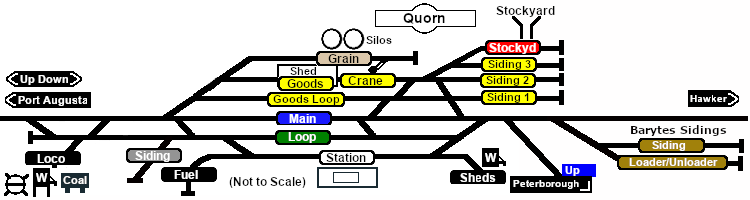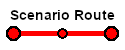SAR Scenario Quorn Shunter V2
From TrainzOnline
(Difference between revisions)
m |
|||
| (10 intermediate revisions by one user not shown) | |||
| Line 39: | Line 39: | ||
<tr valign="top"> | <tr valign="top"> | ||
<td><span style="font-size: 15px; font-weight: 700; color: white; background-color: black;"> Duration: </span></td> | <td><span style="font-size: 15px; font-weight: 700; color: white; background-color: black;"> Duration: </span></td> | ||
| − | <td>'''40 minutes'''</td> | + | <td>'''40 minutes to 1hr 30 min depending on options selected'''</td> |
</tr> | </tr> | ||
<tr valign="top"> | <tr valign="top"> | ||
| Line 178: | Line 178: | ||
<td><span style="font-weight: 700;">Assemble empty fuel wagons for scenario <span style="font-size: 15px; color: white; background-color: black;"> 8 </span> [[SAR Scenario Quorn-Peterborough Empty Fuel_V2|Quorn-Peterborough Empty Fuel Freight]]</span>:- | <td><span style="font-weight: 700;">Assemble empty fuel wagons for scenario <span style="font-size: 15px; color: white; background-color: black;"> 8 </span> [[SAR Scenario Quorn-Peterborough Empty Fuel_V2|Quorn-Peterborough Empty Fuel Freight]]</span>:- | ||
# Move the loco from the <span style="font-weight: 700;"><span style="color: white; background-color: black;"> Loco </span> Depot</span> to the <span style="font-weight: 700;"><span style="color: white; background-color: black;"> Fuel </span> Siding</span>. | # Move the loco from the <span style="font-weight: 700;"><span style="color: white; background-color: black;"> Loco </span> Depot</span> to the <span style="font-weight: 700;"><span style="color: white; background-color: black;"> Fuel </span> Siding</span>. | ||
| − | # Collect the 4 empty '''Tank''' wagons stored in the siding and move them | + | # Collect the 4 empty '''Tank''' wagons stored in the siding and move them onto the <span style="color: black; background-color: white; font-weight: 700;"> Station </span> road. |
| + | # Run the loco around the train | ||
# Shunt the wagons back into the <span style="font-weight: 700; color: white; background-color: grey;"> Car Siding </span> to couple with a '''Guard Van''' | # Shunt the wagons back into the <span style="font-weight: 700; color: white; background-color: grey;"> Car Siding </span> to couple with a '''Guard Van''' | ||
| − | # Move the consist back onto the <span style=" | + | # Move the consist back onto the <span style="color: black; background-color: white; font-weight: 700;"> Station </span> road and run the loco around the train again |
# Shunt the wagons into <span style="font-weight: 700; color: black; background-color: yellow;"> Goods Siding 2 </span> to couple with the fuel tank wagons already stored there. | # Shunt the wagons into <span style="font-weight: 700; color: black; background-color: yellow;"> Goods Siding 2 </span> to couple with the fuel tank wagons already stored there. | ||
</td> | </td> | ||
| Line 189: | Line 190: | ||
<tr valign="top"> | <tr valign="top"> | ||
<td width=25>[[image:Bblue.png|link=]]</td> | <td width=25>[[image:Bblue.png|link=]]</td> | ||
| − | <td><span style="font-weight: 700;">Assemble freight wagons for scenario <span style="font-size: 15px; color: yellow; background-color: black;"> 26 </span> [[SAR Scenario Hawker Freight_V2|Hawker Weekly Freight]]</span>:- | + | <td><span style="font-weight: 700;">Assemble freight wagons for scenario <span style="font-size: 15px; color: yellow; background-color: black;"> 26 </span> [[SAR Scenario Hawker Freight_V2|Hawker Weekly Freight]]</span>:-<br> |
| + | '''Note:''' The '''Hawker Freight''' was almost always a short consist but it must include at least one mineral wagon for '''Hawker''' | ||
# Move the loco from the <span style="font-weight: 700;"><span style="color: white; background-color: black;"> Loco </span> Depot</span> to the '''Barytes Plant''' | # Move the loco from the <span style="font-weight: 700;"><span style="color: white; background-color: black;"> Loco </span> Depot</span> to the '''Barytes Plant''' | ||
| − | # Collect | + | # Collect one or more empty mineral gondolas from the <span style="font-weight: 700; background-color: #a1810b; color: white;"> Barytes Storage Siding </span> and move them onto <span style="font-weight: 700; background-color: yellow;"> Goods Siding 3 </span> |
| − | # Optional: Collect one (or more) livestock wagons from the <span style="font-weight: 700; color: white; background-color: red;"> Stockyard Siding </span> and attach them to the gondolas stored in <span style="font-weight: 700; background-color: yellow;"> Goods Siding 3 </span> | + | # '''Optional:''' Collect one (or more) livestock wagons from the <span style="font-weight: 700; color: white; background-color: red;"> Stockyard Siding </span> and attach them to the gondolas stored in <span style="font-weight: 700; background-color: yellow;"> Goods Siding 3 </span> |
| − | # Optional: Collect any other freight wagons (just a few will do) and attach them to the assembled livestock and/or gondola wagons | + | # '''Optional:''' Collect any other freight wagons (just a few will do) and attach them to the assembled livestock and/or gondola wagons |
| − | # Collect a '''Guard Van''' stored | + | # The assembled consist '''MUST''' include a '''[[SAR_Scenario_Rolling_Stock_V2#CR NTB|CR NTB Water Tanker]]''' to be positioned immediately behind the locomotive |
| + | # Collect a '''Guard Van''' stored at the <span style="font-weight: 700; color: white; background-color: grey;"> Car Sheds </span> and attach it to the rear of the '''Hawker Freight''' consist on <span style="font-weight: 700; background-color: yellow;"> Goods Siding 3 </span></td> | ||
</tr> | </tr> | ||
</table> | </table> | ||
| Line 208: | Line 211: | ||
<tr valign="top"> | <tr valign="top"> | ||
<td width=25>[[image:DotPoint2.JPG|link=]]</td> | <td width=25>[[image:DotPoint2.JPG|link=]]</td> | ||
| − | <td> | + | <td>Run the scenario <span style="font-weight: 700;"><span style="font-size: 15px; color: white; background-color: black;"> 8 </span> [[SAR Scenario Quorn-Peterborough Empty Fuel_V2|Quorn-Peterborough Empty Fuel Freight]]</span> (you have already completed most of steps of that scenario), <span style="font-weight: 700; font-size: 15px;">OR</span></td> |
</tr> | </tr> | ||
<tr valign="top"> | <tr valign="top"> | ||
<td width=25>[[image:DotPoint3.JPG|link=]]</td> | <td width=25>[[image:DotPoint3.JPG|link=]]</td> | ||
| − | <td> | + | <td>Run the scenario <span style="font-weight: 700;"><span style="font-size: 15px; color: yellow; background-color: black;"> 26 </span> [[SAR Scenario Hawker Freight_V2|Hawker Weekly Freight]]</span></td> |
</tr> | </tr> | ||
</table> | </table> | ||
| Line 238: | Line 241: | ||
<table width=180> <!-- BEGIN Strip Map Table --> | <table width=180> <!-- BEGIN Strip Map Table --> | ||
<tr valign="top"> | <tr valign="top"> | ||
| − | <td align="center">[[image:SAR Scenario Quorn Strip Map_V2.png|link=|alt=Strip Map]]<br>[[image:SAR Scenario Route.png|link=|alt=Route Key]]</td> | + | <td align="center">[[image:SAR Scenario Quorn Shunter Strip Map_V2.png|link=|alt=Strip Map]]<br>[[image:SAR Scenario Route.png|link=|alt=Route Key]]</td> |
</tr> | </tr> | ||
</table> <!-- END Strip Map Table --> | </table> <!-- END Strip Map Table --> | ||
Latest revision as of 11:11, 5 September 2025
14 |
15 Quorn Shunter A scenario in the SAR Peterborough Base Session v2.0 |
16 |
| Shunting operations around Quorn yard. This scenario can be continued as the Quorn-Peterborough Empty Fuel Freight and Hawker Weekly Freight scenarios starting from Quorn. | |
When, Where and With What
 |
|
Similar/Related Scenarios
| 10 | Transcontinental Express Freights | 12 | Peterborough Shunter | 14 | Gladstone Shunter |
| 15 | Terowie Shunter | 19 | Servicing the Broad Gauge Express | ||
Tutorial:
|
|
|
|||||||||||||||||||||||
Driving Notes:
|
| Links: All links will open in this window | ||||||||
14 |
 Scenario Index |
 Location Index |
 Drive Tutorial |
 Rolling Stock List |
 Loco Roster |
 Active Industries |
16 |
|
This page was created by Trainz user pware in February 2021 and was last updated as shown below.