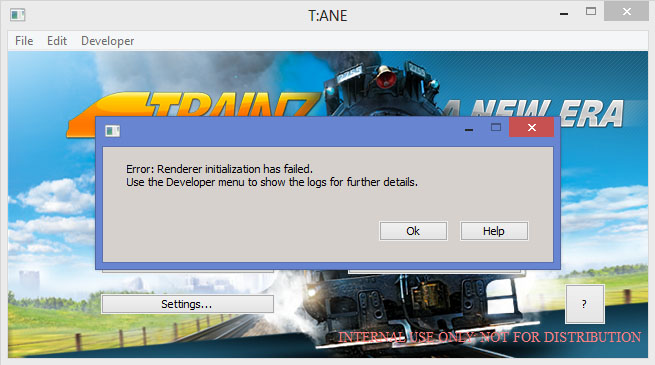Help:Renderer Initialisation Failed
The T:ANE renderer initialisation begins when the game executable (i.e. The Launcher) is started, and continues for some number of seconds. If the initialisation fails for reason an error dialog will be shown when attempting to do anything which requires the renderer (e.g. entering the game environment).
If this error is displayed it indicate a corrupted install, or (much more likely) an incompatibility with your hardware. In some cases, it may be possible to resolve this by adjusting your game settings in the launcher.
Common Causes and Remedies
The most common cause of a renderer initialisation failure is a hardware incompatibility. This may occur if your computer hardware does not meet the minimum system requirements for Trainz: A New Era. If you experience an initialisation failure on Windows your first step should be to attempt changing the renderer from DirectX to OpenGL (or vice versa), as some hardware may support one and not the other.
Gathering Information
When the error is encountered, detailed information is written to the T:ANE log (accessible through the main menu "Developer" options). If the error is displayed again subsequently within the same run, no further entries are written to the T:ANE log.