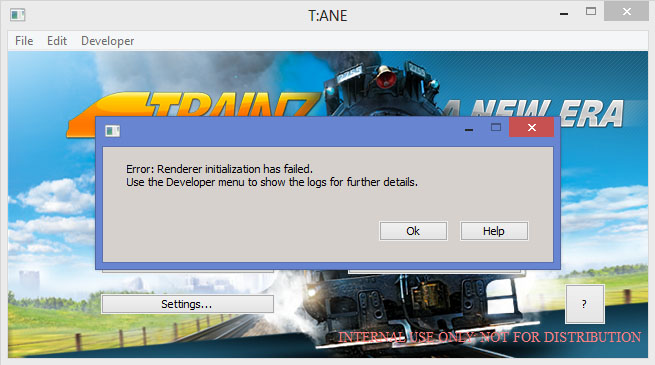Help:Renderer Initialisation Failed
The T:ANE renderer initialisation begins when the game executable (i.e. The Launcher) is started, and continues for some number of seconds. If the initialisation fails for reason an error dialog will be shown when attempting to do anything which requires the renderer (e.g. entering the game environment).
If this error is displayed it may indicate a corrupted install, or (much more likely) an incompatibility with your hardware. In some cases, it may be possible to resolve this by adjusting your game settings in the launcher.
Common Causes and Remedies
The most common cause of a renderer initialisation failure is a hardware incompatibility, such as if your computer hardware does not meet the minimum system requirements for Trainz: A New Era. If you experience an initialisation failure on Windows your first step should be to attempt changing the renderer from DirectX to OpenGL (or vice versa), as some hardware may support one and not the other.
Gathering Information
When the error is encountered, detailed information is written to the T:ANE log. If the error is displayed again within the same application run, no further entries are written to the T:ANE log.
To display the T:ANE logs, click on the "Developer" menu on the Launcher title bar, and select the "Show Logs" option. The log window will display diagnostic information for many different T:ANE features and systems, so may contain a lot of information, or very little. The log window can be moved, resized and scrolled if necessary. Logs can also be selected (including use of ctrl/shift modifiers for multiple selection), and copied (using ctrl+c, or the Copy option in the Edit menu).
If the logs window is cluttered and you are unable to determine what may be relevant you can clear the logs by selecting the "Clear Logs" option from the Developer menu. You can then restart the application and attempt the failed action again. This should result in a more concise and relevant set of logging information.
Contacting the Helpdesk
If your machine meets the minimum system requirements for T:ANE and you are unable to resolve the initialisation failure using any of the methods listed above, you can contact the help desk for further assistance. Be sure to include as much information as possible, including the developer logs. To copy the logs open the log window (see above), then press ctrl+a to select all, and then ctrl+c to copy them to the clipboard. They can now be pasted into the helpdesk ticket using ctrl+v.
The Trainz helpdesk can be found here:
http://support.trainzportal.com
Return To: