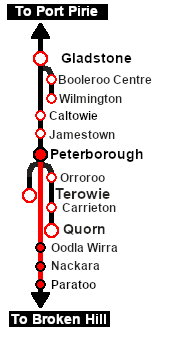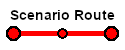SAR Scenario Paratoo Mixed Passenger Freight V2
From TrainzOnline
(Difference between revisions)
m |
m |
||
| Line 203: | Line 203: | ||
<td width=180> </td> | <td width=180> </td> | ||
<td align="right" width=100 colspan=2>'''Days'''<br>'''Train №'''</td> | <td align="right" width=100 colspan=2>'''Days'''<br>'''Train №'''</td> | ||
| − | <td rowspan= | + | <td rowspan=19 width=1></td> <!-- Row count --> |
| − | <td rowspan= | + | <td rowspan=19 bgcolor="black" width=1></td> <!-- Row count --> |
<td width=60 align="center">'''M Th Sa'''<br>'''101/121'''</td> | <td width=60 align="center">'''M Th Sa'''<br>'''101/121'''</td> | ||
| − | <td rowspan= | + | <td rowspan=19 bgcolor="black" width=1></td> <!-- Row count --> |
| − | <td rowspan= | + | <td rowspan=19 width=1></td> <!-- Row count --> |
<td colspan=2 width=210 align="right">'''Days'''<br>'''Train №'''</td> | <td colspan=2 width=210 align="right">'''Days'''<br>'''Train №'''</td> | ||
| − | <td rowspan= | + | <td rowspan=19 bgcolor="black" width=1></td> <!-- Row count --> |
| − | <td rowspan= | + | <td rowspan=19 width=1></td> <!-- Row count --> |
<td width=60 align="center">'''M Th Sa'''<br>'''500/520'''</td> | <td width=60 align="center">'''M Th Sa'''<br>'''500/520'''</td> | ||
| − | <td rowspan= | + | <td rowspan=19 bgcolor="black" width=1></td> <!-- Row count --> |
<td> </td> | <td> </td> | ||
</tr> | </tr> | ||
| Line 318: | Line 318: | ||
<td> '''17:10wA'''</td> | <td> '''17:10wA'''</td> | ||
<td> </td> | <td> </td> | ||
| − | |||
| − | |||
| − | |||
| − | |||
| − | |||
</tr> | </tr> | ||
| Line 330: | Line 325: | ||
<td> </td> | <td> </td> | ||
<td> 11:16</td> | <td> 11:16</td> | ||
| − | <td> | + | <td> </td> |
| − | <td align="right">''' | + | <td align="right">'''dep'''</td> |
| − | <td> '''17: | + | <td> '''17:15'''</td> |
<td> </td> | <td> </td> | ||
</tr> | </tr> | ||
<tr> | <tr> | ||
| − | <td colspan= | + | <td colspan=15 bgcolor="black"></td> |
| − | + | ||
</tr> | </tr> | ||
| Line 346: | Line 340: | ||
<td align="right">'''arr'''</td> | <td align="right">'''arr'''</td> | ||
<td> '''11:20cwD'''</td> | <td> '''11:20cwD'''</td> | ||
| + | <td>'''Peterborough Station'''</td> | ||
| + | <td align="right">'''arr'''</td> | ||
| + | <td> '''17:30'''</td> | ||
| + | <td> </td> | ||
| + | </tr> | ||
| + | |||
| + | <tr valign="top"> | ||
| + | <td colspan=3> </td> | ||
| + | <td> </td> | ||
<td align="right">'''Yard'''</td> | <td align="right">'''Yard'''</td> | ||
<td align="right"> </td> | <td align="right"> </td> | ||
Revision as of 21:43, 5 June 2024
8 |
9 Peterborough to Paratoo Mixed Passenger Freight A scenario in the SAR Peterborough Base Session v2.0 |
10 |
| Mixed passenger and freight run from Peterborough to Paratoo. | |
|
The Historical Bit |
When, Where and With What
 |
|
|||||||||||
Similar/Related Scenarios
Tutorial:
|
|
|
|||||||||||||||||||||||||||||||||||||||||||||||||||||||||||||||||||||||||||||||||||||||||||||||||||||||||||||||||||||||||||||||||||||||||||||||||||||||||||||||||||||||||||||||||||||||||||||||||||||||||||||||||||||||
Driving Notes:
|
| Links: All links will open in this window | ||||||||
8 |
 Scenario Index |
 Location Index |
 Drive Tutorial |
 Rolling Stock List |
 Loco Roster |
 Active Industries |
10 |
|
This page was created by Trainz user pware in February 2021 and was last updated as shown below.