Help:Main Screen
(New page: To get HELP on a button, click on the '?' icon at the top right, then click on the button you want help with) |
Tonyhilliam (Talk | contribs) |
||
| (37 intermediate revisions by 3 users not shown) | |||
| Line 1: | Line 1: | ||
| − | To | + | |
| + | This page is for older versions of Trainz from 2009 to TS12. | ||
| + | |||
| + | For TANE, TRS19 and beyond [[Help:TRS19|go here]]. | ||
| + | |||
| + | |||
| + | === Main Screen (Home/Main Menu) === | ||
| + | The Main Screen or Homepage provides a number of menu options and displays a variety of sub-menus as tiles. To access one of the [[Help:Contents|sub-menus]] simply click on the desired tile. If you're new to Trainz, start with the "Tutorials" or "Learn to Drive" menu, which teach the basics of how to drive a train in simple (DCC) and advanced (CAB) modes. | ||
| + | |||
| + | [[File:Menu_tiles.jpg|300px|left]] | ||
| + | {{clear}} | ||
| + | |||
| + | Trainz 12 (T12) menu choices: | ||
| + | * [[Help:Menu_Tutorials|LEARN TO DRIVE]], [[Help:Menu_Routes|SELECT ROUTE]], [[Help:Menu_Railyard|RAILYARD]], GET NEW CONTENT, [[Help:Menu_Saved_Sessions|SAVED SESSIONS]], MULTI-PLAYER, and [[Help:Menu_Updates|DOWNLOAD CONTENT UPDATES]]. | ||
| + | |||
| + | Trainz 10 (T10) menu choices: | ||
| + | * [[Help:Menu_Tutorials|TUTORIALS]], [[Help:Menu_Routes|ROUTES]], [[Help:Menu_Scenarios|SCENARIOS]], [[Help:Menu_Saved_Sessions|SAVED SESSIONS]], [[Help:Menu_Railyard|RAILYARD]], and [[Help:Menu_Updates|CONTENT UPDATES]]. | ||
| + | |||
| + | Trainz 9 (T9) menu choices: | ||
| + | * [[Surveyor|SURVEYOR]], [[Help:Menu_Railyard|RAILYARD]], DRIVER (with subchoices of: [[Help:Menu_Saved_Sessions|SAVED SESSIONS]] and LOAD). | ||
| + | |||
| + | |||
| + | === Main Menu Button === | ||
| + | On the top left of the menubar is the [[Help:Main_Menu_Button|Main Menu button]]. Depending on which module you are in, the Main Menu button will offer a variety of options and settings to enhance your Trainz experience. You can also Exit the game from this menu. | ||
| + | |||
| + | === The Help (?) Icon === | ||
| + | [[Image:HelpGetHelpOn.jpg]]{{clear}} | ||
| + | |||
| + | On the top right of the menubar is the Help (?) icon. The Trainz in-game help system allows you to display help for many different aspects of the game. Not everything has help but because the help system is wiki based, it is growing all the time. | ||
| + | |||
| + | To get help for a specific game feature first click on the help icon in the top right of screen, it will appear as an arrow with a '?' icon. You are now in help mode. Once in help mode you can move your mouse over the desired feature in game and it will change to a pointing hand when help is available. | ||
| + | |||
| + | The name presented in blue in the upper right-hand corner is the name of the Wiki page that TRAINZ expects to find. As you move the mouse over an element that has a help page you will see the input box text change to other Wiki page names. | ||
| + | |||
| + | You may type directly into the displayed input box to search for help on a specific topic. | ||
| + | |||
| + | === The Web Browser (+) Icon === | ||
| + | Trainz comes complete with an in-game browser that points directly to the wiki page. You are also able to use this browser to find out more about Content Creation, How-To Guides, or even personalized pages for individuals. Explore the wiki to see what treasures you can uncover. | ||
| + | |||
| + | === Trainz Chat (Head) Icon === | ||
| + | The [[Help:Itrainz_chat_interface|iTrainz Chat icon]] will show green if there are other people online. It will show orange when a new chat message is received. To use chat, simply click on the green icon, then choose the #trainz channel to meet fellow Trainz fans. You can also create your own channels, invite buddies to chat and open multiple chat windows simulataneously. | ||
| + | |||
| + | |||
| + | === Do you want to help expand the Wiki? === | ||
| + | |||
| + | A wiki is a website that allows its users to add to and modify its content with a normal web browser. A wiki does not require its users to have knowledge of HTML or other complex markup languages. Many pages can be edited in plain text, with just a few special tags being used for formatting, headings, and creating links. | ||
| + | |||
| + | This Trainz help all resides within an editable wiki, which any Trainz player can view, modify and contribute to. So if you encounter a help page which is blank or you think it could be improved, jump in! Simply use the "Log in" link in the top right corner to log in to the wiki using your Planet Auran account, then navigate to the desired page and click the edit link. Abuse and vandalism of the Trainz wiki will not be tolerated and may result in your Planet Auran account being banned from all online services. | ||
| + | |||
| + | For specific information about the markup language used in this wiki please see the [http://www.mediawiki.org/wiki/Help:Contents official MediaWiki website]. Note that unfortunately this website is not accessible in game, and must be viewed in a standard web browser outside of Trainz. | ||
| + | |||
| + | === The Forums === | ||
| + | |||
| + | If you are unable to find the help you need on the wiki head over to the forums! The Trainz community is vibrant and friendly, and we're very proud of the comaraderie among our many like-minded fans. Like the wiki you can log in to the forums using your Planet Auran account. Once logged in we recommend you search the existing threads to see if somebody else has already answered your question. If you cannot find the answers you need then simply start a new thread in the relevant forum for your Trainz version. | ||
| + | |||
| + | Not only are the forums a valuable resource for getting help, they're also a great place to meet like-minded players and train enthusiasts from all over the world. Check out the various sections of the forums for everything from help to screenshot sharing, organising multiplayer games, announcements about custom content and upcoming releases, general discussion, and more. | ||
| + | |||
| + | [http://forums.auran.com Click here to access the forums now] | ||
| + | |||
| + | = See Also = | ||
| + | [[Help:Contents]] | ||
| + | |||
| + | [[Category: Help]] | ||
Latest revision as of 16:12, 25 March 2019
This page is for older versions of Trainz from 2009 to TS12.
For TANE, TRS19 and beyond go here.
Contents |
[edit] Main Screen (Home/Main Menu)
The Main Screen or Homepage provides a number of menu options and displays a variety of sub-menus as tiles. To access one of the sub-menus simply click on the desired tile. If you're new to Trainz, start with the "Tutorials" or "Learn to Drive" menu, which teach the basics of how to drive a train in simple (DCC) and advanced (CAB) modes.
Trainz 12 (T12) menu choices:
- LEARN TO DRIVE, SELECT ROUTE, RAILYARD, GET NEW CONTENT, SAVED SESSIONS, MULTI-PLAYER, and DOWNLOAD CONTENT UPDATES.
Trainz 10 (T10) menu choices:
Trainz 9 (T9) menu choices:
- SURVEYOR, RAILYARD, DRIVER (with subchoices of: SAVED SESSIONS and LOAD).
[edit] Main Menu Button
On the top left of the menubar is the Main Menu button. Depending on which module you are in, the Main Menu button will offer a variety of options and settings to enhance your Trainz experience. You can also Exit the game from this menu.
[edit] The Help (?) Icon
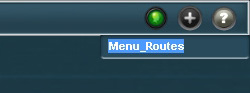
On the top right of the menubar is the Help (?) icon. The Trainz in-game help system allows you to display help for many different aspects of the game. Not everything has help but because the help system is wiki based, it is growing all the time.
To get help for a specific game feature first click on the help icon in the top right of screen, it will appear as an arrow with a '?' icon. You are now in help mode. Once in help mode you can move your mouse over the desired feature in game and it will change to a pointing hand when help is available.
The name presented in blue in the upper right-hand corner is the name of the Wiki page that TRAINZ expects to find. As you move the mouse over an element that has a help page you will see the input box text change to other Wiki page names.
You may type directly into the displayed input box to search for help on a specific topic.
[edit] The Web Browser (+) Icon
Trainz comes complete with an in-game browser that points directly to the wiki page. You are also able to use this browser to find out more about Content Creation, How-To Guides, or even personalized pages for individuals. Explore the wiki to see what treasures you can uncover.
[edit] Trainz Chat (Head) Icon
The iTrainz Chat icon will show green if there are other people online. It will show orange when a new chat message is received. To use chat, simply click on the green icon, then choose the #trainz channel to meet fellow Trainz fans. You can also create your own channels, invite buddies to chat and open multiple chat windows simulataneously.
[edit] Do you want to help expand the Wiki?
A wiki is a website that allows its users to add to and modify its content with a normal web browser. A wiki does not require its users to have knowledge of HTML or other complex markup languages. Many pages can be edited in plain text, with just a few special tags being used for formatting, headings, and creating links.
This Trainz help all resides within an editable wiki, which any Trainz player can view, modify and contribute to. So if you encounter a help page which is blank or you think it could be improved, jump in! Simply use the "Log in" link in the top right corner to log in to the wiki using your Planet Auran account, then navigate to the desired page and click the edit link. Abuse and vandalism of the Trainz wiki will not be tolerated and may result in your Planet Auran account being banned from all online services.
For specific information about the markup language used in this wiki please see the official MediaWiki website. Note that unfortunately this website is not accessible in game, and must be viewed in a standard web browser outside of Trainz.
[edit] The Forums
If you are unable to find the help you need on the wiki head over to the forums! The Trainz community is vibrant and friendly, and we're very proud of the comaraderie among our many like-minded fans. Like the wiki you can log in to the forums using your Planet Auran account. Once logged in we recommend you search the existing threads to see if somebody else has already answered your question. If you cannot find the answers you need then simply start a new thread in the relevant forum for your Trainz version.
Not only are the forums a valuable resource for getting help, they're also a great place to meet like-minded players and train enthusiasts from all over the world. Check out the various sections of the forums for everything from help to screenshot sharing, organising multiplayer games, announcements about custom content and upcoming releases, general discussion, and more.
Click here to access the forums now
