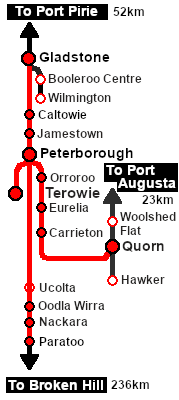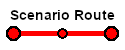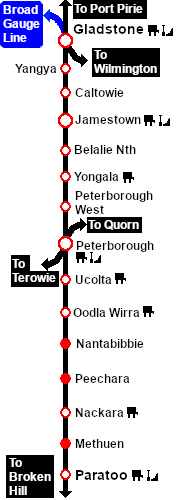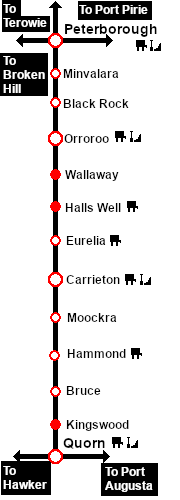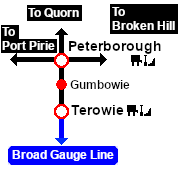SAR Scenario Transcontinental Express Freight V2
From TrainzOnline
(Difference between revisions)
m |
m |
||
| (One intermediate revision by one user not shown) | |||
| Line 145: | Line 145: | ||
</table> | </table> | ||
<br> | <br> | ||
| − | <table | + | <table width=1000> <!-- BEGIN Location/Getting Started/Tutorial/Orders table --> |
<tr> | <tr> | ||
<td> | <td> | ||
| − | [[Image:Location Index.png|link=SAR Index_V2|alt=Location Index|Location Index]] | + | <table bgcolor="lightcyan" width=820> |
| − | </td> | + | <tr valign="top"> |
| + | <td>[[Image:Location Index.png|link=SAR Index_V2|alt=Location Index|Location Index]]</td> | ||
<td>'''Each location in the layout has a detailed set of track diagrams that provide a variety of useful information'''<br> | <td>'''Each location in the layout has a detailed set of track diagrams that provide a variety of useful information'''<br> | ||
The <span style="font-weight: 700; color: white; background-color: black;"> Getting Started </span> guide below gives a summary of what is available.<br> | The <span style="font-weight: 700; color: white; background-color: black;"> Getting Started </span> guide below gives a summary of what is available.<br> | ||
| Line 155: | Line 156: | ||
</tr> | </tr> | ||
</table> <!-- END Location Data table --> | </table> <!-- END Location Data table --> | ||
| − | <table cellpadding="2" bgcolor="black" width= | + | <table cellpadding="2" bgcolor="black" width=820> <!-- BEGIN Black border for Getting Started table --> |
<tr valign="top"> | <tr valign="top"> | ||
<td><span style="font-size: 15px; font-weight: 700; color: white">Getting Started:</span><br> | <td><span style="font-size: 15px; font-weight: 700; color: white">Getting Started:</span><br> | ||
| Line 186: | Line 187: | ||
</table> <!-- END Black border for Getting Started table --> | </table> <!-- END Black border for Getting Started table --> | ||
<br> | <br> | ||
| − | <table cellpadding="2" bgcolor="blue" width= | + | <table cellpadding="2" bgcolor="blue" width=820> <!-- BEGIN Blue border for Tutorial table --> |
<tr valign="top"> | <tr valign="top"> | ||
<td><span style="font-size: 15px; font-weight: 700; color: white">Tutorial:</span><br> | <td><span style="font-size: 15px; font-weight: 700; color: white">Tutorial:</span><br> | ||
| − | <table bgcolor="lightcyan" width= | + | <table bgcolor="lightcyan" width=816> <!-- BEGIN Tutorial link table --> |
<tr valign="center"> | <tr valign="center"> | ||
<td width=70 align="right">[[image:SAR Tutorial.png|link=SAR Scenarios Tutorial_V2|alt=Tutorial]]</td> | <td width=70 align="right">[[image:SAR Tutorial.png|link=SAR Scenarios Tutorial_V2|alt=Tutorial]]</td> | ||
| Line 199: | Line 200: | ||
</table> <!-- END Blue Border for Tutorial table --> | </table> <!-- END Blue Border for Tutorial table --> | ||
<br> | <br> | ||
| − | |||
| − | |||
| − | |||
<table bgcolor=#000000 width=820 cellpadding=2> <!-- BEGIN Black Border for Orders Table --> | <table bgcolor=#000000 width=820 cellpadding=2> <!-- BEGIN Black Border for Orders Table --> | ||
<tr valign="top"> | <tr valign="top"> | ||
| Line 213: | Line 211: | ||
#* At '''Terowie''' move the loco from the <span style="background-color: #000000; color: white; font-weight: 700;"> Depot </span> | #* At '''Terowie''' move the loco from the <span style="background-color: #000000; color: white; font-weight: 700;"> Depot </span> | ||
#** If scenario <span style="font-weight: 700;"><span style="font-size: 15px; color: white; background-color: black;"> 14 </span> [[SAR Scenario Terowie Shunter_V2|Terowie Shunter]]</span> has been not been completed then run that scenario first. It will take approximately 50 minutes | #** If scenario <span style="font-weight: 700;"><span style="font-size: 15px; color: white; background-color: black;"> 14 </span> [[SAR Scenario Terowie Shunter_V2|Terowie Shunter]]</span> has been not been completed then run that scenario first. It will take approximately 50 minutes | ||
| − | #** If | + | #** If scenario <span style="font-weight: 700;"><span style="font-size: 15px; color: white; background-color: black;"> 14 </span> [[SAR Scenario Terowie Shunter_V2|Terowie Shunter]]</span> has been completed then collect the loaded wagons waiting on the <span style="font-weight: 700;"><span style="color: white; background-color: #b8860b;"> Relief </span> road</span> in the main '''Terowie Yard''' |
#* At '''Quorn''' move the loco from the <span style="background-color: #000000; color: white; font-weight: 700;"> Depot </span> and couple to the wagons waiting in the '''Quorn''' <span style="font-weight: 700; background-color: yellow;"> Goods Loop </span> | #* At '''Quorn''' move the loco from the <span style="background-color: #000000; color: white; font-weight: 700;"> Depot </span> and couple to the wagons waiting in the '''Quorn''' <span style="font-weight: 700; background-color: yellow;"> Goods Loop </span> | ||
# Proceed as per the '''working timetable''' shown below to a suitable vacant road in <span style="font-weight: 700;">Peterborough <span style="color: black; background-color: cyan;"> Yard </span></span> | # Proceed as per the '''working timetable''' shown below to a suitable vacant road in <span style="font-weight: 700;">Peterborough <span style="color: black; background-color: cyan;"> Yard </span></span> | ||
| Line 266: | Line 264: | ||
<table width=180> <!-- BEGIN Strip Map Table --> | <table width=180> <!-- BEGIN Strip Map Table --> | ||
<tr valign="top"> | <tr valign="top"> | ||
| − | <td | + | <td>[[image:SAR Scenario Gladstone-Paratoo-Terowie-Quorn Strip Map.png|link=|alt=Strip Map]]<br>[[image:SAR Scenario Route.png|link=|alt=Route Key]]<br><br> |
| + | [[image:SAR Gladstone-Paratoo Strip Map_V2.png|link=|alt=Strip Map 2]]<br><br> | ||
| + | [[image:SAR Peterborough-Quorn Strip Map.png|link=|alt=Strip Map 3]]<br><br> | ||
| + | [[image:SAR Peterborough-Terowie Strip Map.png|link=|alt=Strip Map 4]] | ||
| + | </td> | ||
</tr> | </tr> | ||
</table> <!-- END Strip Map Table --> | </table> <!-- END Strip Map Table --> | ||
| Line 454: | Line 456: | ||
<td align="right">'''CEFJØWX'''</td> | <td align="right">'''CEFJØWX'''</td> | ||
<td align="right">'''arr'''</td> | <td align="right">'''arr'''</td> | ||
| − | <td> '''05:00cw'''</td> | + | <td> '''05:00cw<sup> </sup>'''</td> |
<td> '''09:06cw<sup>1</sup>'''</td> | <td> '''09:06cw<sup>1</sup>'''</td> | ||
<td colspan=2 align="center">[[image:Connect_Arrow_3c.png|link=]]</td> | <td colspan=2 align="center">[[image:Connect_Arrow_3c.png|link=]]</td> | ||
Latest revision as of 14:55, 9 January 2025
9 |
10 Transcontinental Express Freights A scenario in the SAR Peterborough Base Session v2.0 |
11 |
When, Where and With What
 |
|
|||||||||||||||||||||||||||||||||||||||||||
Similar/Related Scenarios
| 5 | Paratoo-Gladstone Bulk Ore | 6 | Gladstone-Paratoo Empty Ore | 8 | Quorn-Peterborough Empty Fuel |
| 14 | Terowie Shunter | ||||
|
|
|
|
|||
| Transcontinental Express Freight Timetable | |||||||||||||||||||||||||||||||||||||||||||||||||||||||||||||||||||||||||||||||||||||||||||||||||||||||||||||||||||||||||||||||||||||||||||||||||||||||||||||||||||||||||||||||||||||||||||||||||||||||||||||||||||||||||||||||||||||||||||||||||||||||||||||||||||||||||||||||||||||||||||||||||||||||||||||||||||||||||||||||||||||||||||||||||||||||||||||||||||||||||||||||||||||||||||||||||||||||||||||||||||||||||||||||||||||||||||||||||||||||||||||||||||||||||||||||||||||||||||||||||||||||||||||||||||||||||||||||||||||||||||||||||||||||||||||||||||||||||||||||||||||||||||||||||||||
|
|||||||||||||||||||||||||||||||||||||||||||||||||||||||||||||||||||||||||||||||||||||||||||||||||||||||||||||||||||||||||||||||||||||||||||||||||||||||||||||||||||||||||||||||||||||||||||||||||||||||||||||||||||||||||||||||||||||||||||||||||||||||||||||||||||||||||||||||||||||||||||||||||||||||||||||||||||||||||||||||||||||||||||||||||||||||||||||||||||||||||||||||||||||||||||||||||||||||||||||||||||||||||||||||||||||||||||||||||||||||||||||||||||||||||||||||||||||||||||||||||||||||||||||||||||||||||||||||||||||||||||||||||||||||||||||||||||||||||||||||||||||||||||||||||||||
| bold time = arrive/depart time | plain time = timing point | ||
| Service Symbols: | |||
| L Load | U Unload | A Attach wagons | D Detach wagons |
| S Stable loco | a on request stop | c coal (if required) | w water (if required) |
| 1 Cross trains 101/121/160/300 | 2 Cross train 921 | 3 Cross train 320 | 4 Cross train 207 |
| 5 Cross train 441 | † continues as train 127 to Broken Hill | ‡ from train 921 | |
| Location Symbols: | |||
| Δ = Turning Triangle | C = Loco Coal Loader | E = Engine Depot | F = Fixed Signals |
| J = Junction | Ø = Loco Turntable | W = Loco Water Tank | X = Crossing Loop |
Driving Notes:
|
| Links: All links will open in this window | ||||||||
9 |
 Scenario Index |
 Location Index |
 Drive Tutorial |
 Rolling Stock List |
 Loco Roster |
 Active Industries |
11 |
|
This page was created by Trainz user pware in February 2021 and was last updated as shown below.