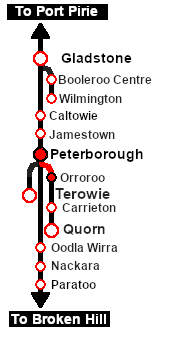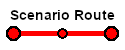SAR Scenario Orroroo Grain
m |
m |
||
| Line 47: | Line 47: | ||
<!-- BEGIN V2.0 | <!-- BEGIN V2.0 | ||
Also available in <span style="font-weight: 700; background-color: yellow;"> Base Session v2.0 </span> | Also available in <span style="font-weight: 700; background-color: yellow;"> Base Session v2.0 </span> | ||
| − | *'''[[SAR_Scenario_Rolling_Stock#SAR_830_Class|SAR 837/840]] at <span style="color: white; background-color: black;"> Loco Sheds </span>''' | + | *'''[[SAR_Scenario_Rolling_Stock#SAR_Y_Class|SAR Y 141]] at <span style="color: white; background-color: black;"> Loco Sheds </span>''' |
| + | *'''[[SAR_Scenario_Rolling_Stock#SAR_830_Class|SAR 837]] at <span style="color: white; background-color: black;"> Loco Sheds </span>''' | ||
| + | *'''[[SAR_Scenario_Rolling_Stock#SAR_830_Class|SAR 840]] at <span style="color: white; background-color: black;"> Loco Sheds </span>''' | ||
END V2.0 --> | END V2.0 --> | ||
</td> | </td> | ||
| Line 84: | Line 86: | ||
# If you have already closed the opening message window then the first step is to pause the session by pressing the <span style="font-weight: 700; font-size: 15px; color: white; background-color: black;"> P </span> key. | # If you have already closed the opening message window then the first step is to pause the session by pressing the <span style="font-weight: 700; font-size: 15px; color: white; background-color: black;"> P </span> key. | ||
# Next locate your loco. '''Either''':- | # Next locate your loco. '''Either''':- | ||
| − | # | + | #*Open the '''Finder Tool''' (press <span style="font-weight: 700; font-size: 15px; color: white; background-color: black;"> Ctrl </span> <span style="font-weight: 700; font-size: 15px; color: white; background-color: black;"> F </span>) and type, in the '''Name''' field, the name of your selected loco. For example '''SAR T 23''' (or just '''T 23''' should be enough). Click the '''tick''' icon, '''OR''' |
| − | <!-- BEGIN V1.0 | + | <!-- BEGIN V1.0 --> |
| − | # | + | #*Open the '''Driver List''' (bottom left of the screen) and then scroll through the list to find the '''loco name''' ('''SAR T 23''') then click the drivers '''Eye''' icon [[image:Driver_Eye.png|link=]] to take control of the loco |
<!-- END V1.0 --> | <!-- END V1.0 --> | ||
| − | <!-- BEGIN V2.0 | + | <!-- BEGIN V2.0 |
| − | # | + | #*Open the '''Driver List''' (bottom left of the screen) and then scroll through the list to find '''either''':- |
| + | #:*the '''loco name''' ('''SAR T 23''') '''OR''' | ||
| + | #:*the '''driver''' icon (named '''Driver 23''') - this is a non-animated icon | ||
| + | #::then click the drivers '''Eye''' icon [[image:Driver_Eye.png|link=]] to take control of the loco | ||
END V2.0 --> | END V2.0 --> | ||
# Take a few moments to get your bearings. Click [[image:Line_Index_Peterborough.png|link=SAR_Peterborough|Peterborough Data]] (this link will open in this window) to show the location details and track plans for '''Peterborough'''. In each location details page:- | # Take a few moments to get your bearings. Click [[image:Line_Index_Peterborough.png|link=SAR_Peterborough|Peterborough Data]] (this link will open in this window) to show the location details and track plans for '''Peterborough'''. In each location details page:- | ||
Revision as of 21:31, 24 August 2022
| 11 Orroroo Grain Run | ||
| A scenario in the SAR Peterborough Base Session | ||
| Empty grain service from Peterborough to Orroroo returning loaded to Peterborough. |
The Historical Bit
October 1988 saw the last revenue services on the Peterborough-Quorn Line before it was permanently closed in November 1988. They were grain runs between Peterborough and Orroroo to clear the grain silos at Orroroo. By that time the main Port Pirie-Broken Hill Line had been converted to standard gauge which isolated the Peterborough-Quorn Line from the rest of the narrow gauge network.
This scenario attempts to recreate something of that service although by 1988 steam had been retired from the line and all services were operated by (most likely) SAR 830 class narrow gauge diesels.
 |
|
Tutorial:
|
|
|
| Links: All links will open in this window | ||||||||
 Session Scenarios |
 Location List |
 Drive Tutorial |
 Rolling Stock |
 Loco Roster |
 Active Industries |
|||
This page was created by Trainz user pware in March 2021 and was last updated as shown below.