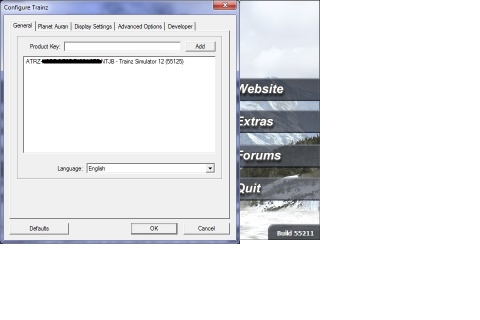Help:Options
The Options menu provides a number of configurable settings and information about installed content.
Contents |
General
Here you can choose language, register your serial numbers (also called CD Keys), and see a list of all previously registered serial numbers.
Every add-on you install (like the BlueComet) needs a serial that is entered here.
Each time you change a serial number, Trainz needs to rebuild the database (it usually won't take long).
To remove a serial, right-click on it and choose "Remove CD Key".
Note that this information relates to the installed software only and does not reflect whether you have registered your serial number at Planet Auran.
Planet Auran
Here you can enter your username and password (login details) for Planet Auran (www.auran.com/planetauran). If you do not have an account, it is free to create one. The major benefits of creating an account are to gain access to additional downloadable content, to register your serial number online so that you will always be able to re-install your game at a later date, and to access and activate your First Class Ticket (premium download access).
You can also patch to the latest version of Trainz from this menu or set-up proxy settings.
Display Settings
Here you can select the graphics engine (DirectX or OpenGL), the display resolution, bit depth, antialias mode, aspect ratio and toggle fullscreen.
It is recommended for optimal performance to install DirectX, select DirectX mode and set your resolution to match to your monitor settings.
Advanced Options
This tab allows you to select a custom refresh rate and frequency. Usually auto setting is optimal.
You can also Disable Hardware TL, enable shadows or change the vertex offset if they look weird.
Developer
From here you can enable patching to beta versions (not recommended), show database process window (recommended if you tend to close windows before all Trainz processes have finished in the background) and choose the maximum number of days to keep asset backups. Your build number is also displayed here.