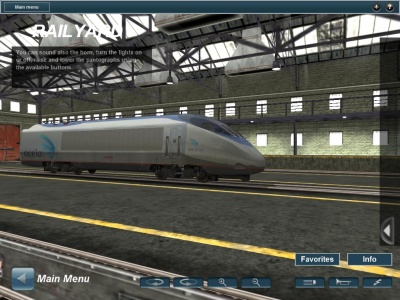Help:Menu Railyard
From TrainzOnline
Revision as of 07:25, 23 February 2014 by N3vgames_howtoguide (Talk | contribs)
Railyard displays a list of all installed rolling stock, locomotives, coaches, etc. Clicking an item in the list shows it in the 3D view and allows you to sound the horn, activate the lights, and raise/lower the pantographs where appropriate.
Main Menu - Returns to Main Menu
Rotate left/right - Alters the camera viewpoint
Zoom in/out - Alters the camera zoom
Favorites - Toggles the list favorites filter
Info/List - Toggles between the train list and selected train information
Horn - Sounds the train horn, if applicable
Lights - Activates the trains lights, if applicable
Pantographs - Raises and lowers the trains pantographs, if applicable