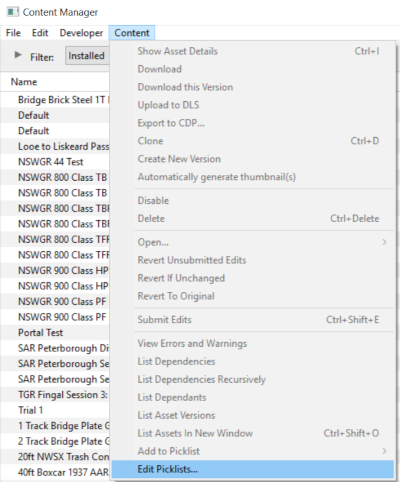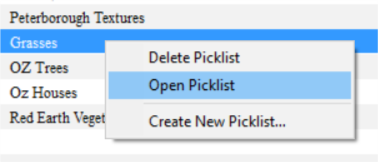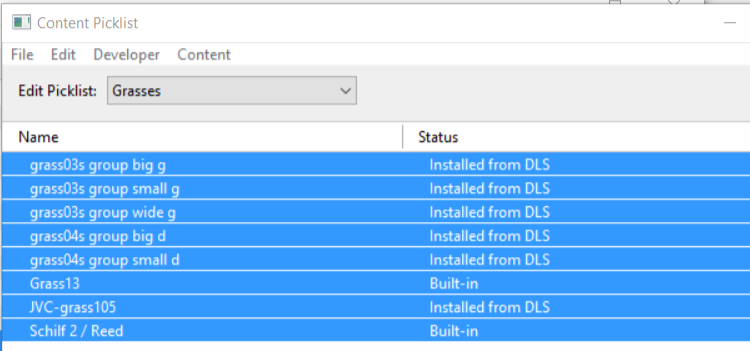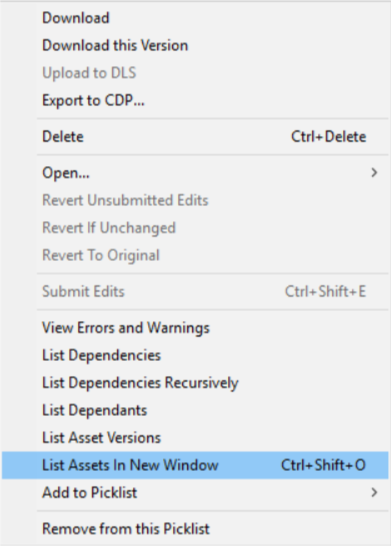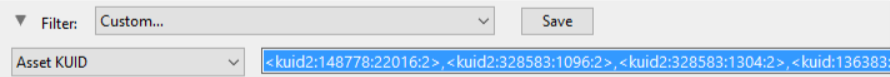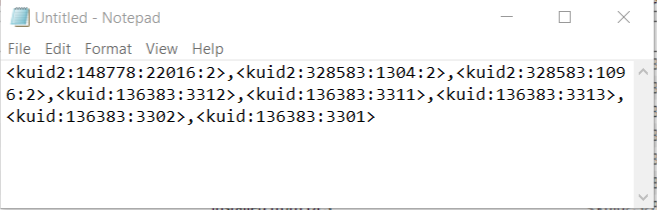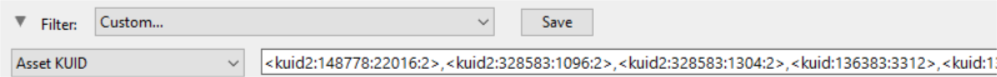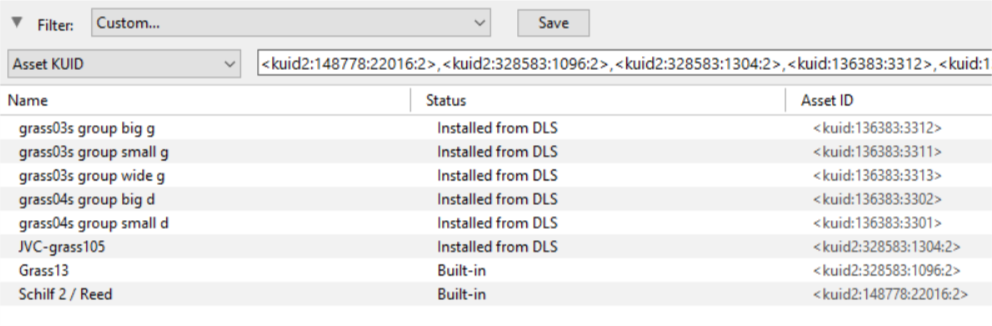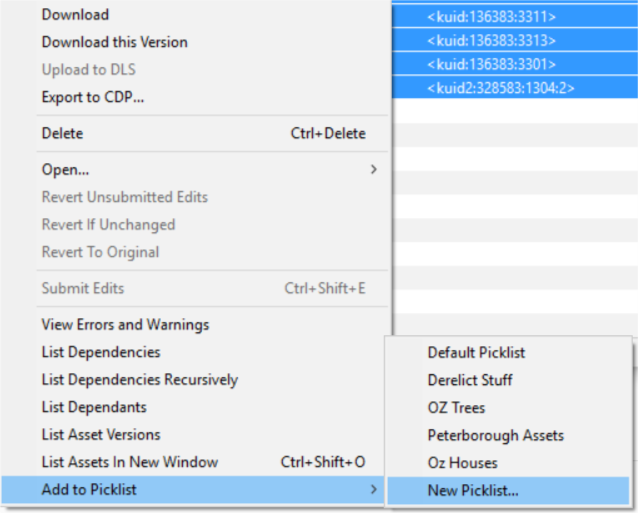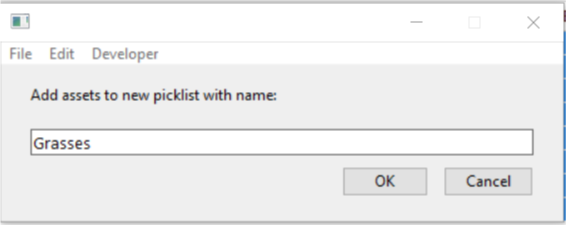The information in this Wiki Page applies to TANE, TRS19 and Trainz Plus. This guide will show you how to backup a Picklist.
 |
- For instructions on how to create a Picklist, see the Trainz Wiki page How to Create a Picklist
- For instructions on how to move a Picklist, see the Trainz Wiki page How to Move a Picklist
- For instructions on how to rename a Picklist, see the Trainz Wiki page How to Rename a Picklist (but most of the instructions for doing this are found on this current page)
|
 |
Information and instructions on backing up and restoring Trainz assets can be found on the Trainz Wiki Page at:-
|
| Main Points: |
 |
Picklists cannot be saved as .CDP files so they cannot be backed up using that method |
 |
Picklists can be saved as text files |
 |
Picklists can be imported from text files |
Access Your Current Picklists
Transfer the List to Notepad (or Any Text Editor)
How to Restore a Picklist
 |
Restoring a Picklist basically involves reversing the above steps |
 |
Trainz Wiki
 |
More Tutorials and Guides to Using Trainz
|
This page was created by Trainz user pware in January 2019 and was last updated as shown below.