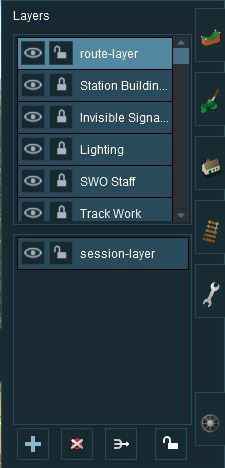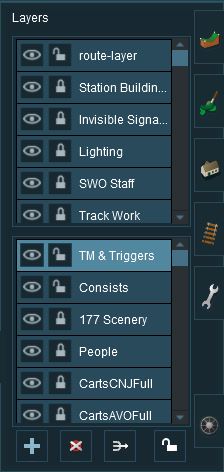How to Use Layers
From TrainzOnline
UNDER CONSTRUCTION UNDER CONSTRUCTION UNDER CONSTRUCTION UNDER CONSTRUCTION UNDER CONSTRUCTION
The Layer Tool
 |

| Click the Layers Tool to open up its properties. |
The layers are organised into two groups:-
- Route Layers in the top section, and
- Session Layers in the lower section.
With the Layer Tools (Add, Delete, Merge and Lock) below them.
Each section contains multiple layers - the scroll bars next to the layers indicate that there are more layers in each section.
Loading a Route and Loading a Session
The layers you will see will depend on whether you have loaded into Surveyor a Route by itself (with no "child" Session) or a Session and its "parent" Route.