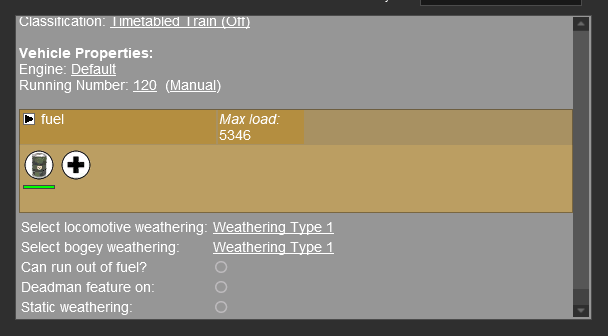Weathering
Static Weathering
Almost all American Pro Train vehicles support weathering which means that you can alter the visual apperance of the train in game. This can be changed in the properties tab of the vehicle and works per vehicle. You can choose between three levels: clean, dirty and very dirty which is called 'Weathering Type 1' to 'Weathering Type 3'. This can be done for the vehicle and the trucks (bogey) individually. You can set the vehicle to 'Weathering Type 2' but the truck to 'Weathering Type 3' for example.
Dynamic Weathering
Dynamic weathering is a new feature wich is currently tested and rolled out to the Pro Train fleet within the next months. Its more flexible and allows trains to get dirty while you are driving or allows you to even to drive your train to a wash station. The will make sessions even more relastic. This feature is always activated on supported vehicles unless you disable it and hit the 'Static Weathering' radio button on the properties tab. If this is activated the vehicle will not change the weathering at all. There are currently two reasons why you want to enable this: 1) You do not want dirty trains. 2) You want full control and want to change it within your session.
While option 1 is quite obvious, option 2 is for advanced sessions. For example, you might want to take direct influence at various points in your session and use the session-based trigger in your session.
If you change nothing and let the feature working its like this: If your vehicle travels more then 30 miles it will change from 'Weathering Type 1' to 2. After 50 miles it will change to 'Type 3'. If you start with 'Type 2' you will only see the change after 50 miles. Its currently hard coded and can only be changed with the session-based trigger as explained below. The feature works per vehicle and is persistent while the session is running which means that the driven distance is available when you save and reload a session.
TODO:
- change wheathering on runtime
- kuid example
- supported list
Change Weathering in-game
You can do many things out of your imagination with the weathering, like change it with weather or do special tasks like drive the trains into a train wash station. To get started you need one of the supported trains and the activation trigger from dlc. Look for <KUID:935657:2100252> 3DZ Change Weathering. Ones downloaded you just put the trigger where you want it and do the setup. You can set the weathering you want to apply and an offset per vehicle.
The offset is used to have delay when the weathering is being applied.
Example: Train Wash Station