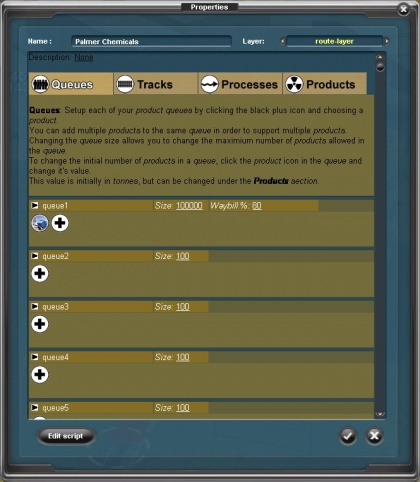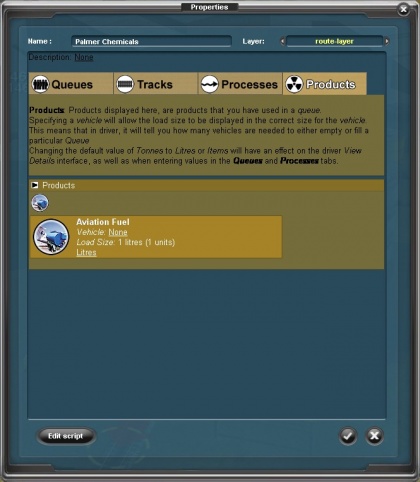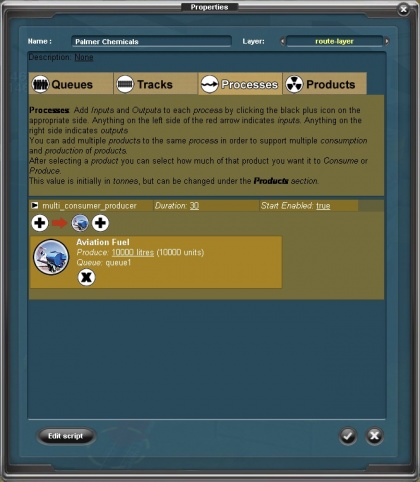HowTo/Configure an Interactive Industry
From TrainzOnline
Configuring an Industry
Industries can be configured to accept or produce a variety of commodities. This involves setting up Queues, Products and Processes
On the 'Queues' page, add 'Aviation Fuel' to queue1.
On the 'Products' page, change Aviation Fuel from 'Tonnes' to 'Litres'.
Back on the 'Queues' page, set the size of Queue1 to be 100000, and set it's initial amount of Aviation Fuel to be that too.
On the 'Tracks' page, add Aviation Fuel, and set it's mode to 'Load into Vehicle'.
On the 'Processes' page, add Aviation Fuel after the arrow, and set it to produce 10000 at a time.
Now we have an industry that makes Aviation fuel, and will load it into vehicles.