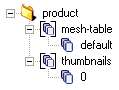CCG/Product
From TrainzOnline
Contents |
KIND: PRODUCT
Description
An individual product (commodity) that Trainz compatible rolling stock and industry assets are able to process. It specifies the type, unit of measurement and the picture icon that displays the product in the simulator. Produce and materials are product examples.
Container Structure
A well formed product kind has the following container structure:
See Chapter 7 for an example asset of this kind.
A TYPICAL ASSET OF THIS KIND MAY HAVE THE FOLLOWING TAGS:
product kuid kuid trainz-build data category-class data category-region data category-era data username data kind data allows-mixing data instance-type data mass data product-category kuid icon-texture file product-texture file mesh-table default mesh file auto-create data thumbnails 0 image file width data height data
TAGS AND CONTAINERS
The following tags are further defined in Chapter 5:
- kuid
- Generated automatically by Content Manager.
- trainz-build
- Automatically set to 2.9 for 2009 assets.
- category-class
- "I - Product", "IC - Container Category", "IP - Passenger Category", "IB - Bulkload Category", "IL - Liquid Category" See the "Products" section of Category Class.
- category-region
- See Category Region for a list of valid category-region values.
- category-era
- See Category Era for a list of valid category-era values.
- username
- Asset username. This will be the name that appears in the surveyor menu.
- kind
- Must be "product".
- mesh-table
- Default - Contains the default mesh. Auto-create should be set to true in order to make the mesh visible.
Additional Tags
- allows-mixing
- Products with this tag may be combined in a single queue along with other products of the same category.
- mass
- The physical mass of the product. For Containers and Passengers this is calculated in kilograms/unit, while for Liquid and Bulk loads this is calculated in kilograms/litre.
- icon-texture
- The in-game representation of the product when specifying the load type for a compatible rollingstock item (driver) Should be a 64x64 .tga file.
- product-texture
- The texture to be used with load `texture-replacement', i.e. When a hopper loads woodchips instead of it's default load of coal. See the texture replacement section on Page 372 for more information.
- product-category
- kuid of applicable category for this product.
- instance-type
- resource = Used when there is no mesh, or one only mesh is referenced in the mesh table (Ie Liquids, Bulk loads etc).
- instance = Used when more than one mesh is in the mesh table Ie: Passengers, General Goods. 200 max.`size' per Asset.
- unique = not used.
Notes
IN-GAME VISUALISATION OF PRODUCTS.
In TRS, products can be displayed a few ways:
1) An animated load representation.
- This technique is used for bulk-category loads such as coal or woodchip products both in industry and rollingstock assets and for liquid loads through indicators adjacent to storage tanks. The animation is non-looping. Say we have an industry bulk load animation with the frames running from 0 to 30. Empty will be at frame 0 and full will be at frame 30. Texture swapping is possible for some rollingstock bulk loading assets.
- Details of how to load texture replacement is shown on Page 372
2) Mesh attachment representation.
- This technique is used for container-category loads such. 20ft and 40ft Containers, General Goods, Lumber and Logs all use this technique. If a piece of rollingstock has the potential to carry several product types (such as a flat car), it is possible to set up the loads to be mutually exclusive through it's config. That is if it has capacity of one load, it cannot load any other product types.
3) 'View details' Driver information window display.
- This (of course) can be used for all rollingstock items, but specifically, it is the means to see the load of rollingstock that cannot otherwise visually display it's load, i.e. Tank Cars and enclosed Box Cars.
- Box cars can be set up to take General Goods but without load attachments.
- Note: Tank cars and tenders may use a separate animated 'loader' mesh to visualise the loading of liquids. This is set up through the industry asset's script and the rollingstock item's config. For script reference please refer to the API Programmer's Reference Manual: http://www.auran.com/TRS2004/trssp4dl/dfile.php?FileID=10
THIS KIND SUPPORTS THE FOLLOWING:
- CONTAINERS
- Mesh Table, String Table, Chinese String Table, Czech String Table, Dutch String Table, French String Table, German String Table, Italian String Table, Polish String Table, Russian String Table, Spanish String Table, KUID Table, Obsolete Table, Thumbnails, Privileges, Extensions.
- TAGS
- kuid, trainz-build, category-class, category-region, category-era, username, kind, allows-mixing, instance-type, mass, product-category, alias, author, category-keyword, contact-email, contact-website, description, description-cn, description-cz, description-de, description-es, description-fr, description-it, description-pl, description-nl, description-ru, icon-texture, icon0, icon1, icon2, icon3, license, organisation, preview-mesh-kuid, preview-scale, product-texture, username-cn, username-cz, username-de, username-es, username-fr, username-it, username-nl, username-pl, username-ru.