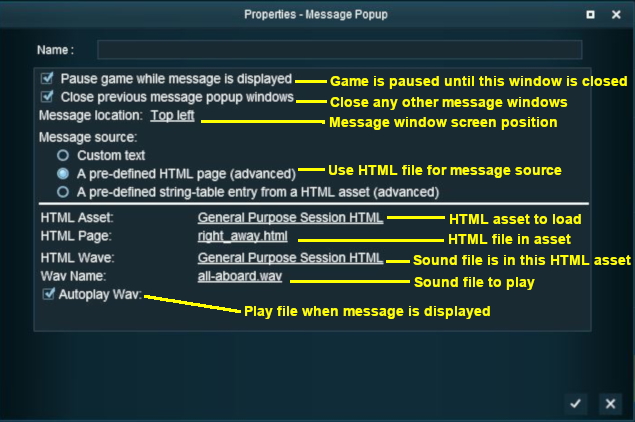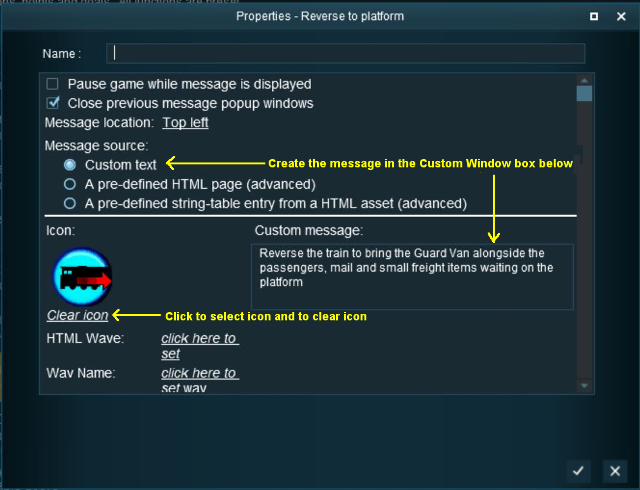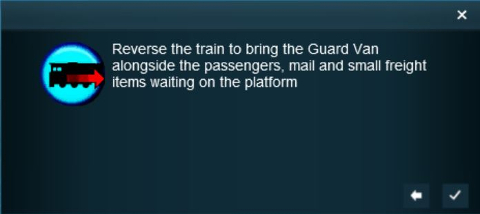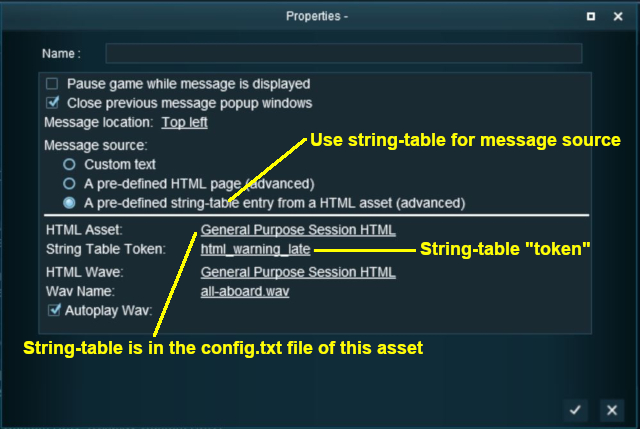The information in this Wiki Page applies to TANE, TRS19 and Trainz Plus. This page describes how to configure the Message Popup Rule.
 |
For examples of how to use this rule in Sessions see the Trainz Wiki Page at:-
|
| In Summary: |
 |
The Message Popup Rule is a Trainz Session Rule that creates onscreen messages for users in Driver Mode. |
 |
The rule provides you with three different ways of creating an onscreen message:-
- a simple (custom) text message with an optional graphic
- a full HTML (web) page
- a string table entry in a config.txt file
|
The Message Popup Rule is added to a Session and configured using the  Session Editor in Surveyor. The rule will open a browser window on the screen in Driver Mode that will remain on the screen until it is closed by the user or by another rule. There are three ways the message window can be created.
Session Editor in Surveyor. The rule will open a browser window on the screen in Driver Mode that will remain on the screen until it is closed by the user or by another rule. There are three ways the message window can be created.
 using a HTML Page
using a HTML Page
 creating a Custom Message
creating a Custom Message
 using a String Table Message
using a String Table Message
Using a HTML Page
The settings shown in this example will direct Trainz to load the message from a HTML file in a HTML asset.
 |
Using a Custom Message
The settings shown in this example will direct Trainz to load the message from text entered in the Custom Message box.
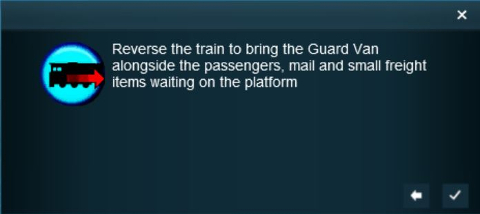 |
The custom message popup created by the example shown above |
 |
To find additional graphic icons that can be added to the Message Popup window, use Content Manager and set a Custom Filter to search for:-
- Category select Texture- Not Environmental
- Name type icon
- On Download Station select True
Not all those shown will be suitable. Double click a possible icon to display its details before downloading. |
 |
For information on how to create your own Message Popup Icons, see the Trainz Wiki Page at:-
|
Using a String-Table Message
The settings shown in this example will direct Trainz to load the message from text stored in the config.txt string table of a specified HTML asset.
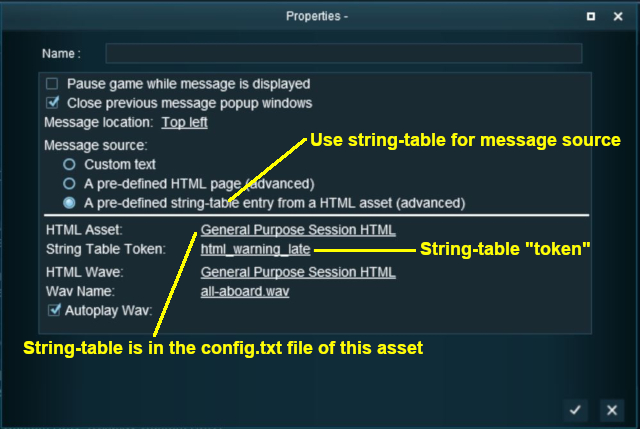 |
 |
Notes:
- The config.txt file of the HTML asset must have a string-table container which holds all the text messages to be displayed.
- The string-table token is the "tag" which identifies the message text in the config.txt file.
|
|
For example, the config.txt file of the asset General Purpose Session HTML contains the following:-
string-table
{
html_warning_late "You are running late!"
}
...which will produce the message "You are running late!" from the Message Popup Rule settings shown above.
 |
For more information, see the Trainz Wiki Page at:-
|
 |
There are other HTML message window rules that are alternatives to the Message Popup rule. A few possibilities are:- |
Related Links
Trainz Wiki
 |
More Tutorials and Guides to Using Trainz
|
This page was created by Trainz user pware in April 2018 and was last updated as shown below.

Session Editor in Surveyor. The rule will open a browser window on the screen in Driver Mode that will remain on the screen until it is closed by the user or by another rule. There are three ways the message window can be created.
 using a HTML Page
using a HTML Page
 creating a Custom Message
creating a Custom Message
 using a String Table Message
using a String Table Message