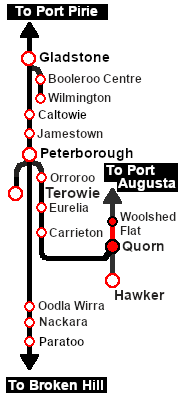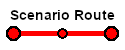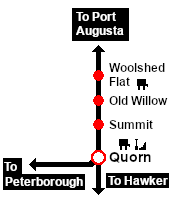SAR Scenario Hawker Line Tour V2
(Created page with "<!-- V2.0 only (no V1.0 version) --> <!-- SAR Scenario 28 --> <table width=1000> <!-- BEGIN Title table --> <tr valign="top"> <td width=30 align="center">[[image:ArrowLe...") |
m |
||
| Line 15: | Line 15: | ||
<tr valign="top"> | <tr valign="top"> | ||
<td align="left"> | <td align="left"> | ||
| − | A passenger | + | A passenger tour train exploring the '''Hawker Line''' (1956-1972).</td> |
<td align="right">[[file:BackToBottom.png|link=#bottom|alt=Bottom|Bottom]]</td> | <td align="right">[[file:BackToBottom.png|link=#bottom|alt=Bottom|Bottom]]</td> | ||
</tr> | </tr> | ||
| Line 64: | Line 64: | ||
<tr valign="top"> | <tr valign="top"> | ||
<td> | <td> | ||
| − | *'''[[SAR_Scenario_Rolling_Stock_V2#SAR_T_Class|SAR T | + | *'''[[SAR_Scenario_Rolling_Stock_V2#SAR_T_Class|SAR T 44]]'''</td> |
</tr> | </tr> | ||
<tr valign="top"> | <tr valign="top"> | ||
<td> | <td> | ||
| − | *'''[[SAR_Scenario_Rolling_Stock_V2#SAR_T_Class|SAR T 255]]''' to be attached to the rear of the consist | + | *'''[[SAR_Scenario_Rolling_Stock_V2#SAR_T_Class|SAR T 51]]'''</td> |
| + | </tr> | ||
| + | <tr valign="top"> | ||
| + | <td> | ||
| + | *'''[[SAR_Scenario_Rolling_Stock_V2#SAR_T_Class|SAR T 255]]''' to be attached to the rear of the consist on the '''Summit''' trip</td> | ||
</tr> | </tr> | ||
</table> | </table> | ||
| Line 122: | Line 126: | ||
# If you decide to set the session clock to a different starting time then follow the instructions shown in the '''Orders''' section | # If you decide to set the session clock to a different starting time then follow the instructions shown in the '''Orders''' section | ||
# Next locate your loco. '''Either''':- | # Next locate your loco. '''Either''':- | ||
| − | #* Open the '''Finder Tool''' (press <span style="font-weight: 700; font-size: 15px; color: white; background-color: black;"> Ctrl </span> <span style="font-weight: 700; font-size: 15px; color: white; background-color: black;"> F </span>) and type, in the '''Name''' field, the name of the loco, | + | #* Open the '''Finder Tool''' (press <span style="font-weight: 700; font-size: 15px; color: white; background-color: black;"> Ctrl </span> <span style="font-weight: 700; font-size: 15px; color: white; background-color: black;"> F </span>) and type, in the '''Name''' field, the name of the loco, such as '''SAR T 51''' (or just '''T 51''' should be enough), then click the '''tick''' icon, '''OR''' |
| − | #*Open the '''Driver List''' (bottom left of the screen) and then scroll through the list to find '''either''':- | + | #* Open the '''Driver List''' (bottom left of the screen) and then scroll through the list to find '''either''':- |
| − | #:*the '''loco name''' ('''SAR T 51''') '''OR''' | + | #:* the '''loco name''' (e.g. '''SAR T 51''') '''OR''' |
| − | #:*the '''driver''' icon (named '''Driver 51''') - this is a non-animated icon | + | #:* the '''driver''' icon (named '''Driver 51''') - this is a non-animated icon |
| − | #::then click the drivers '''Eye''' icon [[image:Driver_Eye.png|link=]] to take control of the loco. | + | #:: then click the drivers '''Eye''' icon [[image:Driver_Eye.png|link=]] to take control of the loco. |
# Take a few moments to get your bearings. Click [[image:Line_Index_Quorn.png|link=SAR_Quorn_V2|Quorn Data]] (this link will open in this window) to show the location details and track plans for '''Quorn'''. In each location details page:- | # Take a few moments to get your bearings. Click [[image:Line_Index_Quorn.png|link=SAR_Quorn_V2|Quorn Data]] (this link will open in this window) to show the location details and track plans for '''Quorn'''. In each location details page:- | ||
| − | #*the [[image:Tab_HM_White.png|link=|75px]] tab gives an overall summary of each location with a "potted" history (where available). | + | #* the [[image:Tab_HM_White.png|link=|75px]] tab gives an overall summary of each location with a "potted" history (where available). |
| − | #*the [[image:Tab_TM_Grey.png|link=|75px]] tab reveals the invisible [[image:Trackmark_Right.png|link=|alt=TM|8px]] '''Track Marks''' for '''Drive To''' commands. | + | #* the [[image:Tab_TM_Grey.png|link=|75px]] tab reveals the invisible [[image:Trackmark_Right.png|link=|alt=TM|8px]] '''Track Marks''' for '''Drive To''' commands. |
| − | #*the [[image:Tab_IN_Grey.png|link=|75px]] tab lists all active industries and their commodities. | + | #* the [[image:Tab_IN_Grey.png|link=|75px]] tab lists all active industries and their commodities. |
| − | #*the [[image:Tab_SW_Grey.png|link=|75px]] tab describes the names, locations and settings of all junction switches as well as some switch sets you may want to use. | + | #* the [[image:Tab_SW_Grey.png|link=|75px]] tab describes the names, locations and settings of all junction switches as well as some switch sets you may want to use. |
# Each location details page has direct links to the adjacent locations so you can explore along the route. | # Each location details page has direct links to the adjacent locations so you can explore along the route. | ||
# When you are ready to start, reload the '''Peterborough Base Session''' page (click the '''Scenarios''' button on your current location page) and select this '''Scenario''' again or just use the '''Back''' button on your browser - whichever is quicker. | # When you are ready to start, reload the '''Peterborough Base Session''' page (click the '''Scenarios''' button on your current location page) and select this '''Scenario''' again or just use the '''Back''' button on your browser - whichever is quicker. | ||
| Line 166: | Line 170: | ||
<tr valign="top"> | <tr valign="top"> | ||
<td width=716> | <td width=716> | ||
| − | + | # Select either locomotive '''SAR T 44''' or '''SAR T 51''' and attach it to one of the two passenger consists waiting in the <span style="font-weight: 700; color: white; background-color: black;"> Car Shed </span> in the Quorn <span style="font-weight: 700; color: white; background-color: black;"> Loco Depot </span> | |
| + | # Drive the train into '''Quorn''' <span style="font-weight: 700; color: black; background-color: white;"> Station </span> and load the waiting tour passengers.<br> | ||
'''For the Quorn to Summit option:''' | '''For the Quorn to Summit option:''' | ||
| − | # Switch | + | # Switch to loco '''SAR T 255''' located in the Quorn <span style="font-weight: 700; color: white; background-color: black;"> Loco Depot </span> and couple it to the rear passenger car of the consist now waiting at the station. |
# Drive to '''Summit''' (there is a trackmark at '''Summit Halt Up''' that can be used for the '''AI'''). | # Drive to '''Summit''' (there is a trackmark at '''Summit Halt Up''' that can be used for the '''AI'''). | ||
| − | # After a suitable period to allow the passengers to "explore" (there is nothing at '''Summit''') switch to loco '''SAR T 51''' to return to '''Quorn''' station. | + | # After a suitable period to allow the passengers to "explore" (there is nothing to see at '''Summit''') switch to loco '''SAR T 51''' to return to '''Quorn''' station. |
# Detach loco '''SAR T 255''' and return it to the '''Quorn''' <span style="font-weight: 700; color: white; background-color: black;"> Loco Depot </span> | # Detach loco '''SAR T 255''' and return it to the '''Quorn''' <span style="font-weight: 700; color: white; background-color: black;"> Loco Depot </span> | ||
'''For the Quorn to Hawker option:''' | '''For the Quorn to Hawker option:''' | ||
| Line 193: | Line 198: | ||
<table width=820 bgcolor="black"> <!-- BEGIN Working Timetable black border Table --> | <table width=820 bgcolor="black"> <!-- BEGIN Working Timetable black border Table --> | ||
<tr valign="top"> | <tr valign="top"> | ||
| − | <td align="center"><span style="font-weight: 700; font-size: 17px; color: white;">  | + | <td align="center"><span style="font-weight: 700; font-size: 17px; color: white;"> Hawker Line Tour Timetable </span></td> |
</tr> | </tr> | ||
<tr valign="top"> | <tr valign="top"> | ||
| Line 203: | Line 208: | ||
<td rowspan=8 width=1></td> <!-- Row count --> | <td rowspan=8 width=1></td> <!-- Row count --> | ||
<td rowspan=8 bgcolor="black" width=1></td> <!-- Row count --> | <td rowspan=8 bgcolor="black" width=1></td> <!-- Row count --> | ||
| − | <td width=40> '''Sa Su'''<br>   ''' | + | <td width=40> '''Sa Su'''<br>   '''11'''</td> |
<td rowspan=8 bgcolor="black" width=1></td> <!-- Row count --> | <td rowspan=8 bgcolor="black" width=1></td> <!-- Row count --> | ||
<td rowspan=8 width=1></td> <!-- Row count --> | <td rowspan=8 width=1></td> <!-- Row count --> | ||
| Line 209: | Line 214: | ||
<td rowspan=8 bgcolor="black" width=1></td> <!-- Row count --> | <td rowspan=8 bgcolor="black" width=1></td> <!-- Row count --> | ||
<td rowspan=8 width=1></td> <!-- Row count --> | <td rowspan=8 width=1></td> <!-- Row count --> | ||
| − | <td width=40> '''Sa Su'''<br>   ''' | + | <td width=40> '''Sa Su'''<br>   '''12'''</td> |
<td rowspan=8 bgcolor="black" width=1></td> <!-- Row count --> | <td rowspan=8 bgcolor="black" width=1></td> <!-- Row count --> | ||
<td rowspan=8 width=1></td> <!-- Row count --> | <td rowspan=8 width=1></td> <!-- Row count --> | ||
| Line 223: | Line 228: | ||
<td align="right" width=70>'''CEFJØWX'''</td> | <td align="right" width=70>'''CEFJØWX'''</td> | ||
<td align="right" width=30>'''dep'''</td> | <td align="right" width=30>'''dep'''</td> | ||
| − | <td> ''' | + | <!-- rowspan --> |
| − | <td width=70>''' | + | <td> '''08:30'''</td> |
| + | <!-- rowspan --> | ||
| + | <td width=70>'''Summit'''</td> | ||
<td width=30 align="right">'''dep'''</td> | <td width=30 align="right">'''dep'''</td> | ||
| − | <td> ''' | + | <!-- rowspan --> |
| + | <td> '''xx:yy'''</td> | ||
| + | <!-- rowspan --> | ||
<td> </td> | <td> </td> | ||
</tr> | </tr> | ||
| Line 234: | Line 243: | ||
<td> </td> | <td> </td> | ||
<td align="right">'''dep'''</td> | <td align="right">'''dep'''</td> | ||
| − | <td> ''' | + | <!-- rowspan --> |
| − | <td | + | <td> '''09:15'''</td> |
| − | <td> | + | <!-- rowspan --> |
| − | <td | + | <td>'''Quorn'''</td> |
| + | <td align="right">'''arr'''</td> | ||
| + | <!-- rowspan --> | ||
| + | <td> '''xx:yy'''</td> | ||
| + | <!-- rowspan --> | ||
| + | <td> </td> | ||
</tr> | </tr> | ||
| Line 243: | Line 257: | ||
<td>'''Summit'''</td> | <td>'''Summit'''</td> | ||
<td align="right" colspan=2>'''arr'''</td> | <td align="right" colspan=2>'''arr'''</td> | ||
| − | <td> ''' | + | <!-- rowspan --> |
| − | < | + | <td> '''xx:yy'''</td> |
| − | + | <!-- rowspan --> | |
| − | + | ||
<td> </td> | <td> </td> | ||
| − | |||
| − | |||
| − | |||
| − | |||
| − | |||
| − | |||
| − | |||
| − | |||
| − | |||
| − | |||
| − | |||
| − | |||
<td align="right"> </td> | <td align="right"> </td> | ||
| − | < | + | <!-- rowspan --> |
| − | + | ||
| − | + | ||
| − | + | ||
| − | + | ||
<td> </td> | <td> </td> | ||
| − | < | + | <!-- rowspan --> |
| − | + | ||
| − | + | ||
| − | + | ||
| − | + | ||
| − | + | ||
| − | + | ||
| − | + | ||
| − | + | ||
| − | + | ||
<td> </td> | <td> </td> | ||
</tr> | </tr> | ||
Revision as of 09:11, 28 October 2025
27 |
28 The Hawker Line Tour A scenario in the SAR Peterborough Base Session v2.0 |
1 |
| A passenger tour train exploring the Hawker Line (1956-1972). | |
| The Historical Bit In 1956 the narrow gauge line from Port Augusta to Maree via Quorn was closed, replaced by a new standard gauge line build further to the west. But the short section between Quorn and Summit, the highest point on the line, still remained open. The line between Quorn and Hawker was still in use by a weekly freight service. From 1956 upto 1972 tourist excursion trains from Peterborough would often use these two sections of the original line. From Quorn to Summit the trains would "top and tail" with a locomotive placed at each end as there were no turning facilities at Summit. The Hawker trains would turn the loco on the WYE at Hawker. |
When, Where and With What
 |
|
Similar/Related Scenarios
| 2 | Vintage East-West Express | 4 | Gladstone-Terowie Passenger Runs | 9 | Paratoo Mixed Passenger Freight |
| 16 | Gladstone-Wilmington Rail Motor | 17 | Peterborough-Quorn Passenger Runs | 26 | The "Coffee Pot" Special |
|
|
||||||||||||||||||||||||||||||||||||||||||||||||||||||||||||||||||||||||||||||||||||||||||||||||||||||
| Links: All links will open in this window | ||||||||
27 |
 Scenario Index |
 Location Index |
 Drive Tutorial |
 Rolling Stock List |
 Loco Roster |
 Active Industries |
1 |
|
This page was created by Trainz user pware in May 2024 and was last updated as shown below.