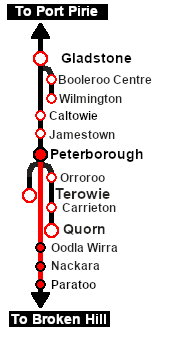SAR Scenario Paratoo Mixed Passenger Freight
From TrainzOnline
(Difference between revisions)
m |
m |
||
| Line 75: | Line 75: | ||
</tr> | </tr> | ||
</table> <!-- END Black border for Getting Started table --> | </table> <!-- END Black border for Getting Started table --> | ||
| − | + | <br> | |
| − | <table bgcolor=" | + | <table cellpadding="2" bgcolor="blue" width=1000> <!-- BEGIN Blue border for Tutorial table --> |
<tr valign="top"> | <tr valign="top"> | ||
| − | <td width= | + | <td><span style="font-size: 15px; font-weight: 700; color: white">Tutorial:</span><br> |
| + | <table bgcolor="lightcyan" width=996> <!-- BEGIN Tutorial link table --> | ||
| + | <tr valign="top"> | ||
| + | <td width=70 align="right">[[image:Using EITs.png|link=SAR Scenario EIT and AI Tutorial|alt=EITs]]</td> | ||
| + | <td width=750>A tutorial on driving using the '''Enhanced Interlocking Towers (EITs)''', the '''AI''' (e.g. '''Drive To Trackmark''') and driving manually in these scenarios is provided in the link on the left. The link will open in this window.</td> | ||
| + | </tr> | ||
| + | </table> <!-- END Tutorial link table --> | ||
| + | </td> | ||
| + | </tr> | ||
| + | </table> <!-- END Blue Border for Tutorial table --> | ||
| + | <br> | ||
| + | <table width=1000> <!-- BEGIN Yard (if appliciable), Tasks, Strip Map and Driving Notes tables --> | ||
| + | <tr valign="top"> | ||
| + | <td> | ||
| + | <table bgcolor="LightYellow" width=820> <!-- BEGIN Tasks Table --> | ||
| + | <tr valign="top"> | ||
| + | <td> | ||
<span style="font-size: 15px; font-weight: 700; color: white; background-color: black;"> Tasks: </span><br> | <span style="font-size: 15px; font-weight: 700; color: white; background-color: black;"> Tasks: </span><br> | ||
# Reverse the train out of the siding and onto the station line. Pull the train forward into <span style="font-weight: 700;">Peterborough <span style="color: black; background-color: white;"> Station </span></span> stopping with the passenger car alongside the station building. | # Reverse the train out of the siding and onto the station line. Pull the train forward into <span style="font-weight: 700;">Peterborough <span style="color: black; background-color: white;"> Station </span></span> stopping with the passenger car alongside the station building. | ||
| Line 85: | Line 101: | ||
# At '''Paratoo''' coal and water the loco as required. | # At '''Paratoo''' coal and water the loco as required. | ||
# '''Option:''' Return the train to '''Peterborough''' collecting the empty wagons along the way. | # '''Option:''' Return the train to '''Peterborough''' collecting the empty wagons along the way. | ||
| − | <br | + | <br> |
| − | + | </td> | |
</tr> | </tr> | ||
| − | < | + | </table> <!-- END Tasks Table --> |
| − | < | + | |
<table cellpadding="2" bgcolor="black" width=820> <!-- BEGIN Black border for Driving Notes sub table --> | <table cellpadding="2" bgcolor="black" width=820> <!-- BEGIN Black border for Driving Notes sub table --> | ||
<tr valign="top"> | <tr valign="top"> | ||
<td><span style="font-size: 15px; font-weight: 700; color: white">Driving Notes:</span><br> | <td><span style="font-size: 15px; font-weight: 700; color: white">Driving Notes:</span><br> | ||
| − | <table bgcolor="lightyellow"> <!-- BEGIN Driving Notes sub table --> | + | <table bgcolor="lightyellow" width=816> <!-- BEGIN Driving Notes sub table --> |
<tr valign="top"> | <tr valign="top"> | ||
<td> | <td> | ||
| Line 99: | Line 114: | ||
*'''Enhanced Interlocking Towers''' with set paths are available for your optional use at '''Peterborough''' (departure) and at '''Paratoo''' (arrival). Click [[image:Line_Index_Label.png|link=SAR_Index|Location Index]] for details. | *'''Enhanced Interlocking Towers''' with set paths are available for your optional use at '''Peterborough''' (departure) and at '''Paratoo''' (arrival). Click [[image:Line_Index_Label.png|link=SAR_Index|Location Index]] for details. | ||
*Trackmarks and industries have been provided for AI '''Drive To Trackmark''', '''Drive via Trackmark''' and '''Drive to <span style="background-color: yellow;"> Industry </span>''' commands. Click [[image:Line_Index_Label.png|link=SAR_Index|Location Index]] for details. | *Trackmarks and industries have been provided for AI '''Drive To Trackmark''', '''Drive via Trackmark''' and '''Drive to <span style="background-color: yellow;"> Industry </span>''' commands. Click [[image:Line_Index_Label.png|link=SAR_Index|Location Index]] for details. | ||
| − | *Manual (no AI) driving is possible. For those locations without home or approach semaphore signals, a '''Caution''' warning sign has been placed at the location of the '''Main Approach Dn''' and '''Main Approach Up''' trackmarks. Click [[image:Line_Index_Label.png|link=SAR_Index|Location Index]] for details.</td> | + | *Manual (no AI) driving is possible. For those locations without home or approach semaphore signals, a '''Caution''' warning sign has been placed at the location of the '''Main Approach Dn''' and '''Main Approach Up''' trackmarks. Click [[image:Line_Index_Label.png|link=SAR_Index|Location Index]] for details. |
| + | </td> | ||
</tr> | </tr> | ||
</table> <!-- END Driving Notes sub table --> | </table> <!-- END Driving Notes sub table --> | ||
| Line 105: | Line 121: | ||
</tr> | </tr> | ||
</table> <!-- END Black border for Driving Notes sub table --> | </table> <!-- END Black border for Driving Notes sub table --> | ||
| + | </td> | ||
| + | <td> | ||
| + | <table width=180> <!-- BEGIN Strip Map Table --> | ||
| + | <tr valign="top"> | ||
| + | <td> | ||
| + | <td align="center">[[image:SAR Scenario Peterborough-Paratoo Strip Map.png|link=|alt=Strip Map]]</td> | ||
| + | </tr> | ||
| + | </table> <!-- END Strip Map Table --> | ||
</td> | </td> | ||
</tr> | </tr> | ||
| − | </table> <!-- END Yard, Tasks and Driving Notes tables --> | + | </table> <!-- END Yard, Tasks, Strip Map and Driving Notes tables --> |
----- | ----- | ||
<table width=1000> <!-- BEGIN End Links Table --> | <table width=1000> <!-- BEGIN End Links Table --> | ||
Revision as of 10:43, 10 March 2021
| Peterborough-Paratoo Mixed Passenger & Freight | |
| A scenario in the SAR Peterborough Base Session | |
| Mixed passenger and freight run from Peterborough to Paratoo. | |
Getting Started:
|
Tutorial:
|
|
|
| Links: All links will open in this window | ||||
 Session Scenarios List |
 Location List |
 Rolling Stock |
 Active Industries |
|
This page was created by Trainz user pware in February 2021 and was last updated as shown below.