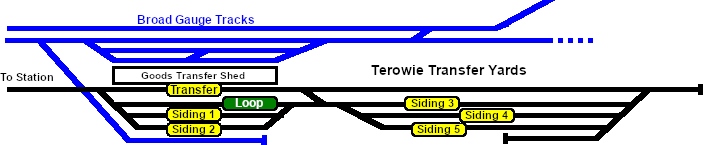SAR Scenario Terowie Shunter
From TrainzOnline
(Difference between revisions)
m |
(added "getting started" and reorganised) |
||
| Line 51: | Line 51: | ||
'''Other Unrostered Locos:''' | '''Other Unrostered Locos:''' | ||
*'''SAR T 231''' at '''Terowie Depot'''</td> | *'''SAR T 231''' at '''Terowie Depot'''</td> | ||
| + | </tr> | ||
| + | <tr valign="top"> | ||
| + | <td colspan=2> | ||
| + | <table> | ||
| + | <tr valign="top"> | ||
| + | <td> | ||
| + | <span style="font-size: 15px; font-weight: 700;">Getting Started:</span><br> | ||
| + | # The first step in '''Driver''' is to locate your loco. Open the '''Finder''' (press '''CTRL-F''') and type, in the '''name''' field, the name of the loco. For example '''SAR T 51''' (or just '''T 51''' should be enough). Click the '''tick''' icon. | ||
| + | # Next pause the simulation by pressing the '''P''' key. | ||
| + | # Take a few moments to get your bearings. Use the [[image:Line_Index_Label.png|link=SAR_Index]] (this link will open in this window) and click on '''Terowie''' to load its location details and track plans. The [[image:Tab_PH_Grey.png|link=|75px]] tab will give you the '''EIT Paths''' that are available if you wish to use them but probably not in this scenario. The [[image:Tab_TM_Grey.png|link=|75px]] tab will give you the location and names of the invisible '''Track Marks''' for '''Drive To''' commands. The [[image:Tab_IN_Grey.png|link=|75px]] tab will show the names and locations of all active industries and their commodities. The [[image:Tab_SW_Grey.png|link=|75px]] tab will give the names and locations of all junction switches as well as some switch sets you may want to use. | ||
| + | # When you are ready to start, reload the '''Scenarios Page''' (from the [[image:Line_Index_Label.png|link=SAR_Index]]) and select this '''Scenario''' again or just use the '''Back''' button on your browser - whichever is quicker. | ||
| + | # Press the '''P''' key to start the simulation. | ||
| + | </td> | ||
| + | </tr> | ||
| + | </table> | ||
| + | </td> | ||
| + | </tr> | ||
| + | <tr valign="top"> | ||
| + | <td colspan=2><span style="font-size: 15px; font-weight: 700;">Yard Map</span></td> | ||
</tr> | </tr> | ||
<tr valign="top"> | <tr valign="top"> | ||
| Line 56: | Line 75: | ||
</tr> | </tr> | ||
<tr valign="top"> | <tr valign="top"> | ||
| − | <td><span style="font-size: 15px; font-weight: 700;"> | + | <td colspan=2><span style="font-size: 15px; font-weight: 700;">Tasks:</span> |
| − | + | ||
# Move the loco out of the depot and run tender first past '''Terowie Station''' to the '''Goods Transfer Sidings'''. | # Move the loco out of the depot and run tender first past '''Terowie Station''' to the '''Goods Transfer Sidings'''. | ||
# Couple the loco to the rake of '''MTW''' flat wagons stored on the northern ('''Peterborough''') end of '''Siding 2'''. | # Couple the loco to the rake of '''MTW''' flat wagons stored on the northern ('''Peterborough''') end of '''Siding 2'''. | ||
| Line 72: | Line 90: | ||
</tr> | </tr> | ||
<tr valign="top"> | <tr valign="top"> | ||
| − | <td><span style="font-size: 15px; font-weight: 700;">Driving Notes:</span | + | <td colspan=2><span style="font-size: 15px; font-weight: 700;">Driving Notes:</span> |
| − | + | ||
*You have permission to pass semaphore signals at stop provided you are satisfied that the road ahead is clear. | *You have permission to pass semaphore signals at stop provided you are satisfied that the road ahead is clear. | ||
</td> | </td> | ||
Revision as of 16:21, 18 February 2021
Terowie Shunter
Shunting operations in Terowie Yard.
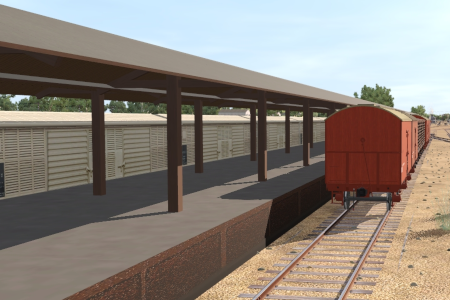 |
|
|||||||||