Parent Rule List
m (replaced <font> and <u> tags with <span style=...> tags, removed all image hyperlinks) |
m (added Trainz Plus where needed, replaced references to multiple Trainz versions with "Trainz") |
||
| Line 1: | Line 1: | ||
| − | The information in this Wiki Page applies to | + | The information in this Wiki Page applies to '''TANE''', '''TRS19''' and '''Trainz Plus'''. |
| + | |||
| + | __TOC__ | ||
| + | |||
| + | ='''What Are Parent and Child Rules?'''= | ||
<table cellpadding="4" bgcolor=#c1e7e7> | <table cellpadding="4" bgcolor=#c1e7e7> | ||
| + | <tr valign="top> | ||
| + | <td>[[file:DotPoint.JPG|link=]]</td> | ||
| + | <td>'''Rules that act as ''Parent Rules'' can have one or more sub-rules or ''Child Rules'' under them'''</td> | ||
| + | </tr> | ||
| + | <tr valign="top> | ||
| + | <td>[[file:DotPoint.JPG|link=]]</td> | ||
| + | <td>'''Rules''' are edited and managed by the '''Session Editor''' in Surveyor</td> | ||
| + | </tr> | ||
| + | </table> | ||
| + | <br> | ||
| + | <table cellpadding="4" bgcolor="Aquamarine"> | ||
<tr valign="top"> | <tr valign="top"> | ||
| + | <td>[[file:LinkWiki.PNG|link=]]</td> | ||
| + | <td> | ||
| + | More information on the '''Session Editor''' can be found on the '''Trainz Wiki Page''' at:-<br> | ||
| + | *'''[[How to Use Session Editor|Using the Session Editor]]''' | ||
| + | </td> | ||
| + | </tr> | ||
| + | </table> | ||
| + | <br> | ||
| + | Most '''Parent Rules''' are used as "decision makers" in '''Trainz Sessions'''. They decide if or when other rules, the '''Child Rules''', will be executed. Some '''Parent Rules''' control how those '''Child Rules''' are executed.<br> | ||
| + | |||
| + | <table> | ||
| + | <tr valign="top"> | ||
| + | <td>[[file:Parent_Child.PNG|link=]]</td> | ||
| + | <td>Session rules can be arranged in a hierarchical fashion, in a series of levels as shown in the example on the left. A '''Parent Rule''' can be used to group together a set of rules at a lower level in the hierarchy. The rules that are grouped together under a '''Parent Rule''' are the '''Child Rules'''.<br><br> | ||
| + | |||
| + | '''Child Rules''' can also be '''Parent Rules''' that group together other rules at an even lower level. This creates multiple levels in the hierarchy.<br><br> | ||
| + | |||
| + | The '''Parent Rule''' at the head of each level in the hierarchy acts as a ''switch'' that directs the Trainz session to either ignore (skip over) or obey (execute) the '''Child Rules''' under its control.</td> | ||
| + | </tr> | ||
| + | </table> | ||
| + | |||
| + | <table cellpadding="4" bgcolor=#ffffb0> | ||
| + | <tr valign="top"> | ||
| + | <td>[[file:NotePad.PNG|link=]]</td> | ||
| + | <td><span style="font-size: 17px;">'''Notes:'''</span><br> | ||
| + | *Only certain rules can be Parent Rules. See the Trainz Wiki page [[file:WikiLink.PNG|link=]] '''[[Parent Rule List|List of Parent Rules]]''' for details. | ||
| + | *Most Parent Rules will ''either'' wait for a specific event or perform a test or a comparison. They will execute the child rules when the event occurs or the test/comparison is ''true''. | ||
| + | *Any rule can be a Child Rule.</td> | ||
| + | </tr> | ||
| + | </table> | ||
| + | <br> | ||
| + | <table cellpadding="4" bgcolor=#c1e7e7> | ||
| + | <tr valign="top> | ||
<td>[[file:DotPoint.JPG|link=]]</td> | <td>[[file:DotPoint.JPG|link=]]</td> | ||
| − | <td>''' | + | <td>'''Rules that act as ''Child Rules'' are indented under a ''Parent Rule''.'''</td> |
</tr> | </tr> | ||
</table> | </table> | ||
| − | |||
<br> | <br> | ||
| − | = | + | <table> |
| + | <tr> | ||
| + | <td valign="top">[[file:SessionRuleIndent.JPG|480px]]</td> | ||
| + | <td valign="top"> | ||
<table cellpadding="4" bgcolor=#ffffff> | <table cellpadding="4" bgcolor=#ffffff> | ||
| + | <tr> | ||
| + | <td colspan="2"> | ||
| + | ----</td> | ||
| + | </tr> | ||
<tr valign="top"> | <tr valign="top"> | ||
| − | <td | + | <td>[[file:Steps.PNG|link=]]</td> |
| − | <td><span style="font-size: 17px;">''' | + | <td><span style="font-size: 17px;">'''Steps:'''</span><br> |
| + | To '''indent''' a rule, | ||
| + | #highlight (select) it | ||
| + | #click the '''Right Arrow ''Indent''''' tool at the bottom of the Session Editor | ||
| + | </td> | ||
| + | </tr> | ||
| + | <tr> | ||
| + | <td colspan="2"> | ||
| + | ----</td> | ||
| + | </tr> | ||
| + | </table> | ||
| + | [[file:SessionRuleIndented.JPG|480px]]</td> | ||
| + | </tr> | ||
| + | </table> | ||
| + | ==Parent/Child Rule Example== | ||
| + | <table> | ||
| + | <tr> | ||
| + | <td>[[file:Message_Popup.jpg|link=]]</td> | ||
| + | </tr> | ||
| + | </table> | ||
| − | *''' | + | In the screenshot above, the |
| − | *''' | + | *'''Trigger Check Rule''' is a Parent Rule. It has rules indented below it. |
| − | + | **'''Simultaneous List Rule''' is indented under the '''Trigger Check Rule''' so it is a Child of that rule. It is also a Parent Rule as it has rules indented below it | |
| − | *''' | + | ***'''Message Popup Rule''' is indented under the '''Simultaneous List Rule''' so it is a Child of that rule. |
| − | + | ***'''Wait Rule''' is indented under the '''Simultaneous List Rule''' so it is a Child of that rule. It is also a Parent Rule as it has rules indented below it | |
| − | *''' | + | ****'''Close Message Popup Rule''' is indented under the '''Wait Rule''' so it is a Child of that rule. |
| − | + | <br> | |
| − | *''' | + | <span style="font-size: 17px;">'''Sequence of Events'''</span> |
| − | + | <br> | |
| − | + | *When the consist identified in the '''Trigger Check Rule''', a Parent Rule, reaches the set trigger, the Trigger Event is activated and its Child Rules are executed. | |
| − | *''' | + | **The '''Simultaneous List Rule''', a Parent Rule, is then executed. It executes all its Child Rules immediately and simultaneously. |
| − | *''' | + | ***The '''Message Popup Rule''' is executed. At the same time ... |
| − | *''' | + | ***The '''Wait Rule''' is executed. This is set to force a 20 second wait, after which its Child Rule ... |
| − | *''' | + | ****The '''Close Message Popup Rule''' is executed. This closes the Message window created by the '''Message Popup Rule'''. Since it is the last rule under the '''Simultaneous List Rule''' it terminates that Parent Rule. Since it is the last rule under the '''Trigger Check Rule''', it also terminates that Parent Rule. |
| − | *''' | + | <br> |
| − | + | ='''Ordered Lists vs Simultaneous Lists'''= | |
| − | + | ||
| − | + | The majority of sibling Child Rules, rules that are at the same indent level under a Parent Rule, will be executed in order (an '''Ordered List''') or simultaneously (a '''Simultaneous List'''). | |
| − | + | ||
| − | + | ==Ordered Lists== | |
| − | + | '''Rule details can be found at [[file:WikiLink.PNG|link=]] [[Session_Rule_List_with_Parameters#Ordered_List_Rule|Ordered List Rule]]''' | |
| − | + | <table cellpadding="4" bgcolor=#c1e7e7> | |
| − | + | <tr valign="top"> | |
| − | + | <td>[[file:DotPoint.JPG|link=]]</td> | |
| − | + | <td>'''Ordered Lists are shown with numbered icons on each Child Rule which indicates the order in which they will be executed.'''</td> | |
| − | + | </tr> | |
| − | + | </table> | |
| − | * | + | |
| − | * | + | <table> |
| − | + | <tr> | |
| − | + | <td>[[file:OrderedListRule.JPG|link=]]</td> | |
| + | <td> | ||
| + | <table cellpadding="4" bgcolor=#eeeeee> | ||
| + | <tr> | ||
| + | <td colspan="2"> | ||
| + | ----</td> | ||
| + | </tr> | ||
| + | <tr valign="top"> | ||
| + | <td>[[file:Gears.PNG|link=]]</td> | ||
| + | <td><span style="font-size: 17px;">'''Settings:'''</span><br> | ||
| + | An Ordered List can be set to run:- | ||
| + | *a set number of times, OR | ||
| + | *once only</td> | ||
| + | </tr> | ||
| + | <tr> | ||
| + | <td colspan="2"> | ||
| + | ----</td> | ||
| + | </tr> | ||
| + | </table></td> | ||
| + | </tr> | ||
| + | </table> | ||
| + | |||
| + | <table cellpadding="4" bgcolor=#c1e7e7> | ||
| + | <tr valign="top"> | ||
| + | <td>[[file:DotPoint.JPG|link=]]</td> | ||
| + | <td>'''Each Child Rule in the sequence must be completed before the next Child Rule can be executed.'''</td> | ||
</tr> | </tr> | ||
</table> | </table> | ||
<br> | <br> | ||
| − | + | <table cellpadding="4" bgcolor=#ffffb0> | |
| − | <table cellpadding="4" bgcolor=# | + | |
<tr valign="top"> | <tr valign="top"> | ||
| − | <td | + | <td>[[file:NotePad.PNG|link=]]</td> |
| − | <td><span style="font-size: 17px;">''' | + | <td><span style="font-size: 17px;">'''Notes:'''</span><br> |
| + | *Because some rules will wait for an event (such as a mouse click, timer, consist trigger, load trigger, etc) before they are completed, it is possible for the Ordered List to ''hang'' indefinitely waiting for the event. | ||
| + | *An Ordered List is completed when the last Child Rule is completed. | ||
| + | *If possible, place Child Rules that are event dependent (such as the '''Message Popup Rule''') at the end of an ordered list.</td> | ||
| + | </tr> | ||
| + | </table> | ||
| − | + | ==Simultaneous Lists== | |
| − | + | '''Rule details can be found at [[file:WikiLink.PNG|link=]] [[Session_Rule_List_with_Parameters#Simultaneous_List_Rule|Simultaneous List Rule]]''' | |
| − | + | <table cellpadding="4" bgcolor=#c1e7e7> | |
| − | + | <tr valign="top"> | |
| − | + | <td>[[file:DotPoint.JPG|link=]]</td> | |
| + | <td>'''Simultaneous Lists are shown with equality ("=") icons on each Child Rule which indicates that they will be executed at the same time.'''</td> | ||
</tr> | </tr> | ||
</table> | </table> | ||
| + | |||
| + | <table> | ||
| + | <tr> | ||
| + | <td>[[file:SimultaneousListRule.JPG|link=]]</td> | ||
| + | <td> | ||
| + | <table cellpadding="4" bgcolor=#eeeeee> | ||
| + | <tr> | ||
| + | <td colspan="2"> | ||
| + | ----</td> | ||
| + | </tr> | ||
| + | <tr valign="top"> | ||
| + | <td>[[file:Gears.PNG|link=]]</td> | ||
| + | <td><span style="font-size: 17px;">'''Settings:'''</span><br> | ||
| + | A Simultaneous List can be set to complete when:- | ||
| + | *all the Child Rules are completed, OR | ||
| + | *any one of the Child Rules has been completed</td> | ||
| + | </tr> | ||
| + | <tr> | ||
| + | <td colspan="2"> | ||
| + | ----</td> | ||
| + | </tr> | ||
| + | </table></td> | ||
| + | </tr> | ||
| + | </table> | ||
| + | <br> | ||
| + | ='''Other Types of Lists'''= | ||
| + | |||
| + | ==Progressive Lists== | ||
| + | '''Rule details can be found at [[file:WikiLink.PNG|link=]] [[Session_Rule_List_with_Parameters#Progressive_List_Rule|Progressive List Rule]]''' | ||
| + | <table cellpadding="4" bgcolor=#c1e7e7> | ||
| + | <tr valign="top"> | ||
| + | <td>[[file:DotPoint.JPG|link=]]</td> | ||
| + | <td>'''On the first run of a Progressive List, only the first Child Rule is executed. On the second run, the second Child Rule is executed, on the third run the third Child Rule is executed, etc.'''</td> | ||
| + | </tr> | ||
| + | </table> | ||
| + | |||
| + | <table> | ||
| + | <tr> | ||
| + | <td>[[file:ProgressiveListRules.JPG|link=]]</td> | ||
| + | <td> | ||
| + | <table cellpadding="4" bgcolor=#eeeeee> | ||
| + | <tr> | ||
| + | <td colspan="2"> | ||
| + | ----</td> | ||
| + | </tr> | ||
| + | <tr valign="top"> | ||
| + | <td>[[file:Gears.PNG|link=]]</td> | ||
| + | <td><span style="font-size: 17px;">'''Settings:'''</span><br> | ||
| + | A '''Progressive List''' can be set to:- | ||
| + | *repeat the sequence after the last child rule has been executed, OR | ||
| + | *terminate (no further repeats) after the last child rule has been executed</td> | ||
| + | </tr> | ||
| + | <tr> | ||
| + | <td colspan="2"> | ||
| + | ----</td> | ||
| + | </tr> | ||
| + | </table></td> | ||
| + | </tr> | ||
| + | </table> | ||
| + | <br> | ||
| + | |||
| + | ==Random Lists== | ||
| + | '''Rule details can be found at [[file:WikiLink.PNG|link=]] [[Session_Rule_List_with_Parameters#Random_List_Rule|Random List Rule]]''' | ||
| + | <table cellpadding="4" bgcolor=#c1e7e7> | ||
| + | <tr valign="top"> | ||
| + | <td>[[file:DotPoint.JPG|link=]]</td> | ||
| + | <td>'''A Random List will run <span style="color: red;">ONLY ONCE</span> and will randomly select a single Child Rule to execute.'''</td> | ||
| + | </tr> | ||
| + | </table> | ||
| + | |||
| + | <table> | ||
| + | <tr> | ||
| + | <td>[[file:RandomListRules.JPG|link=]]</td> | ||
| + | </tr> | ||
| + | </table> | ||
| + | |||
| + | ==Reset Lists== | ||
| + | '''Rule details can be found at [[file:WikiLink.PNG|link=]] [[Session_Rule_List_with_Parameters#Reset_List_Rule|Reset List Rule]]''' | ||
| + | <table cellpadding="4" bgcolor=#c1e7e7> | ||
| + | <tr valign="top"> | ||
| + | <td>[[file:DotPoint.JPG|link=]]</td> | ||
| + | <td>'''A Reset List will execute continuously, it will never terminate. Each time through the list all the Child Rules will be reset and executed again.'''</td> | ||
| + | </tr> | ||
| + | </table> | ||
| + | |||
| + | <table> | ||
| + | <tr> | ||
| + | <td>[[file:ResetListRules.JPG|link=]]</td> | ||
| + | </tr> | ||
| + | </table> | ||
| + | <br> | ||
| + | ='''Related Links'''= | ||
| + | |||
| + | <table cellpadding="4" bgcolor=#ffffff> | ||
| + | <tr valign="top"> | ||
| + | <td>[[file:LinkWiki.PNG|link=]]</td> | ||
| + | <td> | ||
| + | *'''[[How to Use Message Popup Rule|Using Message Popups]]''' | ||
| + | *'''[[How to Use Navigation Point Rules|Using Navigation Points]]''' | ||
| + | *'''[[How to Use Session Editor|Using the Session Editor]]''' | ||
| + | </td> | ||
| + | </tr> | ||
| + | </table> | ||
| + | |||
---- | ---- | ||
---- | ---- | ||
Revision as of 20:18, 1 November 2019
The information in this Wiki Page applies to TANE, TRS19 and Trainz Plus.
Contents |
What Are Parent and Child Rules?
| Rules that act as Parent Rules can have one or more sub-rules or Child Rules under them | |
| Rules are edited and managed by the Session Editor in Surveyor |
 |
More information on the Session Editor can be found on the Trainz Wiki Page at:- |
Most Parent Rules are used as "decision makers" in Trainz Sessions. They decide if or when other rules, the Child Rules, will be executed. Some Parent Rules control how those Child Rules are executed.
 |
Session rules can be arranged in a hierarchical fashion, in a series of levels as shown in the example on the left. A Parent Rule can be used to group together a set of rules at a lower level in the hierarchy. The rules that are grouped together under a Parent Rule are the Child Rules. Child Rules can also be Parent Rules that group together other rules at an even lower level. This creates multiple levels in the hierarchy. |
Notes:
|
| Rules that act as Child Rules are indented under a Parent Rule. |
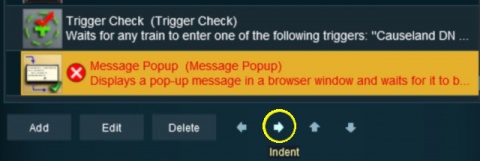 |
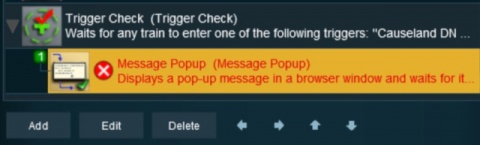 |
||||||
Parent/Child Rule Example
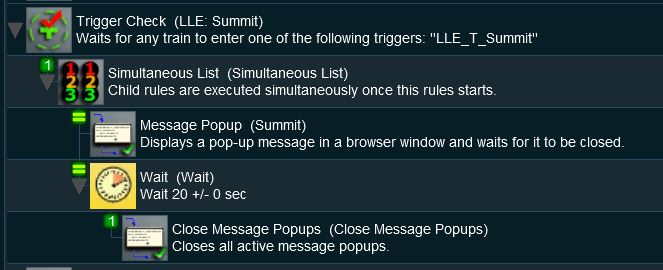 |
In the screenshot above, the
- Trigger Check Rule is a Parent Rule. It has rules indented below it.
- Simultaneous List Rule is indented under the Trigger Check Rule so it is a Child of that rule. It is also a Parent Rule as it has rules indented below it
- Message Popup Rule is indented under the Simultaneous List Rule so it is a Child of that rule.
- Wait Rule is indented under the Simultaneous List Rule so it is a Child of that rule. It is also a Parent Rule as it has rules indented below it
- Close Message Popup Rule is indented under the Wait Rule so it is a Child of that rule.
- Simultaneous List Rule is indented under the Trigger Check Rule so it is a Child of that rule. It is also a Parent Rule as it has rules indented below it
Sequence of Events
- When the consist identified in the Trigger Check Rule, a Parent Rule, reaches the set trigger, the Trigger Event is activated and its Child Rules are executed.
- The Simultaneous List Rule, a Parent Rule, is then executed. It executes all its Child Rules immediately and simultaneously.
- The Message Popup Rule is executed. At the same time ...
- The Wait Rule is executed. This is set to force a 20 second wait, after which its Child Rule ...
- The Close Message Popup Rule is executed. This closes the Message window created by the Message Popup Rule. Since it is the last rule under the Simultaneous List Rule it terminates that Parent Rule. Since it is the last rule under the Trigger Check Rule, it also terminates that Parent Rule.
- The Simultaneous List Rule, a Parent Rule, is then executed. It executes all its Child Rules immediately and simultaneously.
Ordered Lists vs Simultaneous Lists
The majority of sibling Child Rules, rules that are at the same indent level under a Parent Rule, will be executed in order (an Ordered List) or simultaneously (a Simultaneous List).
Ordered Lists
Rule details can be found at Ordered List Rule
| Ordered Lists are shown with numbered icons on each Child Rule which indicates the order in which they will be executed. |
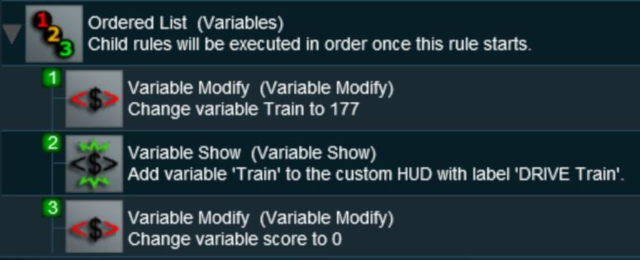 |
|
||||||
| Each Child Rule in the sequence must be completed before the next Child Rule can be executed. |
Notes:
|
Simultaneous Lists
Rule details can be found at Simultaneous List Rule
| Simultaneous Lists are shown with equality ("=") icons on each Child Rule which indicates that they will be executed at the same time. |
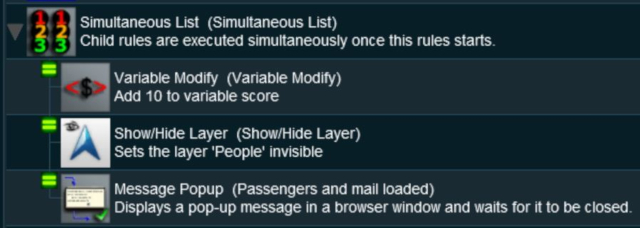 |
|
||||||
Other Types of Lists
Progressive Lists
Rule details can be found at Progressive List Rule
| On the first run of a Progressive List, only the first Child Rule is executed. On the second run, the second Child Rule is executed, on the third run the third Child Rule is executed, etc. |
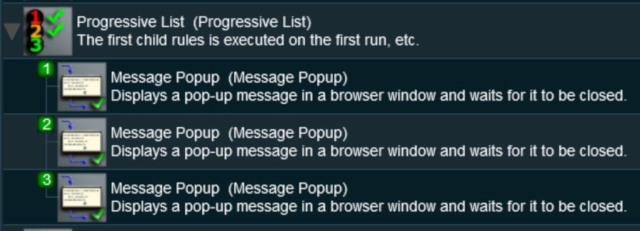 |
|
||||||
Random Lists
Rule details can be found at Random List Rule
| A Random List will run ONLY ONCE and will randomly select a single Child Rule to execute. |
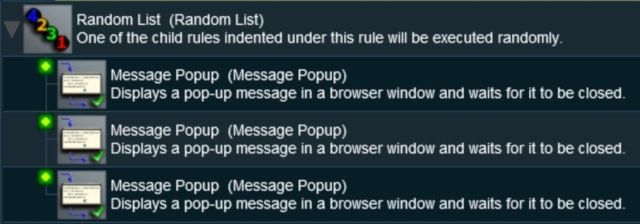 |
Reset Lists
Rule details can be found at Reset List Rule
| A Reset List will execute continuously, it will never terminate. Each time through the list all the Child Rules will be reset and executed again. |
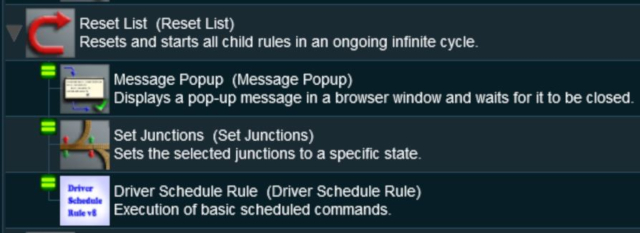 |
Related Links
 |
Trainz Wiki
 |
More Tutorials and Guides to Using Trainz |
