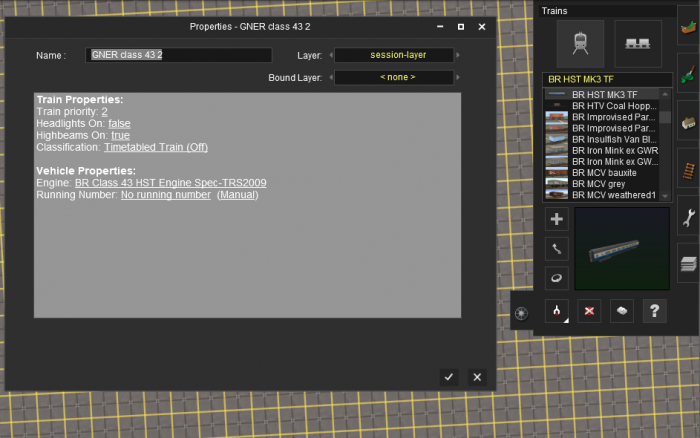HowTo/Tune a DCC EngineSpec
Tonyhilliam (Talk | contribs) |
Tonyhilliam (Talk | contribs) |
||
| Line 88: | Line 88: | ||
See Also: | See Also: | ||
| − | [[KIND_Engine]] | + | * [[KIND_Engine]] |
| − | [[Motor_container]] | + | * [[Motor_container]] |
| + | |||
| + | [[Category:How-to guides]] | ||
Revision as of 12:06, 28 August 2018
Tuning the DCC enginespec is relatively simple as there are only a few parameters that require tweaking.
Adjusting these parameters will affect how fast your train accelerates, decelerates and the maximum speed acheivable when in DCC more or when in Driver AI mode.
Note that the AI always uses DCC mode, even if you were previously controlling the train in reealistic mode.
There are additional parameters that apply to the speed an AI driver will approach signals and junctions.
Contents |
Motor Container
These following items are found in the Motor_container:
- maxspeed
- brakeratio
- max-accel
- max-decel
maxspeed
The is the maximum speed in DCC mode measured in m/s.
To convert kmh to m/s multiply the kmh by 5 and then divide it by 18. e.g. 40km/h x 5 / 18 = 11.111 m/s To convert MPH to m/s multiply the mph by 0.44704 to get the km/sec e.g. 30MPH x 0.44704 = 13.4112 m/s
max-accel
Accelerative force available in DCC mode. Note - this is a force, not a rate of acceleration. The rate of acceleration will depend on the mass of the train as well.
max-decel
Decelerative force available in DCC mode. Note - this is a force, not a rate of deceleration. The rate of deceleration will depend on the mass of the train as well.
Editing an enginespec
You can clone an existing enginespec then experiment with different values. Note that you have to exit the route and reload it to ensure that the latest version of the enginespec is loaded.
Changing an Enginespec in Surveyor
- Open the Train Tab, Select the Properties tool, click on your loco and click on "Engine".
- Choose the required enginespec you want to use from the list and click the tick to apply the change.
- Now when you run your session, that loco will use the new enginespec.
Practical Examples
These examples are done using: <kuid:283805:43001> GNER class 43 6 x Mk 3 cars, then another Class 43 on rear
Test 1
Using Default Enginespec <kuid:-25:136> Class 43 It has these DCC parameters:
maxspeed 60 max-accel 15000 max-decel 150000
Test is done using DCC mode on a straight, level track measuring the time to reach a certain speed (using a stopwatch):
- 30 seconds = 25MPH
- 80 seconds = 65MPH
- 120 seconds = 95MPH
- 180 seconds = 125 MPH
- Top seepd 133 MPH
- Braking from 133MPH = 43 seconds
Test 2
Change of engine spec
maxspeed 65 max-accel 50000 max-decel 250000
- 20 seconds = 25MPH
- 53 seconds = 65MPH
- 80 seconds = 95MPH
- 108 seconds = 125 MPH
- Top speed 133 MPH
- Braking from 133MPH = 40 seconds
Test 3
Change of engine spec
maxspeed 65 max-accel 1000 max-decel 500000
- 40 seconds = 25MPH
- 110 seconds = 65MPH
- 165 seconds = 95MPH
- 220 seconds = 125 MPH
- Top speed 133 MPH
- Braking from 133MPH = Took 30 seconds
See Also: