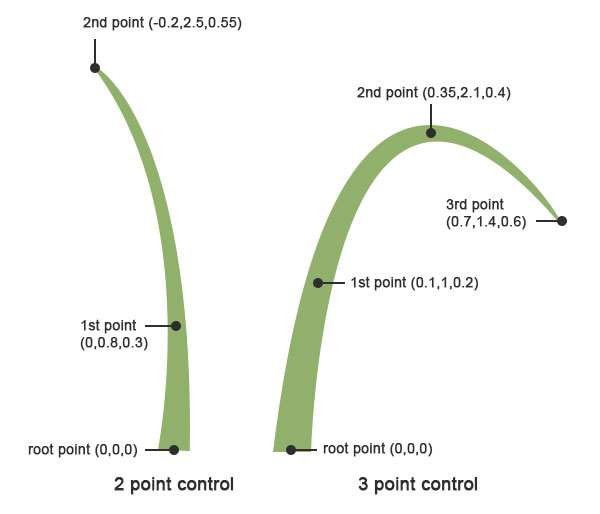TurfFX Effect Layer
| Line 16: | Line 16: | ||
TurfFx is made up of individual polygon blades with many options to configure each blade in your Turf Effect Layer and within the asset itself. | TurfFx is made up of individual polygon blades with many options to configure each blade in your Turf Effect Layer and within the asset itself. | ||
| − | ===SHAPE | + | ===SHAPE=== |
Determine the shape of your blade: | Determine the shape of your blade: | ||
[[file:turfshape.jpg]] | [[file:turfshape.jpg]] | ||
| − | ===CURVE | + | ===CURVE=== |
Adjust the curve of your blades based on 2 or 3 control points: | Adjust the curve of your blades based on 2 or 3 control points: | ||
[[file:turfpointcontrol.jpg]] | [[file:turfpointcontrol.jpg]] | ||
| − | ===OFFSET | + | ===OFFSET=== |
Set whether your blade needs edge offsets: | Set whether your blade needs edge offsets: | ||
[[file:turfedges.jpg]] | [[file:turfedges.jpg]] | ||
| − | ===TESSELLATION | + | ===TESSELLATION=== |
Determine the tessellation of your blades: | Determine the tessellation of your blades: | ||
[[file:turftessellation.jpg]] | [[file:turftessellation.jpg]] | ||
| − | ===DISPERSAL | + | ===DISPERSAL=== |
Adjust the dispersal of your blades: | Adjust the dispersal of your blades: | ||
[[file:turftdispersal.jpg]] | [[file:turftdispersal.jpg]] | ||
| − | ===BUNCHING | + | ===BUNCHING=== |
Adjust how blades bunch together: | Adjust how blades bunch together: | ||
[[file:turftbunching.jpg]] | [[file:turftbunching.jpg]] | ||
| − | ===DENSITY | + | ===DENSITY=== |
Set the number of seeds to plant which controls the overall density: | Set the number of seeds to plant which controls the overall density: | ||
| Line 55: | Line 55: | ||
[[file:turfdensity3.jpg]] | [[file:turfdensity3.jpg]] | ||
| − | ===COLOUR TINTING | + | ===COLOUR TINTING=== |
Determine which parts of the blade to colour blend to match the ground texture: | Determine which parts of the blade to colour blend to match the ground texture: | ||
[[file:turfgroundcolor.jpg]] | [[file:turfgroundcolor.jpg]] | ||
| − | ===FINAL TWEAKING | + | ===FINAL TWEAKING=== |
In addition to the adjustments above, you can also tweak the height, width, bending-scale for wind animation and many more parameters to create all different sorts of grass and grass-like ground cover. | In addition to the adjustments above, you can also tweak the height, width, bending-scale for wind animation and many more parameters to create all different sorts of grass and grass-like ground cover. | ||
Revision as of 09:23, 4 December 2017
The TurfFX Effect Layer is an Effect Layer type which is used to render grass (and similar foliage). As with all effect layers, turf is painted onto the terrain and automatically generates appropriate geometry for the area surrounding the camera. As compared to the Clutter Effect Layer, TurfFX offers less flexibility but substantial improvements to performance which in turn allows for greater density at greater draw distances and effective wind-synchronised animation.
Contents |
Configuration
TBD.
Example Usage
Asset Creation
Asset Parameters
TurfFx is made up of individual polygon blades with many options to configure each blade in your Turf Effect Layer and within the asset itself.
SHAPE
Determine the shape of your blade:
CURVE
Adjust the curve of your blades based on 2 or 3 control points:
OFFSET
Set whether your blade needs edge offsets:
TESSELLATION
Determine the tessellation of your blades:
DISPERSAL
Adjust the dispersal of your blades:
BUNCHING
Adjust how blades bunch together:
DENSITY
Set the number of seeds to plant which controls the overall density:
COLOUR TINTING
Determine which parts of the blade to colour blend to match the ground texture:
FINAL TWEAKING
In addition to the adjustments above, you can also tweak the height, width, bending-scale for wind animation and many more parameters to create all different sorts of grass and grass-like ground cover.
Hardware Limitations
As an NVIDIA-provided visual effect, there are some hardware requirements and limitations which apply to TurfFX.
1. TurfFX is currently supported only for Windows.
2. TurfFX requires a GPU with substantial amounts of VRAM. Whereas Trainz will typically run (albeit slowly, or at reduced settings) on below-spec computers, TurfFX may need to be disabled entirely if the GPU is insufficient.
Trainz offers a fallback mode which effectively replaces the TurfFX layer with an equivalent Clutter layer. This results in a weaker but still acceptable overall visual result. Alternatively, the user may opt to disable TurfFX entirely, in which case the TurfFX Effect Layers become invisible.