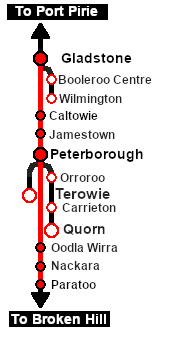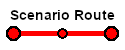SAR Scenario Gladstone Bulk Ore
m |
m |
||
| Line 71: | Line 71: | ||
<tr valign="top"> | <tr valign="top"> | ||
<td> | <td> | ||
| − | # | + | # If you have already closed the opening message window then the first step is to pause the session by pressing the <span style="font-weight: 700; font-size: 15px; color: white; background-color: black;"> P </span> key. |
# Next locate your loco. '''Either''':- | # Next locate your loco. '''Either''':- | ||
## Open the '''Finder Tool''' (press <span style="font-weight: 700; font-size: 15px; color: white; background-color: black;"> Ctrl </span> <span style="font-weight: 700; font-size: 15px; color: white; background-color: black;"> F </span>) and type, in the '''Name''' field, the name of the loco. For example '''SAR 406''' (or just '''406''' should be enough). Click the '''tick''' icon, '''OR''' | ## Open the '''Finder Tool''' (press <span style="font-weight: 700; font-size: 15px; color: white; background-color: black;"> Ctrl </span> <span style="font-weight: 700; font-size: 15px; color: white; background-color: black;"> F </span>) and type, in the '''Name''' field, the name of the loco. For example '''SAR 406''' (or just '''406''' should be enough). Click the '''tick''' icon, '''OR''' | ||
| Line 82: | Line 82: | ||
# Each location details page has direct links to the adjacent locations so you can explore along the route. | # Each location details page has direct links to the adjacent locations so you can explore along the route. | ||
# When you are ready to start, reload the '''Peterborough Base Session''' page (click the '''Scenarios''' button on your current location page) and select this '''Scenario''' again or just use the '''Back''' button on your browser - whichever is quicker. | # When you are ready to start, reload the '''Peterborough Base Session''' page (click the '''Scenarios''' button on your current location page) and select this '''Scenario''' again or just use the '''Back''' button on your browser - whichever is quicker. | ||
| − | # Switch back to '''TRS19 Driver''' and press the <span style="font-weight: 700; font-size: 15px; color: white; background-color: black;"> P </span> key to start the session. | + | # Switch back to '''TRS19 Driver''' and either close the opening message window or press the <span style="font-weight: 700; font-size: 15px; color: white; background-color: black;"> P </span> key to start the session. |
</td> | </td> | ||
</tr> | </tr> | ||
Revision as of 09:13, 7 May 2021
| 5 Paratoo to Peterborough Bulk Ore Paratoo to Gladstone Bulk Ore |
||
| A scenario in the SAR Peterborough Base Session | ||
| Express bulk ore freight from Broken Hill to Port Pirie. |
The Historical Bit
The line from Port Pirie to Cockburn on the South Australia - New South Wales border was built in stages from 1875 to 1888 largely to capture the lead, zinc and silver ore traffic from the mines at Broken Hill just over the border in New South Wales. Because the SAR was not allowed to operate into New South Wales, a private railway, the Silverton Tramway, was created to carry the ore across the border. The SAR and Silverton Tramway simply swapped locos at Cockburn on the border. It was called a "tramway" to get around a NSW law banning private railways but not private tramways. Despite the title it was a fully operating heavy haul narrow gauge railway.
The SAR had a monopoly on the ore traffic until 1919 when the NSWGR (New South Wales Government Railways) completed its own line to Broken Hill but the SAR continued to carry the bulk of the ore because the port and smelter at Port Pirie was much closer to Broken Hill.
By 1970 the narrow gauge line had been converted to standard gauge and the Silverton Tramway ceased its ore hauling operations. Today, more than a century after it was formed, the Silverton Company, as it is now known, is still providing shunting services at Broken Hill and motive power to rail operators.
Getting Started:
|
Tutorial:
|
|
|
| Links: All links will open in this window | ||||||||
 Session Scenarios |
 Location List |
 Drive Tutorial |
 Rolling Stock |
 Loco Roster |
 Active Industries |
|||
This page was created by Trainz user pware in February 2021 and was last updated as shown below.