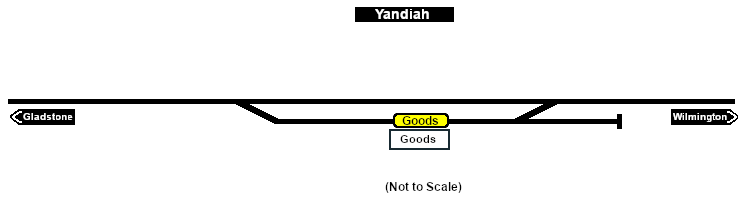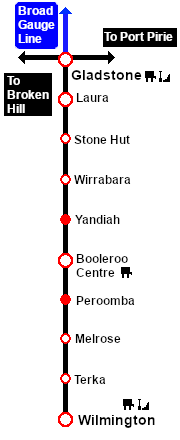From TrainzOnline
(Difference between revisions)
|
|
| Line 42: |
Line 42: |
| | </tr> | | </tr> |
| | | | |
| − | <tr valign="top">
| |
| − | <td colspan=2 align="center">[[Image:line740.png|link=]]</td>
| |
| − | </tr>
| |
| − |
| |
| − | <tr valign="top">
| |
| − | <td colspan=2>
| |
| − | <table cellpadding="4" bgcolor=#ff0000>
| |
| − | <tr valign="top">
| |
| − | <td>
| |
| − | <table cellpadding="4" bgcolor=#ffffff>
| |
| − | <tr valign="top">
| |
| − | <td>[[file:Bug.png|link=]]</td>
| |
| − | <td><span style="font-size: 17px; font-weight: 700;">Known Issues</span><br>
| |
| − | Some industry assets, specifically '''Multiple Industry New''' and a few others, are known to have problems loading and unloading products from railcars. This is likely to affect the [[image:Goods_Label.png|link=]], [[image:Crane_Label.png|link=]], [[image:Gantry_Label.png|link=]] and [[image:Transfer_Label.png|link=]] industries in this session. For this reason the <span style="font-weight: 700; background-color: blue; color: white;"> Instant Load Command </span> and <span style="font-weight: 700; background-color: blue; color: white;"> InstantUnload </span> driver commands have been added to the Session Driver Command List to provide the option for manual loading and unloading of consists. This problem does not affect the loading and unloading of [[image:Stockyard_Label.png|link=]] ('''cattle''', '''sheep'''), [[image:Loco_Label.png|link=]] products ('''coal''', '''water''', '''bunker c oil''') and [[image:Station_Label.png|link=]] products ('''Passengers'''). The <span style="font-weight: 700; background-color: blue; color: white;"> InstantLoadLoco </span> driver command has been added to provide instant "emergency loco top-ups", if needed.</td>
| |
| − | </tr>
| |
| − | </table></td>
| |
| − | </tr>
| |
| − | </table></td>
| |
| − | </tr>
| |
| | <tr valign="top"> | | <tr valign="top"> |
| | <td colspan=2 align="center">[[Image:line740.png|link=]]</td> | | <td colspan=2 align="center">[[Image:line740.png|link=]]</td> |
Revision as of 14:00, 9 February 2021