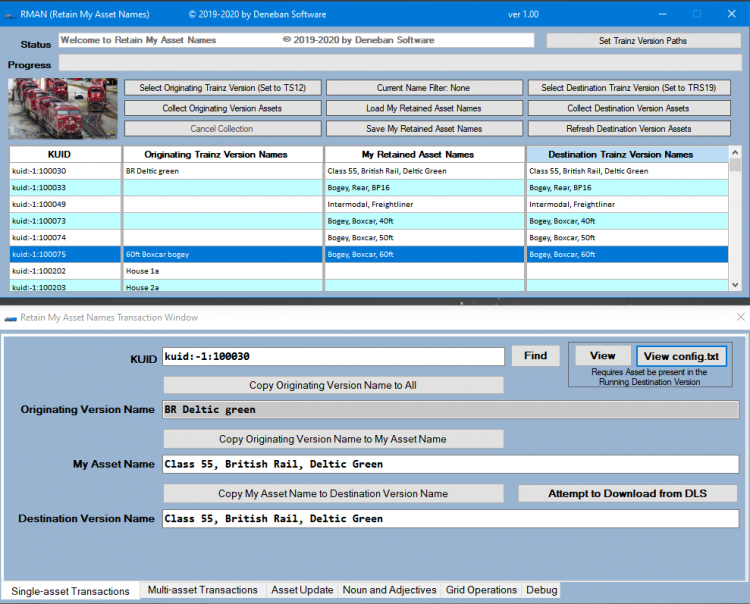Retain My Asset Names
(→Main Window) |
(→Main Window Overview) |
||
| Line 30: | Line 30: | ||
== Main Window Overview == | == Main Window Overview == | ||
| − | <b>The balance of this page has summaries of RMANs main features. Refer to the [RMAN Wiki] for complete documentation.</b> | + | <b>The balance of this page has summaries of RMANs main features. Refer to the [RMAN Wiki] for complete documentation.</b><br> |
| − | [[File:Main-Window-CP.png|750px]] | + | [[File:Main-Window-CP.png|750px]]<br> |
RMAN's Main Window is where the user sets up the paths to Trainz folders, the originating Trainz version to import asset names from (optional), and the destination Trainz version where the customized names will be implemented. There are buttons for the user to load and save their custom asset names such that it is possible to import and export to other RMAN data sets / installations, including future Trainz versions. A name filter for certain operations is also available. | RMAN's Main Window is where the user sets up the paths to Trainz folders, the originating Trainz version to import asset names from (optional), and the destination Trainz version where the customized names will be implemented. There are buttons for the user to load and save their custom asset names such that it is possible to import and export to other RMAN data sets / installations, including future Trainz versions. A name filter for certain operations is also available. | ||
<br><br> | <br><br> | ||
Revision as of 11:11, 26 May 2020
<<<PAGE UNDER CONSTRUCTION>>>
Contents |
Summary
Retain My Asset Names, abbreviated as "RMAN", is a third party Trainz Asset Name management tool by Deneban Software. It is a shareware program for Windows Desktop and is hosted on a node of SourceForge, where resides its documentation exclusively. Version 1.00 was rolled out on May 21, 2020, announced on this forum blog entry. Currently it is applicable to TS12, TANE, and TRS19.
Links for Retain My Asset Names
| Important Links for Retain My Asset Names | |
| Main Landing Page and Executable File Download | |
| Wiki | |
| Bug Reports | |
Concept Evolution
Although RMAN was inspired by merely attempting to restore the user capability of assigning custom asset names within a users local asset collection (a capability furnished with TS12 but disconcertingly dropped with the advent of TANE), the final product is fairly robust in concept, aimed at providing a total name management solution; one that gains virtually absolute control of a users local asset names, never to be lost again to revisions or reversions. An example of the robustness of its concept is best seen in the breadth of data it will handle (and promises to handle): it can reach back to collect TS12 data while reaching forward across decades, managing TANE/TRS19 names, and claims it will project a users "permanent" customized names forward into future N3V Trainz releases that haven't still in their conceptual phase.
Main Window Overview
The balance of this page has summaries of RMANs main features. Refer to the [RMAN Wiki] for complete documentation.
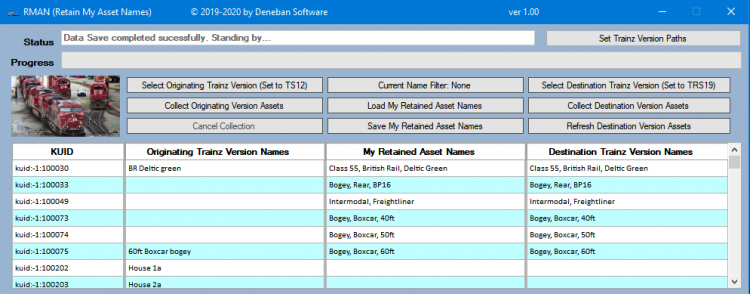
RMAN's Main Window is where the user sets up the paths to Trainz folders, the originating Trainz version to import asset names from (optional), and the destination Trainz version where the customized names will be implemented. There are buttons for the user to load and save their custom asset names such that it is possible to import and export to other RMAN data sets / installations, including future Trainz versions. A name filter for certain operations is also available.