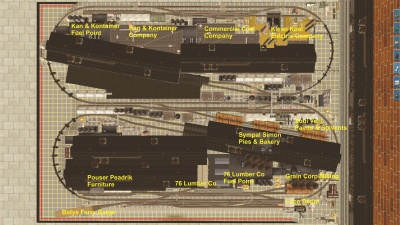The Bidye Traction
m |
|||
| (11 intermediate revisions by one user not shown) | |||
| Line 1: | Line 1: | ||
| − | __TOC__ | + | [[Media:Example.ogg]]__TOC__ |
| − | + | [[Media:Example.ogg]] | |
[[File:BidyeGen560.jpg|left]]<br clear=all> | [[File:BidyeGen560.jpg|left]]<br clear=all> | ||
| + | |||
| + | == Introduction == | ||
The Bidye Traction Railroad is a short line electric traction railroad serving several inter-dependent industries. It is the last remnants of a once far more extensive traction | The Bidye Traction Railroad is a short line electric traction railroad serving several inter-dependent industries. It is the last remnants of a once far more extensive traction | ||
| Line 88: | Line 90: | ||
In cab view (the 1-key view), pressing “Alt-C” will transfer the view from one cab to the | In cab view (the 1-key view), pressing “Alt-C” will transfer the view from one cab to the | ||
other in a locomotive with two cabs. | other in a locomotive with two cabs. | ||
| + | |||
| + | === Session 1 - A Spectator === | ||
| + | |||
| + | Central Portal Control has been configured to emit AI trains at very frequent intervals. In this session you observe their progress around the route. | ||
| + | |||
| + | Note that at the crossing loops the AI trains always take the right track. | ||
| + | |||
| + | Signal Link has been configured so that when a train enters a single track section the signal with the two yellow arms in the loop in advance shows a stop indication. This will be useful when you, the Player, start interacting with the AI trains. Stopping an oncoming AI train at that yellow signal will allow you full access to the yard. | ||
| + | |||
| + | Now go into the External Camera View by pressing the 4-key and use the mouse to move around the layout and observe the AI trains working from one portal to the other. | ||
| + | |||
| + | Press “F6” to dismiss the driver bar at the bottom of the screen. | ||
| + | |||
| + | Press “Esc” to close the popup screen. The session will then begin. | ||
| + | |||
| + | === Session 2 - An Explorer === | ||
| + | |||
| + | Now it is time to go out and mix it with the AI trains. They run less frequently than in the session, A Spectator. | ||
| + | |||
| + | Freight cars have been spotted around the layout to be used as you please. | ||
| + | |||
| + | Take time to explore the layout. Use the Map View (“Ctrl M”) and the External Camera View (4-key) to look out forAI trainz. | ||
| + | |||
| + | Remember that the AI trains always takes the right track in the crossing loops and that you can take control of a single track section by entering it before an oncoming AI train gets to the signal with two yellow arms. | ||
| + | |||
| + | Resist the temptation to speed. The line speed is 20 mph. | ||
| + | |||
| + | Now raise the pantograph (“End” key in the numeric key pad with “Num Lock” activated) and explore the layout. | ||
| + | |||
| + | Help (the red and green arrows above switches) has been turned off. Toggle on and off with “Ctrl H”. | ||
| + | |||
| + | === Session 3 - Easy Street === | ||
| + | |||
| + | ''“Chuck and Joe, Dispatcher here...'' | ||
| + | |||
| + | ''The barge with tank cars and hoppers has just arrived.'' | ||
| + | |||
| + | ''Unload the feedstock in the tank cars at Soul Vents and the coal in the hoppers at the Klean Koal Electricity Plant.'' | ||
| + | |||
| + | ''Return the empty tank cars and hoppers to the barge. You must spot them on the center track.'' | ||
| + | |||
| + | ''Keep clear of the Class 1 railroad trains.'' | ||
| + | |||
| + | ''I will contact you when you have finished.'' | ||
| + | |||
| + | ''Dispatcher out.”'' | ||
| + | |||
| + | In this session the portals emit AI trains at 10 minute intervals, plus or minus 2 minutes. | ||
| + | |||
| + | Sometimes it may be necessary to take manual control of an AI train. | ||
| + | |||
| + | Make a save before attempting any heroic manoeuvre with an AI train. | ||
| + | |||
| + | === Session 4 - Freight Train Arrival === | ||
| + | |||
| + | ''“Chuck and Joe, Dispatcher here...'' | ||
| + | |||
| + | ''A Class 1 will arrive soon and drop off freight cars.'' | ||
| + | |||
| + | ''Take the gondolas loaded with tin plate and the tank cars loaded with diesel fuel over to Kan and Kontainer.'' | ||
| + | |||
| + | ''Unload and leave the cars at the Freight Depot and Fuel Point respectively.'' | ||
| + | |||
| + | ''Pick up the box cars standing at K and K. They are loaded with crates of empty tin cans.'' | ||
| + | |||
| + | ''Deliver and unload the empty paint cans at the Soul Vents Depot.'' | ||
| + | |||
| + | ''With the empty box cars and the empty tank cars standing at Soul Vent in tow, proceed to Pouser Peadrik to load crates of furniture into the box cars.'' | ||
| + | |||
| + | ''Spot the loaded box cars and empty tank cars on our track that is next to that used by the Class 1 to drop off the cars earlier.'' | ||
| + | |||
| + | ''A Class 1 will pick them up later. This will end your shift.'' | ||
| + | |||
| + | ''Take care with the Class 1 trains using the main line.'' | ||
| + | |||
| + | ''Dispatcher out.”'' | ||
| + | |||
| + | === Session 5 - Steam Shift === | ||
| + | |||
| + | ''“Willy and Joe, Dispatcher here...'' | ||
| + | |||
| + | ''The mercury arc rectifiers are still down so you will have to work the shift using that borrowed UP steam switcher.'' | ||
| + | |||
| + | ''Coal and water the locomotive first. Then gather up all the freight cars and load them onto the ferry barge.'' | ||
| + | |||
| + | ''There are two coal hoppers, four tank cars, two grain hoppers and three box cars. When loading the barge you must keep freight cars of the same type together; and for stability it is absolutely essential the barge be loaded center track first, left track second and right track last.'' | ||
| + | |||
| + | ''I will contact you when the barge is loaded.'' | ||
| + | |||
| + | ''Take care with the Class 1 trains using the main line.'' | ||
| + | |||
| + | ''Dispatcher out.”'' | ||
| + | |||
| + | This locomotive has several interesting features. The tender, for example, will first load with coal then, after a pause, the hatch at the rear of the tender will open and the gurgling sound of water will be heard before the hatch closes with a slam. The bell is also animated, use the pantograph key to activate. | ||
| + | |||
| + | === Session 6 - Twas a Dark... === | ||
| + | |||
| + | It is a dark and stormy night. Thunder and lightning too. Now the roof of our garden shed has blown off and it is raining too. | ||
| + | |||
| + | But, hey, that is not going to stop us playing Model Trainz, is it? | ||
| + | |||
| + | Coal supply at the Klean Koal Power Station is getting critical. | ||
| + | |||
| + | The ferry barge has just arrived with loaded coal hoppers. Hurry over and resupply the Power Station with coal. | ||
| + | |||
| + | Return the hoppers to the barge. Load them on the center track. | ||
| + | |||
| + | Remember that the barge has no overhead wires. Use the flat cars as spacers. | ||
| + | |||
| + | When finished sign off at the Depot and then we can discuss events over a coffee. | ||
| + | |||
| + | === Session 7 - Unstructured Multiplayer === | ||
| + | |||
| + | Three locomotives are available. | ||
| + | |||
| + | Freight cars have been spotted on the layout. | ||
| + | |||
| + | Klean Koal has been configured to consume coal, 76 Lumber to consume logs, Grain Corp to consume grains and Kan and Kontainer to consume coil steel. | ||
| + | |||
| + | The coal hoppers, grain hoppers, log cars and gondolas have all been loaded with appropriate commodities. | ||
| + | |||
| + | Work cooperatively to deliver the commodities. | ||
| + | |||
| + | The box cars can also be used to transport goods though they have not been configured to do so. | ||
| + | |||
| + | No AI trains operate. | ||
| + | |||
| + | == Known Issues == | ||
| + | |||
| + | While Trainz AI is generally excellent it is not infallible. Sometimes an AI may pass a signal at danger and block an AI coming from the opposite direction. If this occurs the Player may have to take manual control of the AI train to clear the blockage. | ||
| + | |||
| + | When a session is launched “Help” may be activated, with the red/green arrows appearing over the switches, and it may be impossible to turn Help off. Exiting and re-launching the session may solve this issue. | ||
| + | |||
| + | Sometimes freight cars may fail to load or unload at interactive industries. Shuffle the consist forward or back to re-spot the cars. They should then load or unload correctly at the second or subsequent attempt. | ||
| + | |||
| + | == Finally == | ||
| + | |||
| + | While it does follow prototypical railroad practices, the layout is intended to be fun. It is for enjoyment. Don’t take it too seriously. | ||
| + | |||
| + | But beware of the illusion. The comment by one person about another of my model layouts was ''“It’s slightly disconcerting to see what is obviously a real railroad located in a garden shed.”'' | ||
| + | |||
| + | Enjoy. | ||
| + | |||
| + | |||
| + | Phil Skene | ||
| + | |||
| + | Adelaide | ||
| + | |||
| + | September 2014 | ||
Latest revision as of 09:56, 7 April 2018
Media:Example.oggContents |
[edit] Introduction
The Bidye Traction Railroad is a short line electric traction railroad serving several inter-dependent industries. It is the last remnants of a once far more extensive traction system.
The industries served by the railroad include a lumber mill, a furniture factory, a grain mill, a commercial bakery, a paint and solvent factory, a metal can and container factory, and a coal fired electricity plant.
The lumber mill, as an example, produces timber for the furniture works, and crates and pallets for the bakery, the metal can factory and the paint factory. Some of the metal cans are used by the paint factory. Milled grains are used by the bakery.
Box cars, gondolas, hoppers, flat cars, tank cars and other rolling stock arrive by a ferry barge.
A Class 1 railroad also has running rights over the main track.
The railroad is one of the few surviving reminders of the grim, grimy, decaying smoke stack USA.
[edit] General
Map of the layout, click for high resolution.
In the Trainz Map View, all interactive industries have the prefix “IND”.
Freight cars will load or unload when spotted between the yellow markers.
In some sessions AI trains may be circulating in both directions, generally at frequencies between 7 and 10 minutes.
At the crossing loops the AI trains will always take the right track.
It is assumed that the Player is competent in accessing the Map View (“Ctrl-M” in Driver), can pan and zoom the map view, and can use the map to monitor the position of AI trains.
It is assumed that the Player is competent in using the external 4-key view to scout ahead to set switches and to monitor the location of AI trains.
Sessions can be paused by pressing the P key. When paused switches can be set, the Map consulted and the external 4-key view used.
In the sessions Signal Link has been configured to help the Player transit the single track sections.
The usual duration for a session is between a half and one and a half hours, though this will depend on the skills of the player. Some of the more advanced sessions with AI trains running at short headways are not for the faint hearted.
In sessions “Help” (the red/green indicators at switches) has been set to off. To toggle “Help” on/off, press “Ctrl-H”.
There is nothing more frustrating than almost completing a session only to have a corn field meet with an oncoming AI train. Before attempting any heroic manoeuvre involving AI consider making a save session first.
In the sessions the Dispatcher sets you a task. The task can be completed in any order. Give some thought to how to best complete the task. Setting up the freight car cuts in the correct order can, for example, save considerable time later.
Points are awarded for completing individual tasks and for completing the session.
Popup screens may appear as the session progresses. These can be dismissed by pressing Esc.
[edit] Standard Operating Procedures
The switches have been configured so that the switch is in the straight through position when the switch stand target disk is side on.
In confined locations a switch stand embedded between the track has been used.
There are no overhead electrified wires on the ferry barge. This prevents electric locomotives accessing the barge itself. The flat cars located in the spur near the barge may be required as spacer cars when unloading and loading freight cars.
All movements can be made as switching movements, with the locomotive at either the head or the rear of the train. If the latter, the brakeman must ride on the lead car. The locomotive must not be placed in the middle of the consist.
An oncoming AI train will stop at the signal with two yellow arms in the crossing loop provided the Player has entered the single track section before the AI train reaches the yellow armed signal. This will give the Player full control of the switches and allow access to the yard.
Obey signal indications.
Do not proceed past the gates.
The line speed is 20 mph.
[edit] Sessions
The sessions are listed in increasing order of difficulty.
At the beginning of each session you are given the option of using Realistic (Cab) or Easy (DCC) Mode. You are encouraged to use the former.
The “User rules menu” / “QuickDrive” (top right) allows the control type and environment to be changed. This includes selecting Realistic or Easy Control, the weather, and setting the time of day.
The “Additional tools menu” (top right) allows information screens to be toggled on/off.
The popup screen when it appears (top left) can be dismissed by pressing “Esc”.
The pantograph on an electric locomotive is raised and lowered with the “End” key in the numeric key pad with “Num Lock” activated.
In cab view (the 1-key view), pressing “Alt-C” will transfer the view from one cab to the other in a locomotive with two cabs.
[edit] Session 1 - A Spectator
Central Portal Control has been configured to emit AI trains at very frequent intervals. In this session you observe their progress around the route.
Note that at the crossing loops the AI trains always take the right track.
Signal Link has been configured so that when a train enters a single track section the signal with the two yellow arms in the loop in advance shows a stop indication. This will be useful when you, the Player, start interacting with the AI trains. Stopping an oncoming AI train at that yellow signal will allow you full access to the yard.
Now go into the External Camera View by pressing the 4-key and use the mouse to move around the layout and observe the AI trains working from one portal to the other.
Press “F6” to dismiss the driver bar at the bottom of the screen.
Press “Esc” to close the popup screen. The session will then begin.
[edit] Session 2 - An Explorer
Now it is time to go out and mix it with the AI trains. They run less frequently than in the session, A Spectator.
Freight cars have been spotted around the layout to be used as you please.
Take time to explore the layout. Use the Map View (“Ctrl M”) and the External Camera View (4-key) to look out forAI trainz.
Remember that the AI trains always takes the right track in the crossing loops and that you can take control of a single track section by entering it before an oncoming AI train gets to the signal with two yellow arms.
Resist the temptation to speed. The line speed is 20 mph.
Now raise the pantograph (“End” key in the numeric key pad with “Num Lock” activated) and explore the layout.
Help (the red and green arrows above switches) has been turned off. Toggle on and off with “Ctrl H”.
[edit] Session 3 - Easy Street
“Chuck and Joe, Dispatcher here...
The barge with tank cars and hoppers has just arrived.
Unload the feedstock in the tank cars at Soul Vents and the coal in the hoppers at the Klean Koal Electricity Plant.
Return the empty tank cars and hoppers to the barge. You must spot them on the center track.
Keep clear of the Class 1 railroad trains.
I will contact you when you have finished.
Dispatcher out.”
In this session the portals emit AI trains at 10 minute intervals, plus or minus 2 minutes.
Sometimes it may be necessary to take manual control of an AI train.
Make a save before attempting any heroic manoeuvre with an AI train.
[edit] Session 4 - Freight Train Arrival
“Chuck and Joe, Dispatcher here...
A Class 1 will arrive soon and drop off freight cars.
Take the gondolas loaded with tin plate and the tank cars loaded with diesel fuel over to Kan and Kontainer.
Unload and leave the cars at the Freight Depot and Fuel Point respectively.
Pick up the box cars standing at K and K. They are loaded with crates of empty tin cans.
Deliver and unload the empty paint cans at the Soul Vents Depot.
With the empty box cars and the empty tank cars standing at Soul Vent in tow, proceed to Pouser Peadrik to load crates of furniture into the box cars.
Spot the loaded box cars and empty tank cars on our track that is next to that used by the Class 1 to drop off the cars earlier.
A Class 1 will pick them up later. This will end your shift.
Take care with the Class 1 trains using the main line.
Dispatcher out.”
[edit] Session 5 - Steam Shift
“Willy and Joe, Dispatcher here...
The mercury arc rectifiers are still down so you will have to work the shift using that borrowed UP steam switcher.
Coal and water the locomotive first. Then gather up all the freight cars and load them onto the ferry barge.
There are two coal hoppers, four tank cars, two grain hoppers and three box cars. When loading the barge you must keep freight cars of the same type together; and for stability it is absolutely essential the barge be loaded center track first, left track second and right track last.
I will contact you when the barge is loaded.
Take care with the Class 1 trains using the main line.
Dispatcher out.”
This locomotive has several interesting features. The tender, for example, will first load with coal then, after a pause, the hatch at the rear of the tender will open and the gurgling sound of water will be heard before the hatch closes with a slam. The bell is also animated, use the pantograph key to activate.
[edit] Session 6 - Twas a Dark...
It is a dark and stormy night. Thunder and lightning too. Now the roof of our garden shed has blown off and it is raining too.
But, hey, that is not going to stop us playing Model Trainz, is it?
Coal supply at the Klean Koal Power Station is getting critical.
The ferry barge has just arrived with loaded coal hoppers. Hurry over and resupply the Power Station with coal.
Return the hoppers to the barge. Load them on the center track.
Remember that the barge has no overhead wires. Use the flat cars as spacers.
When finished sign off at the Depot and then we can discuss events over a coffee.
[edit] Session 7 - Unstructured Multiplayer
Three locomotives are available.
Freight cars have been spotted on the layout.
Klean Koal has been configured to consume coal, 76 Lumber to consume logs, Grain Corp to consume grains and Kan and Kontainer to consume coil steel.
The coal hoppers, grain hoppers, log cars and gondolas have all been loaded with appropriate commodities.
Work cooperatively to deliver the commodities.
The box cars can also be used to transport goods though they have not been configured to do so.
No AI trains operate.
[edit] Known Issues
While Trainz AI is generally excellent it is not infallible. Sometimes an AI may pass a signal at danger and block an AI coming from the opposite direction. If this occurs the Player may have to take manual control of the AI train to clear the blockage.
When a session is launched “Help” may be activated, with the red/green arrows appearing over the switches, and it may be impossible to turn Help off. Exiting and re-launching the session may solve this issue.
Sometimes freight cars may fail to load or unload at interactive industries. Shuffle the consist forward or back to re-spot the cars. They should then load or unload correctly at the second or subsequent attempt.
[edit] Finally
While it does follow prototypical railroad practices, the layout is intended to be fun. It is for enjoyment. Don’t take it too seriously.
But beware of the illusion. The comment by one person about another of my model layouts was “It’s slightly disconcerting to see what is obviously a real railroad located in a garden shed.”
Enjoy.
Phil Skene
Adelaide
September 2014