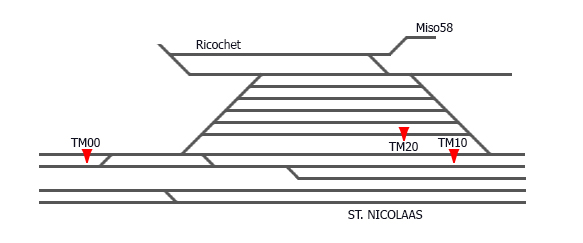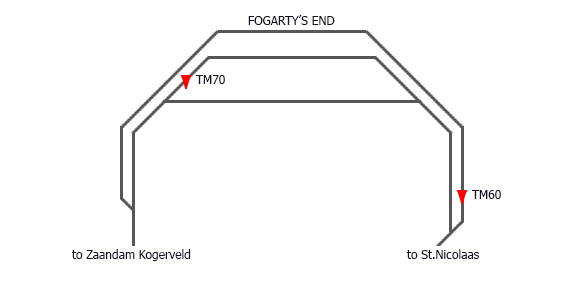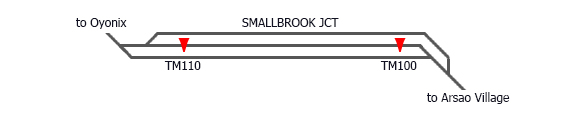Dispatchin' the Action
From TrainzOnline
(Difference between revisions)
(→Hints) |
|||
| (9 intermediate revisions by 2 users not shown) | |||
| Line 2: | Line 2: | ||
It is expected that with some consideration experienced players will enjoy solving the problems presented in this TRS19 session unassisted. For those who would like some help, the following is provided: | It is expected that with some consideration experienced players will enjoy solving the problems presented in this TRS19 session unassisted. For those who would like some help, the following is provided: | ||
| + | |||
| + | If you would like additional help, visit the [[Dispatchin' the Action Guide]] | ||
==Hints== | ==Hints== | ||
| − | As the dispatcher you are responsible for directing rail traffic over your territory, keeping everything moving as safely and effectively as possible. | + | As the dispatcher you are responsible for directing rail traffic over your territory, keeping everything moving as safely and effectively as possible.<br> |
| + | <br> | ||
| + | <u>'''Passenger Task Objectives'''</u> | ||
| − | ' | + | *Passengers are the most time sensitive cargo so it's best to begin by getting them on their way. |
| + | *:*Navigate to Oyonix and select the passenger train. | ||
| + | *:*The easiest way to do this is to click the driver portrait at lower left and find Kat in the list of drivers. | ||
| − | + | *The first stop on the passenger working is Smallbrook Jct. | |
| − | + | *:*Issue the driver command Navigate to... and from the industry rollout select Smallbrook Jct. | |
| − | The first stop on the passenger working is Smallbrook Jct. Issue the driver command Navigate to... and from the industry rollout select Smallbrook Jct. Next issue the Load command. Repeat these steps for the other stations listed in the Passenger Tasks objective. | + | *:*Next issue the Load command. |
| + | *:*Repeat these steps for the other stations listed in the Passenger Tasks objective. | ||
| − | It's ok to hold the passenger train at stops en route to await opposing movements approaching on single track sections, but try not to keep the passengers waiting anywhere for too long. | + | *It's ok to hold the passenger train at stops en route to await opposing movements approaching on single track sections, but try not to keep the passengers waiting anywhere for too long. |
| + | <br> | ||
| + | <u>'''Freight Task Objectives'''</u> | ||
| − | + | *The freight tasks can be completed in whatever order you like. | |
| − | The first | + | *The first task in the list is the transfer of 10 loaded coal hoppers to the power station at Westside. |
| + | *:*Driver Miksa is in charge of suitable power for this task and is available at Pinecone Kurri Ridge for orders. | ||
| + | *:*The loaded hoppers are ready at the nearby Daydream Mine. | ||
| + | *:*You can begin by issuing the Couple > command and selecting Coal Hopper 1 from the list of vehicles. | ||
| − | You can also issue additional commands so that once the consist is assembled the train can get underway. You might order Miksa to navigate directly to Westside Power Co and Unload but be aware this could delay trains travelling in the opposite direction. | + | *You can also issue additional commands so that once the consist is assembled the train can get underway. |
| + | *:*You might order Miksa to navigate directly to Westside Power Co and Unload but be aware this could delay trains travelling in the opposite direction. | ||
| − | An effective dispatcher will coordinate opposing movements such that whenever possible everything is kept on the move. Where single track sections are involved, trains will inevitably need to stop for meets but careful planning helps keep these delays to a minimum. | + | *An effective dispatcher will coordinate opposing movements such that whenever possible everything is kept on the move. |
| + | *:*Where single track sections are involved, trains will inevitably need to stop for meets but careful planning helps keep these delays to a minimum. | ||
| − | Drive to Trackmark > is a helpful command for arranging meets. For example if you order Miksa to Drive to Trackmark > TM60 he will stop on the main line at Fogarty's End short of the entrance to the single track section. This means any opposing movement out of St.Nicolaas can be safely directed as far as the siding at Fogarty's End regardless of Miksa's progress. | + | *Drive to Trackmark > is a helpful command for arranging meets. |
| + | *:*For example if you order Miksa to Drive to Trackmark > TM60 he will stop on the main line at Fogarty's End short of the entrance to the single track section. | ||
| + | *:*This means any opposing movement out of St.Nicolaas can be safely directed as far as the siding at Fogarty's End regardless of Miksa's progress. | ||
| − | Similarly a following movement out of St.Nicolaas can be sent as far as the siding at Kalen Turner Industries using | + | *Similarly a following movement out of St.Nicolaas can be sent as far as the siding at Kalen Turner Industries using TM50. |
| − | TM00 at the north end of the main yard can be useful when directing the marshalling of consists for the various tasks. It's also helpful if you wish to complete the CP Rail switching task under AI control. | + | *TM00 at the north end of the main yard can be useful when directing the marshalling of consists for the various tasks. |
| + | *:*It's also helpful if you wish to complete the CP Rail switching task under AI control. | ||
| − | The available trackmarks can be studied in Map View or you can refer to the diagrams below. | + | *The available trackmarks can be studied in Map View or you can refer to the diagrams below. |
| − | At St.Nicolaas main yard there are several drivers available to help you complete the remaining road freight tasks. In the yard as out on the road it's best to keep the drivers out of each other's way wherever possible to avoid delays. | + | *At St.Nicolaas main yard there are several drivers available to help you complete the remaining road freight tasks. |
| + | *:*In the yard as out on the road it's best to keep the drivers out of each other's way wherever possible to avoid delays. | ||
| − | An effective approach is to issue orders incrementally. For example you might send Marilyn out to Clearwater Logging to load logs and run around train. From there you could send her directly to Gard Family Forestry, but at this point it may not be clear what other movements will need that stretch of track when she's ready to leave. | + | *An effective approach is to issue orders incrementally. |
| + | *:*For example you might send Marilyn out to Clearwater Logging to load logs and run around train. | ||
| + | *:*From there you could send her directly to Gard Family Forestry, but at this point it may not be clear what other movements will need that stretch of track when she's ready to leave. | ||
| − | Alternatively after loading logs, Marilyn can be ordered to return to the main yard using e.g. TM10. That way when she arrives back at the yard with logs in tow you can make a more informed decision about the timing of her next move based on the progress of other trains. | + | *Alternatively after loading logs, Marilyn can be ordered to return to the main yard using e.g. TM10. |
| + | *:*That way when she arrives back at the yard with logs in tow you can make a more informed decision about the timing of her next move based on the progress of other trains. | ||
| − | The session is complete when all the tasks have been accomplished. Full points are awarded if the passenger service is completed within 45 minutes and the session is completed overall within 90 minutes. | + | *The session is complete when all the tasks have been accomplished. |
| + | *Full points are awarded if the passenger service is completed within 45 minutes and the session is completed overall within 90 minutes.<br> | ||
==Trackmark Locations== | ==Trackmark Locations== | ||
| Line 50: | Line 72: | ||
<font size=3>Kalen Turner Industries</font> | <font size=3>Kalen Turner Industries</font> | ||
| − | [[Image: | + | [[Image:Schematic_KalenTurner_.jpg]] |
---- | ---- | ||
| Line 64: | Line 86: | ||
<font size=3>Arsao Village</font> | <font size=3>Arsao Village</font> | ||
| − | [[Image: | + | [[Image:Schematic_ArsaoVillage_.jpg]] |
---- | ---- | ||
Latest revision as of 09:46, 5 November 2020
It is expected that with some consideration experienced players will enjoy solving the problems presented in this TRS19 session unassisted. For those who would like some help, the following is provided:
If you would like additional help, visit the Dispatchin' the Action Guide
[edit] Hints
As the dispatcher you are responsible for directing rail traffic over your territory, keeping everything moving as safely and effectively as possible.
Passenger Task Objectives
- Passengers are the most time sensitive cargo so it's best to begin by getting them on their way.
- Navigate to Oyonix and select the passenger train.
- The easiest way to do this is to click the driver portrait at lower left and find Kat in the list of drivers.
- The first stop on the passenger working is Smallbrook Jct.
- Issue the driver command Navigate to... and from the industry rollout select Smallbrook Jct.
- Next issue the Load command.
- Repeat these steps for the other stations listed in the Passenger Tasks objective.
- It's ok to hold the passenger train at stops en route to await opposing movements approaching on single track sections, but try not to keep the passengers waiting anywhere for too long.
Freight Task Objectives
- The freight tasks can be completed in whatever order you like.
- The first task in the list is the transfer of 10 loaded coal hoppers to the power station at Westside.
- Driver Miksa is in charge of suitable power for this task and is available at Pinecone Kurri Ridge for orders.
- The loaded hoppers are ready at the nearby Daydream Mine.
- You can begin by issuing the Couple > command and selecting Coal Hopper 1 from the list of vehicles.
- You can also issue additional commands so that once the consist is assembled the train can get underway.
- You might order Miksa to navigate directly to Westside Power Co and Unload but be aware this could delay trains travelling in the opposite direction.
- An effective dispatcher will coordinate opposing movements such that whenever possible everything is kept on the move.
- Where single track sections are involved, trains will inevitably need to stop for meets but careful planning helps keep these delays to a minimum.
- Drive to Trackmark > is a helpful command for arranging meets.
- For example if you order Miksa to Drive to Trackmark > TM60 he will stop on the main line at Fogarty's End short of the entrance to the single track section.
- This means any opposing movement out of St.Nicolaas can be safely directed as far as the siding at Fogarty's End regardless of Miksa's progress.
- Similarly a following movement out of St.Nicolaas can be sent as far as the siding at Kalen Turner Industries using TM50.
- TM00 at the north end of the main yard can be useful when directing the marshalling of consists for the various tasks.
- It's also helpful if you wish to complete the CP Rail switching task under AI control.
- The available trackmarks can be studied in Map View or you can refer to the diagrams below.
- At St.Nicolaas main yard there are several drivers available to help you complete the remaining road freight tasks.
- In the yard as out on the road it's best to keep the drivers out of each other's way wherever possible to avoid delays.
- An effective approach is to issue orders incrementally.
- For example you might send Marilyn out to Clearwater Logging to load logs and run around train.
- From there you could send her directly to Gard Family Forestry, but at this point it may not be clear what other movements will need that stretch of track when she's ready to leave.
- Alternatively after loading logs, Marilyn can be ordered to return to the main yard using e.g. TM10.
- That way when she arrives back at the yard with logs in tow you can make a more informed decision about the timing of her next move based on the progress of other trains.
- The session is complete when all the tasks have been accomplished.
- Full points are awarded if the passenger service is completed within 45 minutes and the session is completed overall within 90 minutes.
[edit] Trackmark Locations
St.Nicolaas Main Yard
Kalen Turner Industries
Fogarty's End
Arsao Village
Smallbrook Jct