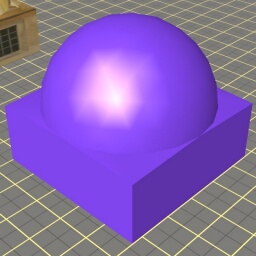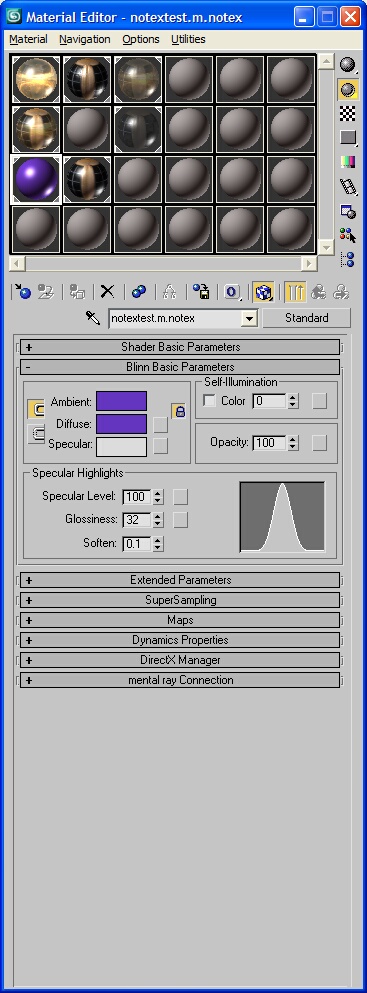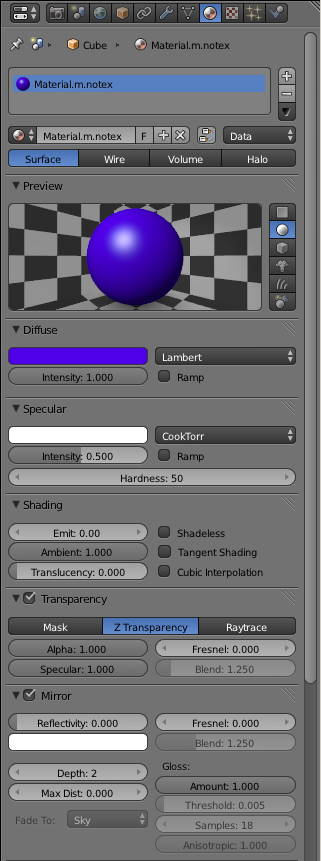M.notex
From TrainzOnline
(Difference between revisions)
Retro00064 (Talk | contribs) (Added Category:Material types) |
(add Blender Screenshot, details about settings will follow) |
||
| Line 13: | Line 13: | ||
* Opacity - Level of transparency, 0 = transparent, 100 = opaque. | * Opacity - Level of transparency, 0 = transparent, 100 = opaque. | ||
* Glossiness - 0-100 specular shine or power. | * Glossiness - 0-100 specular shine or power. | ||
| + | |||
| + | =Blender Settings= | ||
| + | [[Image:Blender_mat_notex.png]] | ||
| + | =Blender Settings in detail= | ||
| + | * todo | ||
[[Category:Material types]] | [[Category:Material types]] | ||
Revision as of 18:41, 13 March 2013
Contents |
Description
Non textured material
Material settings control diffuse and specular color and opacity.
Preview
Max Settings
Max Settings in detail
- Ambient - Ambient color R,G,B
- Diffuse - Diffuse color R,G,B
- Specular - Specular color R,G,B
- Opacity - Level of transparency, 0 = transparent, 100 = opaque.
- Glossiness - 0-100 specular shine or power.
Blender Settings
Blender Settings in detail
- todo