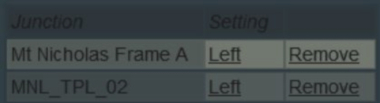How to Control Junctions in Sessions
From TrainzOnline
(Difference between revisions)
m |
m |
||
| Line 5: | Line 5: | ||
__TOC__ | __TOC__ | ||
</td> | </td> | ||
| − | <td | + | <td> |
| − | <table cellpadding= | + | <table bgcolor="lightcyan" cellpadding=2> |
<tr valign="top"> | <tr valign="top"> | ||
| − | <td | + | <td width=10>[[image:BlueDot10x10.png|link=]]</td> |
| + | <td>'''Junctions can be controlled by Session Rules during the running of a Session'''</td> | ||
</tr> | </tr> | ||
<tr valign="top"> | <tr valign="top"> | ||
| − | <td>[[ | + | <td>[[image:BlueDot10x10.png|link=]]</td> |
| − | <td> | + | <td>The level of control includes:- |
| + | <table> | ||
| + | <tr valign="top"> | ||
| + | <td with=10>[[image:BlackDot10x10.png|link=]]</td> | ||
| + | <td>locking junctions (all or some) against user control</td> | ||
</tr> | </tr> | ||
<tr valign="top"> | <tr valign="top"> | ||
| − | <td>[[ | + | <td>[[image:BlackDot10x10.png|link=]]</td> |
| − | <td> | + | <td>setting junctions according to decisions made by users</td> |
| − | + | </tr> | |
| − | + | <tr valign="top"> | |
| − | + | <td>[[image:BlackDot10x10.png|link=]]</td> | |
| + | <td>checking to see if users have set junctions correctly</td> | ||
| + | </tr> | ||
| + | </table> | ||
| + | </td> | ||
</tr> | </tr> | ||
</table> | </table> | ||
| Line 28: | Line 37: | ||
The following applications give examples of using Session Rules to control junctions. | The following applications give examples of using Session Rules to control junctions. | ||
<br> | <br> | ||
| − | <table> <!-- BEGIN Nav Buttons Table --> | + | <table width=1000> <!-- BEGIN Nav Buttons Table NO SKIPS --> |
<tr valign="top"> | <tr valign="top"> | ||
| − | <td width= | + | <td width=629><span id="stepApp1"></span> |
| − | <td width=46>[[ | + | ='''Application 1: Presetting Junctions'''= |
| + | </td> | ||
| + | <td width=50> </td> <!-- Skip Down --> | ||
| + | <td width=50> </td> <!-- Skip Up --> | ||
| + | <td width=46>[[image:BackToTop.png|link=#top|alt=Top|Top]]</td> | ||
<td width=75> </td> | <td width=75> </td> | ||
<td width=75>[[file:NextDown.png|link=#stepApp2|alt=Next Down|Next Down]]</td> | <td width=75>[[file:NextDown.png|link=#stepApp2|alt=Next Down|Next Down]]</td> | ||
| − | <td width=75>[[ | + | <td width=75>[[image:BackToBottom.png|link=#bottom|alt=Bottom|Bottom]]</td> |
</tr> | </tr> | ||
</table> <!-- END Nav Buttons Table --> | </table> <!-- END Nav Buttons Table --> | ||
| − | |||
| − | <table cellpadding= | + | <table width=1000 cellpadding=2 bgcolor=#ffffff> |
<tr valign="top"> | <tr valign="top"> | ||
| − | <td width= | + | <td width=60 rowspan=2>[[image:magnifier.png|link=]]</td> |
| − | <td | + | <td><span style="font-weight: 700; font-size: 17px;">The Scenario:</span></td> |
| − | + | ||
</tr> | </tr> | ||
| − | |||
| − | |||
| − | |||
| − | |||
<tr valign="top"> | <tr valign="top"> | ||
| − | <td | + | <!-- <td> </td> --> |
| − | <td | + | <td>When a consist reaches a trigger, the junctions ahead are set and configured (e.g. locked/unlocked, AI control allowed/disallowed)</td> |
| − | + | ||
</tr> | </tr> | ||
</table> | </table> | ||
| − | + | ||
| − | + | <table width=1000 cellpadding=2 bgcolor=#ffffff> | |
| − | + | ||
| − | <table cellpadding= | + | |
<tr valign="top"> | <tr valign="top"> | ||
| − | <td width= | + | <td width=60 rowspan=2>[[image:RulesWiki.PNG|link=]]</td> |
| − | <td | + | <td><span style="font-size: 17px;">'''Rules Used:'''</span></td> |
| − | + | ||
</tr> | </tr> | ||
| − | </ | + | <tr valign="top"> |
| + | <!-- <td> </td> --> | ||
| + | <td> | ||
<table> | <table> | ||
| − | <tr> | + | <tr valign="top"> |
| − | <td>[[ | + | <td width=25>[[image:DotPoint.JPG|10px|link=]]</td> |
| + | <td>'''[[Session_Rule_List_with_Parameters#Trigger_Check_Rule|Trigger Check Rule]]''' to trigger the event</td> | ||
| + | </tr> | ||
| + | <tr valign="top"> | ||
| + | <td>[[image:DotPoint.JPG|10px|link=]]</td> | ||
| + | <td>'''[[Session_Rule_List_with_Parameters#Set_Junctions_Rule|Set Junctions Rule]]''' to set junctions</td> | ||
</tr> | </tr> | ||
</table> | </table> | ||
| − | < | + | </td> |
| − | <table cellpadding= | + | </tr> |
| + | </table> | ||
| + | |||
| + | <table width=1000 cellpadding=2 bgcolor=#ffffff> | ||
<tr valign="top"> | <tr valign="top"> | ||
| − | <td width= | + | <td width=60 rowspan=2>[[image:screenshot.PNG|link=]]</td> |
| − | <td | + | <td><span style="font-size: 17px;">'''Session Editor Screenshot:'''</span></td> |
| − | ----</td> | + | </tr> |
| + | <tr valign="top"> | ||
| + | <!-- <td> </td> --> | ||
| + | <td>[[file:SetJunctions.JPG|link=]]</td> | ||
</tr> | </tr> | ||
</table> | </table> | ||
| − | + | ||
| − | + | <table width=1000 cellpadding=2 bgcolor=#ffffff> | |
| − | + | <tr valign="top"> | |
| − | + | <td width=60 rowspan=2>[[image:explanation.PNG|link=]]</td> | |
| + | <td><span style="font-size: 17px;">'''Description:'''</span></td> | ||
| + | </tr> | ||
| + | <tr valign="top"> | ||
| + | <!-- <td> </td> --> | ||
| + | <td>'''Line''' <span style="font-weight: 700; font-size: 15px; color: white; background-color: black;"> 1 </span>''': Trigger Check''' The event is '''triggered''' when the consist reaches a trigger. This executes the following rule:- | ||
<table> | <table> | ||
| − | <tr> | + | <tr valign="top"> |
| − | <td>[[file:SetJunctionsList.JPG|link=]]</td> | + | <td> |
| + | :'''Line''' <span style="font-weight: 700; font-size: 15px; color: white; background-color: black;"> 2 </span>''': Set Junctions''' Sets selected junctions to set directions and specifies the level of control by the users and AI</td> | ||
| + | </tr> | ||
| + | </table> | ||
| + | For example:-<br> | ||
| + | [[file:SetJunctionsList.JPG|link=]]</td> | ||
</tr> | </tr> | ||
</table> | </table> | ||
<br> | <br> | ||
| − | <table> <!-- BEGIN Nav Buttons Table --> | + | <table width=1000> <!-- BEGIN Nav Buttons Table NO SKIPS --> |
<tr valign="top"> | <tr valign="top"> | ||
| − | <td width= | + | <td width=629><span id="stepApp2"></span> |
| + | ='''Application 2: Asking the User to Set Junctions'''= | ||
| + | </td> | ||
| + | <td width=50> </td> <!-- Skip Down --> | ||
| + | <td width=50> </td> <!-- Skip Up --> | ||
<td width=46>[[file:BackToTop.png|link=#top|alt=Top|Top]]</td> | <td width=46>[[file:BackToTop.png|link=#top|alt=Top|Top]]</td> | ||
<td width=75>[[file:NextUp.png|link=#stepApp1|alt=Next Up|Top]]</td> | <td width=75>[[file:NextUp.png|link=#stepApp1|alt=Next Up|Top]]</td> | ||
| Line 97: | Line 127: | ||
</tr> | </tr> | ||
</table> <!-- END Nav Buttons Table --> | </table> <!-- END Nav Buttons Table --> | ||
| − | |||
| − | <table cellpadding= | + | <table width=1000 cellpadding=2 bgcolor=#ffffff> |
<tr valign="top"> | <tr valign="top"> | ||
| − | <td width= | + | <td width=60 rowspan=2>[[image:magnifier.png|link=]]</td> |
| − | <td | + | <td><span style="font-weight: 700; font-size: 17px;">The Scenario:</span></td> |
| − | + | ||
</tr> | </tr> | ||
| − | |||
| − | |||
| − | |||
| − | |||
<tr valign="top"> | <tr valign="top"> | ||
| − | <td | + | <!-- <td> </td> --> |
| − | <td | + | <td>A consist has been halted at a trigger placed in front of a junction. The user will be asked to set that junction and the following junction before the consist can proceed</td> |
| − | + | ||
</tr> | </tr> | ||
</table> | </table> | ||
| − | + | ||
| − | + | <table width=1000 cellpadding=2 bgcolor=#ffffff> | |
| − | <table cellpadding= | + | |
<tr valign="top"> | <tr valign="top"> | ||
| − | <td width= | + | <td width=60 rowspan=2>[[image:conditions.PNG|link=]]</td> |
| − | <td | + | <td colspan=2><span style="font-size: 17px;">'''Preconditions:'''</span></td> |
| − | + | ||
</tr> | </tr> | ||
| − | |||
| − | |||
| − | |||
| − | |||
| − | |||
| − | |||
<tr valign="top"> | <tr valign="top"> | ||
| − | <td | + | <!-- <td> </td> --> |
| − | <td | + | <td>[[image:DotPoint.JPG|10px|link=]]</td> |
| − | + | <td>'''[[Session_Rule_List_with_Parameters#Navigation_Display_Rule|Navigation Display Rule]]''' to create a navigation point set</td> | |
</tr> | </tr> | ||
</table> | </table> | ||
| + | |||
| + | <table width=1000 cellpadding=2 bgcolor=#ffffff> | ||
| + | <tr valign="top"> | ||
| + | <td width=60 rowspan=2>[[image:RulesWiki.PNG|link=]]</td> | ||
| + | <td><span style="font-size: 17px;">'''Rules Used:'''</span></td> | ||
| + | </tr> | ||
| + | <tr valign="top"> | ||
| + | <!-- <td> </td> --> | ||
| + | <td> | ||
<table> | <table> | ||
| − | <tr> | + | <tr valign="top"> |
| + | <td width=25>[[image:DotPoint.JPG|10px|link=]]</td> | ||
| + | <td>'''[[Session_Rule_List_with_Parameters#Wait_on_Navigation_Point_Rule|Wait on Navigation Point Rule]]''' to trigger the event</td> | ||
| + | </tr> | ||
| + | <tr valign="top"> | ||
| + | <td>[[image:DotPoint.JPG|10px|link=]]</td> | ||
| + | <td>'''[[Session_Rule_List_with_Parameters#Message_Popup_Rule|Message Popup Rule]]''' to open a message window on the screen</td> | ||
| + | </tr> | ||
| + | <tr valign="top"> | ||
| + | <td>[[image:DotPoint.JPG|10px|link=]]</td> | ||
| + | <td>'''[[Session_Rule_List_with_Parameters#Multiple_Junction_Alignment_Check_Rule|Multiple Junction Alignment Check Rule]]''' to test if specified junctions are set correctly</td> | ||
| + | </tr> | ||
| + | </table> | ||
| + | </td> | ||
| + | </tr> | ||
| + | </table> | ||
| + | |||
| + | <table width=1000 cellpadding=2 bgcolor=#ffffff> | ||
| + | <tr valign="top"> | ||
| + | <td width=60 rowspan=2>[[image:screenshot.PNG|link=]]</td> | ||
| + | <td><span style="font-size: 17px;">'''Session Editor Screenshot:'''</span></td> | ||
| + | </tr> | ||
| + | <tr valign="top"> | ||
| + | <!-- <td> </td> --> | ||
<td>[[file:TestJunctions.JPG|link=]]</td> | <td>[[file:TestJunctions.JPG|link=]]</td> | ||
</tr> | </tr> | ||
</table> | </table> | ||
<br> | <br> | ||
| − | <table cellpadding= | + | <table width=1000 cellpadding=2 bgcolor=#ffffff> |
<tr valign="top"> | <tr valign="top"> | ||
| − | <td width= | + | <td width=60 rowspan=2>[[image:explanation.PNG|link=]]</td> |
| − | <td | + | <td><span style="font-size: 17px;">'''Description:'''</span></td> |
| − | + | ||
</tr> | </tr> | ||
| − | </ | + | <tr valign="top"> |
| − | + | <!-- <td> </td> --> | |
| − | + | <td>'''Line''' <span style="font-weight: 700; font-size: 15px; color: white; background-color: black;"> 1 </span>''': Wait on Navigation Point''' The event is triggered when the consist halts at the navigation point assigned to the trigger. This executes the following rules simultaneously:- | |
| − | + | ||
<table> | <table> | ||
| − | <tr> | + | <tr valign="top"> |
| − | <td>[[file:JunctionSettings.JPG|link=]]</td> | + | <td> |
| + | :'''Line''' <span style="font-weight: 700; font-size: 15px; color: white; background-color: black;"> 2 </span>''': Message Popup''' Displays a message window asking that the next two junctions be manually set</td> | ||
| + | </tr> | ||
| + | <tr valign="top"> | ||
| + | <td> | ||
| + | :'''Line''' <span style="font-weight: 700; font-size: 15px; color: white; background-color: black;"> 3 </span>''': Multiple Junction Alignment Check''' tests the switch directions of the next two junctions and waits until they are aligned as specified<br> | ||
| + | [[file:JunctionSettings.JPG|link=]]</td> | ||
</tr> | </tr> | ||
<tr> | <tr> | ||
| − | <td> | + | <td>The following line is executed only if the junctions are set correctly<br> |
| + | ::'''Line''' <span style="font-weight: 700; font-size: 15px; color: white; background-color: black;"> 4 </span>''': Message Popup''' Displays a message window stating that the junctions are now correctly set</td> | ||
| + | </tr> | ||
| + | </table> | ||
| + | </td> | ||
</tr> | </tr> | ||
</table> | </table> | ||
| − | |||
| − | |||
| − | |||
<br> | <br> | ||
<table> <!-- BEGIN Nav Buttons Table --> | <table> <!-- BEGIN Nav Buttons Table --> | ||
Revision as of 09:41, 30 September 2023
The information in this Wiki Page applies to TANE, TRS19, Trainz Plus and TRS22. It gives examples of how junctions can be controlled using Session Rules.
|
|
The following applications give examples of using Session Rules to control junctions.
Application 1: Presetting Junctions |
 |
The Scenario: |
| When a consist reaches a trigger, the junctions ahead are set and configured (e.g. locked/unlocked, AI control allowed/disallowed) |
 |
Rules Used: | |||
|
 |
Session Editor Screenshot: |
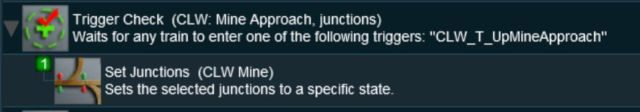 |
 |
Description: |
Line 1 : Trigger Check The event is triggered when the consist reaches a trigger. This executes the following rule:-
For example:- 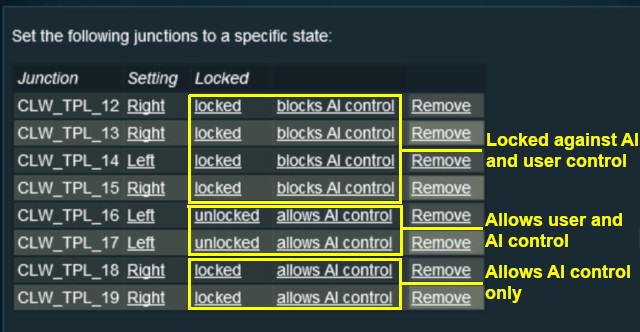 |
Application 2: Asking the User to Set Junctions |
 |
The Scenario: |
| A consist has been halted at a trigger placed in front of a junction. The user will be asked to set that junction and the following junction before the consist can proceed |
 |
Preconditions: | |
| Navigation Display Rule to create a navigation point set | ||
 |
Rules Used: | |||||
|
 |
Session Editor Screenshot: |
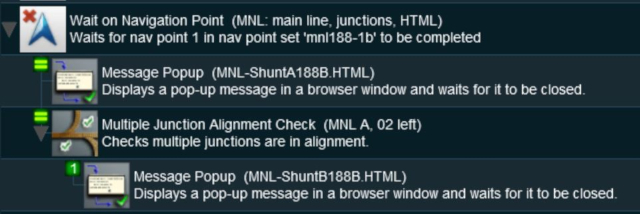 |
 |
Description: | ||
Line 1 : Wait on Navigation Point The event is triggered when the consist halts at the navigation point assigned to the trigger. This executes the following rules simultaneously:-
|
Trainz Wiki
 |
More Tutorials and Guides to Using Trainz |
This page was created by Trainz user pware in May 2018 and was last updated as shown below.