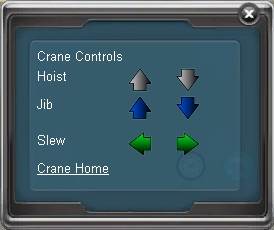GWR Crane 16 Details
From TrainzOnline
(Difference between revisions)
(Crane Controls Added) |
(spelling) |
||
| Line 207: | Line 207: | ||
| − | on "Browser-URL", "live://crane-raisehook", msg: // if browser link Raise | + | on "Browser-URL", "live://crane-raisehook", msg: // if browser link Raise Hook is clicked |
if ( browser and msg.src == browser ) | if ( browser and msg.src == browser ) | ||
| Line 406: | Line 406: | ||
SetMeshAnimationFrame("jib",0,4); // lower jib to rest position | SetMeshAnimationFrame("jib",0,4); // lower jib to rest position | ||
Sleep(5); | Sleep(5); | ||
| − | StopMeshAnimation("crane"); // | + | StopMeshAnimation("crane"); // turn off donkey engine animation |
} | } | ||
} | } | ||
| Line 516: | Line 516: | ||
[[File:GMax_Skin_Modifier_Crane_Controls1.jpg]] | [[File:GMax_Skin_Modifier_Crane_Controls1.jpg]] | ||
| + | |||
| + | |||
| + | ;Return to [[HowTo/Use_the_Skin_Modifier_in_GMax]] | ||
Latest revision as of 11:13, 23 August 2012
[edit] Config.txt
Here is the Config.txt for the GWR Crane 16 Asset.
kuid <kuid:329364:1613>
username "GWR Crane 16"
kind "traincar"
trainz-build 3.3
engine 1
enginespec <kuid:329364:1563>
enginesound <kuid2:126323:53050:1>
hornsound <kuid:30992:54000>
script "crane"
class "crane"
mesh-table
{
default
{
mesh "body.im"
auto-create 1
anim "slewing.kin"
}
jib
{
mesh "jib.im"
auto-create 1
att-parent "default"
att "a.cranepivot"
anim "jib.kin"
}
crane
{
mesh "crane.im"
auto-create 1
att-parent "default"
att "a.cranepivot"
anim "donkey.kin"
}
hook
{
mesh "hook.im"
auto-create 1
att-parent "jib"
att "a.rope"
anim "hook.kin"
}
}
bogeys
{
0
{
bogey <kuid:-10:149>
}
1
{
bogey <kuid:-10:149>
}
2
{
bogey <kuid:329364:1610>
}
3
{
bogey <kuid:329364:1612>
sideplay-permitted 1
}
}
mass 60000
category-class "AT"
category-era "1890s;1900s;1910s"
category-region "00"
description "Reproduction of Crane 16 from GWR plan website."
kuid-table
{
0 <kuid:-10:149>
1 <kuid:30992:54000>
2 <kuid:329364:1563>
3 <kuid:329364:1610>
4 <kuid:329364:1612>
5 <kuid2:126323:53050:1>
}
[edit] Crane.gs Script
The script to control the crane and to provide a user interface is as follows:
// crane.gs
// Author: Peter Villaume 2011
// A script for loco mounted crane. By pressing the pantograph button, a control panel
// for the crane is presented. The user can raise and lower the hook and jib, and can
// slew the crane.
// Product objects may be attached to the hook by altering the config.txt. NOT YET!!!
include "locomotive.gs"
include "world.gs"
include "train.gs"
class crane isclass Locomotive
{
bool DeRailed = false;
bool FirstTime;
thread void VehicleMonitor(void);
thread void ScanBrowser(void);
// Private methods
void ConstructBrowser();
void CraneHome();
void sniffMyTrain(void);
// Private attributes
Browser browser;
Train myTrain;
public void Init(void)
{
inherited();
if(me.GetMyTrain())
{
sniffMyTrain(); // resets myTrain
myTrain.SetPantographState(0); // start with panto down. Any value for pantograph
// greater than 0 will cause the crane control browser
// to be opened.
FirstTime = true;
VehicleMonitor();
}
else
Interface.Log("No Crane Loco detected - script stopped");
}
thread void VehicleMonitor()
{ // runs continuously
bool donkey = false;
bool AI_on = false;
int panto;
sniffMyTrain(); // resets myTrain..
panto = myTrain.GetPantographState();
if (panto>0) myTrain.SetPantographState(0);
while (! DeRailed)
{
sniffMyTrain();
// pantographs are automatically raised whenever the train is set to run in AI.
// We need to ignore this so check if AI is on. (or manual control is off)
// The crane is a steam loco so pantograph should be down when in manual control.
if (AI_on and (myTrain.GetAutopilotMode() == Train.CONTROL_MANUAL))
{
AI_on = false;
myTrain.SetPantographState(0);
}
if (myTrain.GetTrainVelocity() != 0.0) browser = null; // close browser if train is moving
panto = myTrain.GetPantographState();
if ((myTrain.GetAutopilotMode() == Train.CONTROL_MANUAL) and (panto>0) and (myTrain.GetVelocity() == 0.0))
{
myTrain.SetPantographState(0);
ConstructBrowser();
Sleep(0.5);
if (FirstTime)
{
FirstTime = false;
ScanBrowser();
}
}
if (myTrain.GetAutopilotMode() != Train.CONTROL_MANUAL) AI_on = true;
Sleep(0.5);
}
}
thread void ScanBrowser()
{
bool jibbing = false;
bool hoisting = false;
bool slewing = false;
Message msg;
wait()
{
on "Vehicle", "Derailed", msg:
{
if(msg.src == me)
{
//Interface.Log("VehicleMonitor: I am derailed");
DeRailed = true;
}
}
on "Browser-URL", "live://crane-raisehook", msg: // if browser link Raise Hook is clicked
if ( browser and msg.src == browser )
{
hoisting = !hoisting; // toggle hoisting.
SetMeshAnimationSpeed("crane",-1); // run both animations in reverse
SetMeshAnimationSpeed("hook",-0.25);
if (hoisting)
{
StartMeshAnimationLoop("crane");
StartMeshAnimationLoop("hook");
}
else
{
if (!slewing and !jibbing) StopMeshAnimation("crane");
StopMeshAnimation("hook");
}
}
msg.src = null; // clear message source to avoid confusion
continue;
on "Browser-URL", "live://crane-lowerhook", msg: // if browser link Lower Jib is clicked
if ( browser and msg.src == browser )
{
hoisting = !hoisting; // toggle hoisting.
SetMeshAnimationSpeed("crane",1);
SetMeshAnimationSpeed("hook",0.25);
if (hoisting)
{
StartMeshAnimationLoop("crane");
StartMeshAnimationLoop("hook");
}
else
{
if (!slewing and !jibbing) StopMeshAnimation("crane");
StopMeshAnimation("hook");
}
}
msg.src = null; // clear message source to avoid confusion
continue;
on "Browser-URL", "live://crane-raisejib", msg: // if browser link Raise Jib is clicked
if ( browser and msg.src == browser )
{
jibbing = !jibbing; // toggle jibbing.
SetMeshAnimationSpeed("crane",1);
SetMeshAnimationSpeed("jib",0.25);
if (jibbing)
{
StartMeshAnimationLoop("crane");
StartMeshAnimationLoop("jib");
}
else
{
if (!slewing and !hoisting) StopMeshAnimation("crane");
StopMeshAnimation("jib");
}
}
msg.src = null; // clear message source to avoid confusion
continue;
on "Browser-URL", "live://crane-lowerjib", msg: // if browser link Lower Jib is clicked
if ( browser and msg.src == browser )
{
jibbing = !jibbing; // toggle jibbing.
SetMeshAnimationSpeed("crane",-1);
SetMeshAnimationSpeed("jib",-0.25);
if (jibbing)
{
StartMeshAnimationLoop("crane");
StartMeshAnimationLoop("jib");
}
else
{
if (!slewing and !hoisting) StopMeshAnimation("crane");
StopMeshAnimation("jib");
}
}
msg.src = null; // clear message source to avoid confusion
continue;
on "Browser-URL", "live://crane-slewleft", msg: // if browser link Slew Left is clicked
if ( browser and msg.src == browser )
{
slewing = !slewing; // toggle slewing.
SetMeshAnimationSpeed("default",0.125);
SetMeshAnimationSpeed("crane",1);
if (slewing)
{
StartMeshAnimationLoop("crane");
StartMeshAnimationLoop("default");
}
else
{
if (!jibbing and !hoisting) StopMeshAnimation("crane");
StopMeshAnimation("default");
}
}
msg.src = null; // clear message source to avoid confusion
continue;
on "Browser-URL", "live://crane-slewright", msg: // if browser link Slew Right is clicked
if ( browser and msg.src == browser )
{
slewing = !slewing; // toggle slewing.
SetMeshAnimationSpeed("default",-0.125); // set animation to run in reverse
SetMeshAnimationSpeed("crane",-1);
if (slewing)
{
StartMeshAnimationLoop("crane");
StartMeshAnimationLoop("default");
}
else
{
if (!jibbing and !hoisting) StopMeshAnimation("crane");
StopMeshAnimation("default");
}
}
msg.src = null; // clear message source to avoid confusion
continue;
on "Browser-URL", "live://crane-home", msg: // if browser link crane home is clicked
if ( browser and msg.src == browser ) CraneHome();
msg.src = null; // clear message source to avoid confusion
continue;
on "Browser-Closed", "", msg: // if browser is Closed
if ( browser and msg.src == browser ) browser = null;
msg.src = null; // clear message source to avoid confusion
// CraneHome();
continue;
Sleep(0.5);
}
}
// listen to messages from my train only - also handles clearing up sniffs on old train
// The variable myTrain changes whenever there is a coupling or decoupling event.
void sniffMyTrain() {
Train oldTrain = myTrain;
myTrain = me.GetMyTrain();
if (oldTrain) {
if (oldTrain != myTrain) {
Sniff(oldTrain, "Train", "", false);
Sniff(myTrain, "Train", "", true);
}
} else {
Sniff(myTrain, "Train", "", true);
}
}
void CraneHome()
{
if ((GetMeshAnimationFrame("hook")!=0) or (GetMeshAnimationFrame("jib")!=0) or (GetMeshAnimationFrame("body")!=0))
{
StartMeshAnimationLoop("crane"); // firstly raise hook
float frame = GetMeshAnimationFrame("hook"); // check no of frames to travel
float ttime = frame * 8.0 / 60.0; // calculate travel time
SetMeshAnimationFrame("hook",0, ttime); // now raise hook.
ttime = ttime + 1;
Sleep(ttime); // wait for hook to reach top
frame = GetMeshAnimationFrame("jib")- 30; // secondly, lower jib to frame 30
if (frame<0) frame = -frame;
ttime = frame * 8.0 / 60.0; // calculate travel time
SetMeshAnimationFrame("jib",30, ttime); // move the jib to frame 30.
ttime = ttime + 1;
Sleep(ttime); // wait for jib to travel
frame = GetMeshAnimationFrame("default"); // get slewing position.
if (frame>90) // if greater than halfway around
{ // set to travel shortest way back
frame = 179 - frame;
ttime = frame * 8.0 / 30.0;
SetMeshAnimationSpeed("default",0.125); // set slew animation to rotate forward
StartMeshAnimationLoop("default"); // start slew animation
Sleep(1);
while (GetMeshAnimationFrame("default") > 20) Sleep(1); // check if passed rest position
StopMeshAnimation("default"); // stop slew animation
Sleep(1);
}
frame = GetMeshAnimationFrame("default"); // get slew position..jib should be on left side if loco
ttime = frame * 8.0 / 30.0; // calculate slewing travel time
SetMeshAnimationFrame("default",0, ttime); // slew to rest position (frame 0)
ttime = ttime + 1;
Sleep(ttime); // wait for slewing travel
SetMeshAnimationFrame("jib",0,4); // lower jib to rest position
Sleep(5);
StopMeshAnimation("crane"); // turn off donkey engine animation
}
}
void ConstructBrowser()
{
browser = null;
if ( !browser ) browser = Constructors. NewBrowser();
browser.SetCloseEnabled(true);
browser.SetWindowPosition(Interface.GetDisplayWidth()-240, Interface.GetDisplayHeight() - 300);
browser.SetWindowSize(200, 140);
// browser.SetWindowTitle("Crane");
// browser.SetWindowStyle(Browser.STYLE_NO_FRAME);
browser.SetWindowVisible(true);
browser.LoadHTMLFile(GetAsset(), "ui.html");
}
public string GetDescriptionHTML(void)
{
string html = inherited();
html = html + "<table><tr><td><img src='PEV.tga' width=350 height=50>";
html = html + "</td></tr><tr><td>"
+ "<font color=#FFFFFF size=1>"
+ "<b>OPERATION</b><br></font>"
+ "<font color=#000000 size=1>"
+ "The crane controls are enabled by pressing the Pantographs "
+ "button when the Crane Loco is selected when stationary. "
+ "The slewing, jib raise-lower and hook raise-lower are "
+ "controlled by clicking on the appropriate the arrow buttons.<br>"
+ "To move the loco on the track again, close the "
+ "crane controls display."
+ "<br><br>"
+ "<font color=#FFFFFF size=1>"
+ "<b>CONFIGURATION</b><br></font>"
+ "<font color=#000000 size=1>"
+ "None required.";
html = html + "</font></td></tr></table></body></html>";
return html;
}
};
[edit] UI.html
This is the html file that creates the user interface:
<!-- Crane Controls in mini browser -->
<html>
<body>
<table>
<tr>
<td width>
<font>Crane Controls</font>
</td>
</tr>
<tr>
<td width=80>
<font>Hoist</font>
</td>
<td width=40>
<a href='live://crane-raisehook' tooltip='Raise Hook'><img src='grey_arrow_up.tga' width=24 height=24></a>
</td>
<td>
<a href='live://crane-lowerhook' tooltip='Lower Hook'><img src='grey_arrow_down.tga' width=24 height=24></a>
</td>
</tr>
<tr>
<td width=80>
<font>Jib<br><br></font>
</td>
<td width=40>
<a href='live://crane-raisejib' tooltip='Raise Jib'><img src='blue_arrow_up.tga' width=24 height=24></a>
</td>
<td>
<a href='live://crane-lowerjib' tooltip='Lower Jib'><img src='blue_arrow_down.tga' width=24 height=24></a>
</td>
</tr>
<tr>
<td width=80>
<font>Slew</font>
</td>
<td width=40>
<a href='live://crane-slewleft' tooltip='Slew Left'><img src='green_arrow_left.tga' width=24 height=24></a>
</td>
<td>
<a href='live://crane-slewright' tooltip='Slew Right'><img src='green_arrow_right.tga' width=24 height=24></a>
</td>
</tr>
<tr>
<td width=80><a href='live://crane-home' tooltip='return crane to home position'><font>Crane Home</font></a></td>
<td width=40></td>
<td></td>
</tr>
</table>
</body>
</html>
The above UI.html file produces the following minibrowser in Trainz:
- Return to HowTo/Use_the_Skin_Modifier_in_GMax