CCG/Example: Displacements
From TrainzOnline
< CCG(Difference between revisions)
(Updated for TS2009 omwards) |
|||
| Line 1: | Line 1: | ||
==Displacements== | ==Displacements== | ||
| − | + | Displacements are now normal Trainz Assets with an image file and a config.txt file. The images are usually 256x256 grey scale 8 bit bitmap files, such as Displacement01.bmp below. | |
| − | + | [[Image:CCG_Displacement01.jpg]] | |
| − | + | '''Config.txt''' | |
| − | + | kuid <kuid:401543:1013> | |
| + | kind "groundbrush" | ||
| + | username "Displacement01" | ||
| + | trainz-build 2.9 | ||
| + | displacement-bitmap "Displacement01.bmp" | ||
| − | + | Note the new '''groundbrush''' kind for this asset. | |
| − | |||
| − | |||
| − | + | =Obsolete Type (pre TS2009)= | |
| − | + | This is a special Kind that is not created in CCP as it does not require a config.txt file. Displacement maps are used to create the differing height/depth and shape of an area of terrain, based on shades of grey in a .bmp file. | |
| + | |||
| + | For a default installation the Displacements directory is found in: | ||
| + | C:\Program Files\Auran\TC\World\Custom\displacements | ||
| + | |||
| + | Create the required greyscale file (256 by 256 Greyscale 8bit .bmp file). Place it in the Displacements directory. | ||
Revision as of 14:07, 27 May 2012
Displacements
Displacements are now normal Trainz Assets with an image file and a config.txt file. The images are usually 256x256 grey scale 8 bit bitmap files, such as Displacement01.bmp below.
Config.txt
kuid <kuid:401543:1013> kind "groundbrush" username "Displacement01" trainz-build 2.9 displacement-bitmap "Displacement01.bmp"
Note the new groundbrush kind for this asset.
Obsolete Type (pre TS2009)
This is a special Kind that is not created in CCP as it does not require a config.txt file. Displacement maps are used to create the differing height/depth and shape of an area of terrain, based on shades of grey in a .bmp file.
For a default installation the Displacements directory is found in:
C:\Program Files\Auran\TC\World\Custom\displacements
Create the required greyscale file (256 by 256 Greyscale 8bit .bmp file). Place it in the Displacements directory.