How to Use Message Popup Rule
m (→Using a String-Table Message) |
|||
| Line 1: | Line 1: | ||
__TOC__ | __TOC__ | ||
<br> | <br> | ||
| + | The screenshots below illustrate how to configure the '''Message Popup Rule'''. For examples of how to use this rule see the Trainz Wiki Page [[file:WikiLink.PNG]] '''<span class="plainlinks">[http://online.ts2009.com/mediaWiki/index.php/How_to_Use_Message_Popup_Rule_(Applications) Message Popup Rule (Applications)]</span>''' | ||
| + | |||
<table cellpadding="4" bgcolor=#c1e7e7> | <table cellpadding="4" bgcolor=#c1e7e7> | ||
<tr valign="top"> | <tr valign="top"> | ||
| Line 8: | Line 10: | ||
</table> | </table> | ||
| − | |||
='''Using a HTML Page'''= | ='''Using a HTML Page'''= | ||
Revision as of 10:06, 13 July 2018
Contents |
The screenshots below illustrate how to configure the Message Popup Rule. For examples of how to use this rule see the Trainz Wiki Page Message Popup Rule (Applications)
| The Message Popup Rule is a T:ANE Session Rule that creates onscreen messages for users in Driver Mode. |
Using a HTML Page
The settings shown in this example will direct TANE to load the message from a HTML file in a HTML asset.
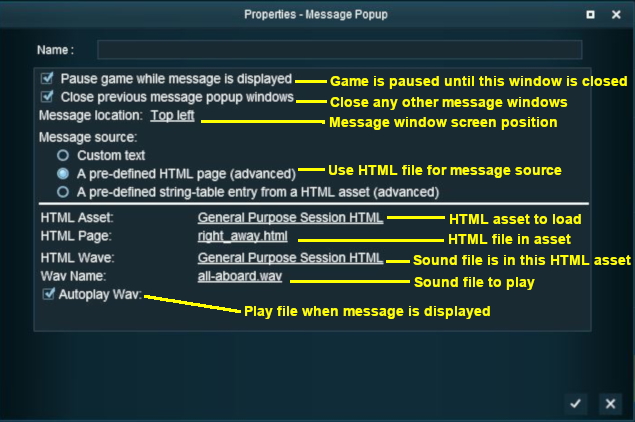 |
|
Using a Custom Message
The settings shown in this example will direct TANE to load the message from text entered in the Custom Message box.
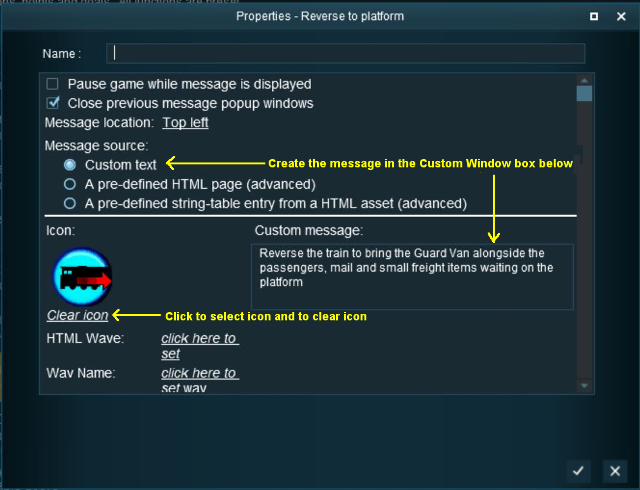 |
See the Trainz Wiki Page |
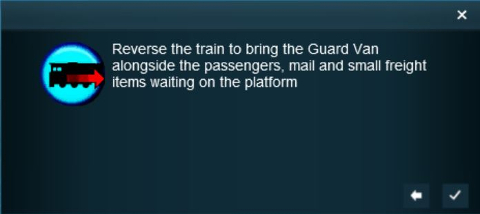 |
The custom message popup created by the example shown above |
Using a String-Table Message
The settings shown in this example will direct TANE to load the message from text stored in the config.txt string table of a specified HTML asset.
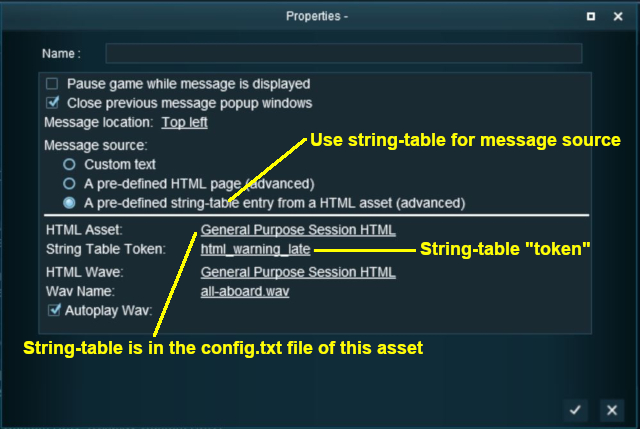 |
|
For example, the config.txt file of the asset General Purpose Session HTML contains the following:-
string-table
{
html_warning_late "You are running late!"
}
...which will produce the message "You are running late!" from the Message Popup Rule settings shown above.
Trainz Wiki
 |
More Tutorials and Guides to Using Trainz |