File list
From TrainzOnline
This special page shows all uploaded files. When filtered by user, only files where that user uploaded the most recent version of the file are shown.
| Name | Thumbnail | Size | User | Description | Versions | |
|---|---|---|---|---|---|---|
| 18:19, 28 April 2018 | Message Popup.jpg (file) |  | 45 KB | Pware | (Session Editor example of using the Message Popup Rule, Wait Rule and Close Message Rule to present an on screen message for a short time) | 1 |
| 21:43, 28 April 2018 | Message Popup2.JPG (file) |  | 39 KB | Pware | (Example of using a Navigation point to display a message and a Wait on Train Stop/Start to close a message) | 1 |
| 16:43, 29 April 2018 | MessagePopup2a.JPG (file) |  | 52 KB | Pware | (Sample message produced by Message Popup Rule custom message option) | 1 |
| 21:44, 30 April 2018 | VariableRandom.jpg (file) |  | 75 KB | Pware | (Screenshot of Variable Random rule showing properties widow with lablels) | 1 |
| 21:50, 30 April 2018 | RandomLogic.jpg (file) |  | 58 KB | Pware | (Schematic diagram showing the logic required to make a decision about a stopping place) | 1 |
| 22:02, 30 April 2018 | AppRandomStop1.jpg (file) |  | 119 KB | Pware | (Screenshot of session rules used to decide if a train has to make a stop at the next station.) | 1 |
| 22:07, 30 April 2018 | VariableCheck.jpg (file) |  | 65 KB | Pware | (Screenshot of Variable Check Rule showing the properties settings with labels) | 1 |
| 11:24, 2 May 2018 | VariableSPADWarnings.jpg (file) |  | 378 KB | Pware | (Screenshot showing rules used to process a "Signal Passed at Danger" event with labels.) | 1 |
| 15:02, 2 May 2018 | DriverSchedule.jpg (file) |  | 138 KB | Pware | (Screenshot of the Driver Schedule Rule properties box with labels) | 1 |
| 14:07, 8 May 2018 | TestJunctions.JPG (file) |  | 112 KB | Pware | (Screenshot of the Session Rules for an example application of the Multiple Junctions Alignment Check Rule ) | 1 |
| 14:16, 8 May 2018 | JunctionSettings.JPG (file) | 33 KB | Pware | (Resized) | 3 | |
| 15:04, 8 May 2018 | SetJunctions.JPG (file) | 62 KB | Pware | (Screenshot of Session Rules as an example of setting junctions) | 1 | |
| 13:46, 12 May 2018 | NavPointSet.JPG (file) | 33 KB | Pware | (Screenshot showing the properties window of the Navigation Display rule) | 1 | |
| 13:46, 12 May 2018 | NavSidingMap.JPG (file) |  | 64 KB | Pware | (Diagram of a loop line junction shwoing the position of navigation points) | 1 |
| 13:49, 12 May 2018 | NavSetsChoose.JPG (file) |  | 58 KB | Pware | (Screenshot of the Session Rules for a sequence controlling triggered by a Wait on Navigation point Rule) | 1 |
| 14:23, 12 May 2018 | NavMainSet.JPG (file) |  | 153 KB | Pware | (Screenshot showing session rules for a sequence where a Wait on Navigation Point Rule is used to trigger an event) | 3 |
| 14:24, 12 May 2018 | NavLoopSet.JPG (file) |  | 154 KB | Pware | (Screenshot showing session rules for a sequence where a Wait on Navigation Point Rule is used to trigger an event) | 4 |
| 16:22, 13 May 2018 | MultResCheck.JPG (file) | 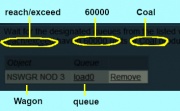 | 65 KB | Pware | (A screenshot of the properties window of the Multiple Resource Check rule with labels) | 1 |
| 16:28, 13 May 2018 | NavManualSet.JPG (file) |  | 83 KB | Pware | 2 | |
| 16:30, 13 May 2018 | NavPointComplete.JPG (file) |  | 110 KB | Pware | (resized) | 2 |
| 09:03, 15 May 2018 | NavClearSets.JPG (file) |  | 39 KB | Pware | (Screen shot of session rules for clearing unused navigation sets) | 1 |
| 17:31, 15 May 2018 | NavSetCheck.JPG (file) |  | 110 KB | Pware | (Screenshot of session rules showing the testing of a navigation set to see if it has been completed) | 1 |
| 22:11, 15 May 2018 | NavPointHideDialog.JPG (file) | 53 KB | Pware | (Screenshot of the Navigation Set Hide/Show properties box with labels.) | 1 | |
| 22:19, 15 May 2018 | NavSetClearDialog.JPG (file) | 67 KB | Pware | (Screenshot of the properties of the Navigation Set Clear Rule with label.) | 1 | |
| 22:27, 15 May 2018 | NavPointCompleteDialog.JPG (file) | 82 KB | Pware | (Screenshot of the properties box of the Navigation Point Complete rule with labels.) | 1 | |
| 22:37, 15 May 2018 | NavPointWaitDialog.JPG (file) | 61 KB | Pware | (Screenshot of properties window for Wait on Navigation point rule with labels) | 1 | |
| 22:52, 15 May 2018 | NavSetCheckDialog.JPG (file) | 59 KB | Pware | (Screenshot of Navigation Set Check dialog box with labels) | 1 | |
| 08:10, 16 May 2018 | NavDisplaySets.JPG (file) |  | 160 KB | Pware | (Minor content correctio) | 2 |
| 16:52, 18 May 2018 | ResetListRules.JPG (file) |  | 104 KB | Pware | (Screenshot showing session rules under a Reset List rule) | 1 |
| 16:55, 18 May 2018 | ProgressiveListRules.JPG (file) |  | 114 KB | Pware | (Screenshot of session rules under a Progressive List rule) | 1 |
| 17:00, 18 May 2018 | RandomListRules.JPG (file) |  | 120 KB | Pware | (resized) | 2 |
| 21:19, 19 May 2018 | TrackTriggerRadius.JPG (file) |  | 93 KB | Pware | (Screenshot of the Track Tool showing how to set the trigger radius with labels.) | 1 |
| 21:20, 19 May 2018 | TrackTriggerProperties.JPG (file) |  | 71 KB | Pware | (Screenshot of the Trigger properties window with labels) | 1 |
| 21:21, 19 May 2018 | TrackTriggerMode.JPG (file) |  | 154 KB | Pware | (Screenshot of the Track Tool set for adding a Trigger with labels) | 1 |
| 22:43, 19 May 2018 | EditSessionWindowX.JPG (file) |  | 221 KB | Pware | (rescaled) | 2 |
| 22:51, 19 May 2018 | EditSessionMenu.JPG (file) |  | 66 KB | Pware | (cropped) | 3 |
| 23:11, 19 May 2018 | RuleSelect.JPG (file) |  | 121 KB | Pware | (Resized) | 3 |
| 23:15, 19 May 2018 | TriggerCheck.JPG (file) |  | 78 KB | Pware | (Screenshot of Session Editor with Trigger Check rule highlighted.) | 1 |
| 23:21, 19 May 2018 | TriggerCheckProperties.JPG (file) |  | 106 KB | Pware | (Screenshot of Trigger Check rule properties window) | 1 |
| 23:29, 19 May 2018 | TriggerList.JPG (file) |  | 58 KB | Pware | (resized) | 2 |
| 17:46, 20 May 2018 | TriggerAddMesPopup.JPG (file) | 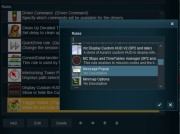 | 175 KB | Pware | (Screenshot of the Add Rule window selecting the Message Popup rule on the Session Rules Window) | 1 |
| 19:03, 20 May 2018 | MessagePopupStop.JPG (file) |  | 97 KB | Pware | (Screenshot of Message Popup rule properties window with entered text and icon) | 1 |
| 19:04, 20 May 2018 | MessagePopupText.JPG (file) |  | 130 KB | Pware | (Screenshot of Message Popup rule properties window with labels) | 1 |
| 19:05, 20 May 2018 | SessionRuleIndented.JPG (file) |  | 91 KB | Pware | (Screenshot of Session Editor showing an indented rule) | 1 |
| 19:07, 20 May 2018 | IconStop.JPG (file) | 79 KB | Pware | (resized) | 2 | |
| 23:58, 22 May 2018 | SetSignalProceed.JPG (file) |  | 121 KB | Pware | (labels added) | 2 |
| 23:59, 22 May 2018 | SetFixedSignals.JPG (file) |  | 64 KB | Pware | (Screenshot od session rules with multiple copies of the Set Signal Extended rule) | 1 |
| 17:53, 23 May 2018 | DirectionalTriggerObject.JPG (file) |  | 51 KB | Pware | (Surveyor screen view of a directional trigger placed in front of a signal.) | 1 |
| 19:39, 23 May 2018 | DirectionalTriggerSession.JPG (file) |  | 106 KB | Pware | (Corrections) | 2 |
| 10:59, 24 May 2018 | SessionRuleIndent.JPG (file) |  | 109 KB | Pware | (Reverted to version as of 00:55, 24 May 2018) | 5 |
 First page |
 Previous page |
 Next page |
 Last page |