How to Use Track Direction Markers
The information in this Wiki Page applies to both TANE and TRS19.
Contents |
What are Track Direction Markers?
Adding a Track Direction Marker
| Notes: A Track Direction Marker has no properties other than the direction it is pointing, This is the direction that all AI controlled trains will be forced to take. |
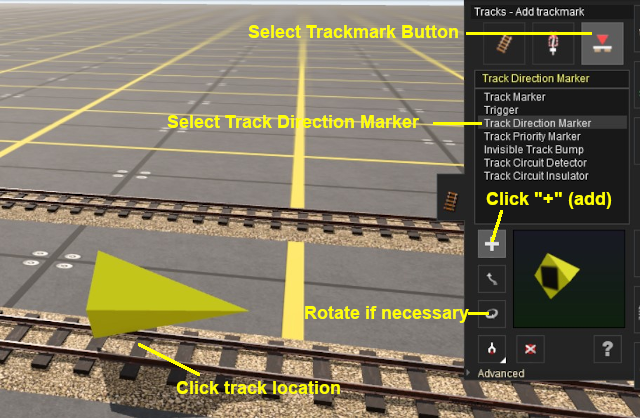 |
|
||||||
Direction Marker Operation
| Main Points: | |
| Priority Track Markers only work on AI controlled trains. They have no effect on manually controlled trains | |
| If the set path is blocked, then the AI will NOT attempt to find another path | |
Consider the situation represented in the diagrams below. An AI controlled train is moving left to right towards a junction and a loop line.
In Figure 1 below, a Track Direction Marker has been set on the main line which prevents AI trains from travelling that section (between the two junctions) in a left-to-right direction. It only allows AI trains travelling right-to-left to pass along that section of track.
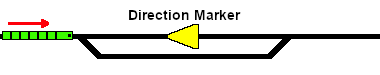
Figure 1
In Figure 2 below, the train has been forced to take the loop line to avoid the section controlled by the direction marker.
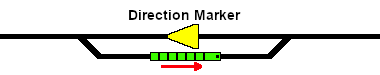
Figure 2
In Figure 3 below, the loop line has been blocked by another train. The moving train will attempt to use the loop line but it will be halted and will not attempt to find another path.
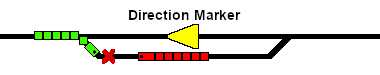
Figure 3
Trainz Wiki
 |
More Tutorials and Guides to Using Trainz |
