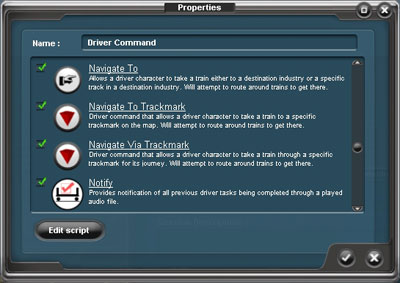Driver Command Rule
From TrainzOnline
(Difference between revisions)
| Line 3: | Line 3: | ||
This rule doesn't wait for anything or execute any child rules. Once started it sets the availability of driver commands according to it's configuration and completes immediately. It is intended to be used as an initialization rule which is run as the session starts. | This rule doesn't wait for anything or execute any child rules. Once started it sets the availability of driver commands according to it's configuration and completes immediately. It is intended to be used as an initialization rule which is run as the session starts. | ||
| − | Commands made globally available in the Driver Command | + | Commands made globally available in the Driver Command Rule can be disabled and re-enabled for any specific train during the session using the [[Enable/Disable Driver Commands Rule]]. |
[[File:DriverCommand.jpg]] | [[File:DriverCommand.jpg]] | ||
[[Category:Rules]] | [[Category:Rules]] | ||
Latest revision as of 00:13, 13 February 2013
The Driver Command rule determines the set of commands available to all the drivers in a session.
This rule doesn't wait for anything or execute any child rules. Once started it sets the availability of driver commands according to it's configuration and completes immediately. It is intended to be used as an initialization rule which is run as the session starts.
Commands made globally available in the Driver Command Rule can be disabled and re-enabled for any specific train during the session using the Enable/Disable Driver Commands Rule.